Magnavox MHT983 Support and Manuals
Get Help and Manuals for this Magnavox item
This item is in your list!

View All Support Options Below
Free Magnavox MHT983 manuals!
Problems with Magnavox MHT983?
Ask a Question
Free Magnavox MHT983 manuals!
Problems with Magnavox MHT983?
Ask a Question
Popular Magnavox MHT983 Manual Pages
Owners Manual - Page 1


Model: MHT983
TOWER SPEAKER SYSTEM
with Color Changing Lights and Bluetooth®® Wireless Technology
Owner's Manual
PLEASE READ BEFORE OPERATING THIS EQUIPMENT.
Owners Manual - Page 2


... operation, follow the attached installation instructions and use only shield cables when connecting to
which can radiate radio frequency energy and, if not installed and used for this equipment...in a particular installation. l Connect the equipment into an outlet on , the user is connected. The antenna(s) used in a residential installation. However, there is subject to Part 15 of at...
Owners Manual - Page 4


.... Subwoofer
3.
DC 12V Jack
17. Standby On/Off Button
9.
(Skip Backward) Button
10.
(Play/Pause) Button
11.
(Skip Forward) Button
12.
(Bluetooth) Indicator
13.
Loud Speakers with LED Decorative LED Lights
2. Cradle (To hold Remote Control/External Audio Player/Cell Phone)
5.
LINE IN (3.5mm Stereo) Jack
18. DJ Effect Knob
6. LOCATION...
Owners Manual - Page 6


... Adaptor to the DC 12V Jack on the rear of remote control cabinet.
3. The AC Adaptor is consumed, replace it as the illustrated below :
1. 2.
2. POWER SOURCE (Remote Control)
In first time use the unit.
Install a new CR 2025 button cell to be correctly orientated in a vertical or floor mount position. 2. Close the...
Owners Manual - Page 7


... stop using a battery in just 2 hours and can lead to follow the correct polarity when installing the battery as illustrated follows:
Notes: 1. When there is 16 Feet (5 Meter); +/- 30.... (Follow battery manufacturer's instructions.) 6. This product contains a coin/button cell battery. When direct sunlight, an incandescent lamp, fluorescent lamp or any part of the remote transmitter is...
Owners Manual - Page 8


... adjust volume level. • Press the LIGHT Button on the unit or Remote Control to creating DJ effect. • Press the MUTE Button on the speakers. OPERATION
General Operation: 1. NOTE: For energy saving, if long period of unit will illuminate. 2. Press again to turn off the Decorative LED Lights on the...
Owners Manual - Page 9


...music with your external BT Device. 4.
Power on the speakers. The Indicator will stop blinking. 4. When paired, the... the unit to a new BT Device, pair as previously instructed. Start pairing following
the on the external BT Device and enter...unit, our model number "MHT983" will illuminate and blink. 2. Wait a few seconds until the unit is complete you are asked for a code please try ...
Owners Manual - Page 10


...as MP3 Player, Discman...etc. 1.
Power on the unit and enter to AUX IN mode as previously instructed, the LINE IN Indicator on the top of unit as illustrated
below :
REAR VIEW
DC IN LINE ...L
AUX IN
OUT
OUTPUT
OR
3. Power on the unit and enter to AUX IN mode as previously instructed, the STANDBY/AUX IN Indicator on the rear of unit will illuminate.
4. LINE IN: Listen from an...
Owners Manual - Page 11


... to the unit and AC wall outlet
No sound or sound weak
Volume of the unit was set to the unit
10 Buttons on the unit or the - TROUBLE SHOOTING GUIDE
Check the following before requesting service:
SYMPTOM
POSSIBLE CAUSE
POSSIBLE SOLUTION
Can't power on
The unit had NOT paired to the unit
Pair...
Owners Manual - Page 12


GENERAL SPECIFICATIONS:
Power Source DC 12V, 1.5A,
Impedance of Speakers:
Loud Speaker 10W; 8Ω per chanel
Subwoofer 20W; 4Ω
Audio Power:
Loud Speakers W per Channel (Total 10W, RMS)
Subwoofer W (RMS)
BT Version:
4.1
BT Operation Distance 32 Feet in open area
PACKAGE INCLUDES:
1 x Owner's Manual
1 x Remote Control (uses 1 x CR2025 Button Cell, included)
1 x AC/DC ...
Owners Manual - Page 13
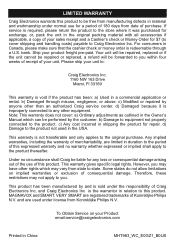
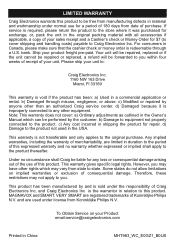
... by anyone other than an authorized Craig service center. MAGNAVOX and SMART. Your unit will be repaired, replaced or if the unit cannot be repaired or replaced, a refund will be free from state...Inc. This warranty gives specific legal rights. To Obtain Service on implied warranties or exclusion of Koninklijke Philips N.V. For consumers in the Owner's Manual which may vary from ...
Magnavox MHT983 Reviews
Do you have an experience with the Magnavox MHT983 that you would like to share?
Earn 750 points for your review!
We have not received any reviews for Magnavox yet.
Earn 750 points for your review!
