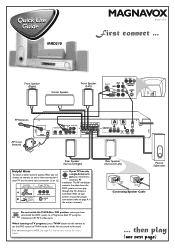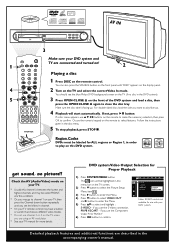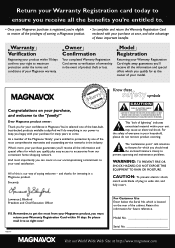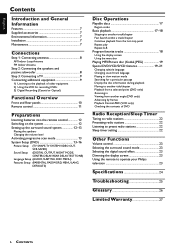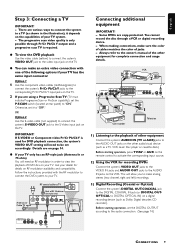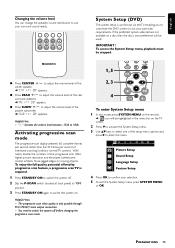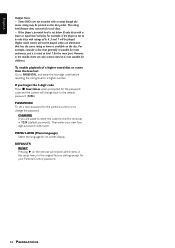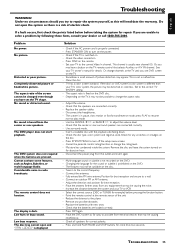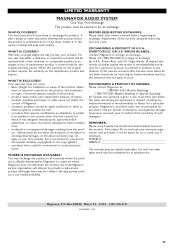Magnavox MRD210 Support and Manuals
Get Help and Manuals for this Magnavox item

View All Support Options Below
Free Magnavox MRD210 manuals!
Problems with Magnavox MRD210?
Ask a Question
Free Magnavox MRD210 manuals!
Problems with Magnavox MRD210?
Ask a Question
Most Recent Magnavox MRD210 Questions
Do Not Have A Remote For My Mrd210. Where Could I Find A Generic?
(Posted by Terrydavis 9 years ago)
Older Discs,play W/ No Problem. Get 'no Disc' Msg When Trying Current Dvds.
as above, no problems w/older discs. Over 90% of new rental discs start w/loading and end with NO DI...
as above, no problems w/older discs. Over 90% of new rental discs start w/loading and end with NO DI...
(Posted by wesurecan 11 years ago)
Hooking Up Cables To A New Tv
Got a new TV, have hooked up cables, TV works fine, but when I try to play a DVD through Home theate...
Got a new TV, have hooked up cables, TV works fine, but when I try to play a DVD through Home theate...
(Posted by morafamily 13 years ago)
Popular Magnavox MRD210 Manual Pages
Magnavox MRD210 Reviews
We have not received any reviews for Magnavox yet.