Magnavox MD708 Support and Manuals
Get Help and Manuals for this Magnavox item
This item is in your list!

View All Support Options Below
Free Magnavox MD708 manuals!
Problems with Magnavox MD708?
Ask a Question
Free Magnavox MD708 manuals!
Problems with Magnavox MD708?
Ask a Question
Popular Magnavox MD708 Manual Pages
Owners Manual - Page 2


... within an equilateral triangle is intended to alert the user to part 15 of important operating and maintenance(servicing) instructions in accordance with arrowhead symbol within the product`s enclosure that may void user`s authority to provide reasonable protection against harmful interference in a particular installation. FCC NOTICE: This equipment has been tested and found to...
Owners Manual - Page 3


...instructions should not be placed in a built-in the back or bottom are not sure of the type of power supply to your home, consult your outlet, consult an electrician for replacement... or when it is provided or the manufacturer's instructions have been adhered to.
8) Do not install near a swimming pool.
6) Clean only with the apparatus. Servicing is damaged, liquid has been spilled or objects...
Owners Manual - Page 4


... a qualified technician to restore the product to its normal operation. NOTE: Refer all servicing to qualified service personnel.
21)Replacement parts When replacement parts are covered by following conditions. Servicing is grounded so as to the point of cable entry as practical. IMPORTANT SAFETY INSTRUCTIONS
17) Overloading Do not overload wall outlets and extension cords as this can...
Owners Manual - Page 5


Legs Installation
Install the supplied plastics legs to lock it as illustrated below:
or
5 Turn the lower side leg 90° clockwise or counterclockwise to the unit as ... side leg as illustrated
below :
3. Insert the lower side leg to the bottom of unit with the supplied screws as illustrated below :
Supplied screws Screw driver (not supplied)
2.
Owners Manual - Page 7


...the unit Notes: ~ This AC/DC Adaptor is heard to the DC IN jack on the sides then open the top cover as instructed previously. 2. Connect the small plug from wall outlet if not using the unit for extended periods.
When finished listening, turn the ... buckle on the rear of the unit will shut off
the unit. The Red indicator on the unit and set the volume to the desired position. 5.
Owners Manual - Page 8


... pairing you are asked for the unit, our model number " MD708 " will appear on the unit and set the volume to a new BT Device, follow these instructions: 1. Turn the Function selector to skip the ... the external BT player searches for a code please try "0000" or "1234". etc.
8 Close the top cover then lock the metallic buckle as the on screen instructions on the paired BT Device to BT...
Owners Manual - Page 9
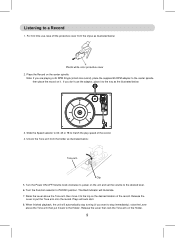
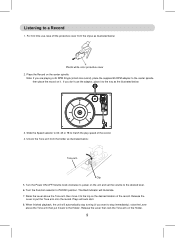
... protective cover from the holder as illustrated below :
Tone arm
Clip 5. Turn the Power ON-OFF/Volume knob clockwise to power on the unit and set the volume to the center spindle then place the record on the desired location of the record. 4. Release the Lever then lock the Tone arm...
Owners Manual - Page 10


... Tuning knob to FM position. The Red indicator will illuminate. 3. If reception is for FM reception. Antenna: The FM wire antenna on the unit and set the volume to the Radio
1. Turn the Function selector to receive the desired FM radio station. Listening to the desired level. 2.
Owners Manual - Page 11


...connection cable
(not supplied) to the Line IN jacks or AUX IN jacks on the unit and set the volume to the AUX position.
To the Line In/AUX In jacks on the external audio ...
AUX IN: Listen to music from the external audio player as the instructed earlier.
4. Play the music on the external audio amplifier and set to play the music from this unit may weak. Turn the Function...
Owners Manual - Page 12


...follows:
1. Install the new stylus as the illustrated below :
Guide Pins (inside)
12 label
grooves
edge
Keep your hands are clean. Do not store your record. Replace the stylus
...The temperature in a circular motion, using a soft anti-static cloth. Keep them in use , replace it out as illustrated below :
2. Records stored horizontally will warp the record. Use a screwdriver (...
Owners Manual - Page 13


... station.
Troubleshooting Guide
Symptom Power
No power
Turntable Noise or sound distorted
BT BT not functioning Sound weak or distortion Radio Noise or sound distorted
Possible Cause
AC/DC Adaptor not connected to unit or wall outlet
Power ON-OFF/Volume knob is on power off position
Speed selector at wrong setting The...
Owners Manual - Page 14


... selectable CSC-015
Accessories
1 x Owner's Manual
1 x AC/DC Adaptor (Input: AC 100-240V~; 50/60 Hz; 0.5A; Output: DC
12V, 1500mA,
)
2 x Stylus (one pre-mounted)
1 x 45 RPM Adaptor 1 x Audio connect cable with 3.5 mm stereo plugs
4 x Upper side legs
4 x Lower side legs
16 x Screws (for legs assemble)
SPECIFICATIONS AND ACCESSORIES ARE SUBJECT TO...
Magnavox MD708 Reviews
Do you have an experience with the Magnavox MD708 that you would like to share?
Earn 750 points for your review!
We have not received any reviews for Magnavox yet.
Earn 750 points for your review!
