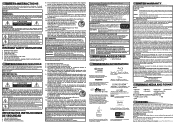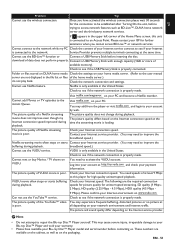Magnavox MBP5320 Support and Manuals
Get Help and Manuals for this Magnavox item

View All Support Options Below
Free Magnavox MBP5320 manuals!
Problems with Magnavox MBP5320?
Ask a Question
Free Magnavox MBP5320 manuals!
Problems with Magnavox MBP5320?
Ask a Question
Most Recent Magnavox MBP5320 Questions
How Can I Get Magnabox Blue Ray Mbp532of/f7 Model To Ftactory Values
(Posted by lucypaez 4 years ago)
I Can't Get The Tray To Open!! I Can't Find My Reciept..can Y'all Help Me?
(Posted by hillgurlz 9 years ago)
Popular Magnavox MBP5320 Manual Pages
Magnavox MBP5320 Reviews
We have not received any reviews for Magnavox yet.