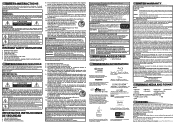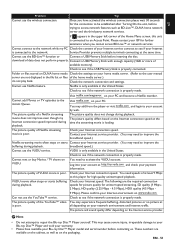Magnavox MBP5320 Support Question
Find answers below for this question about Magnavox MBP5320.Need a Magnavox MBP5320 manual? We have 3 online manuals for this item!
Question posted by lucypaez on February 7th, 2020
How Can I Get Magnabox Blue Ray Mbp532of/f7 Model To Ftactory Values
The person who posted this question about this Magnavox product did not include a detailed explanation. Please use the "Request More Information" button to the right if more details would help you to answer this question.
Current Answers
Answer #1: Posted by Odin on February 8th, 2020 10:54 AM
See https://www.manualslib.com/manual/504706/Magnavox-Mbp5320f.html?page=47&term=reset&selected=8. If the issue persists of if you require further advice,you'll have to consult the manufacturer, for which you may if necessary use https://www.contacthelp.com/
Hope this is useful. Please don't forget to click the Accept This Answer button if you do accept it. My aim is to provide reliable helpful answers, not just a lot of them. See https://www.helpowl.com/profile/Odin.
Related Magnavox MBP5320 Manual Pages
Similar Questions
How To Turn On Resume On Stop In Magnavox Blue Ray Player
(Posted by mohnevil 10 years ago)
Where Can I Download The Latest Update For Model Mpb5320 Blue-ray Player
(Posted by jimsue53 11 years ago)
Does Our Blue Ray/dvd Madnavox Hook Into Netflex?
does our blue ray/dvd madnavox hook into netflex?
does our blue ray/dvd madnavox hook into netflex?
(Posted by jsweasy 11 years ago)