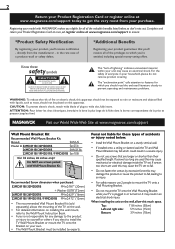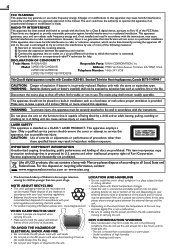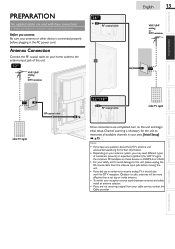Magnavox 26MD301B Support and Manuals
Get Help and Manuals for this Magnavox item

View All Support Options Below
Free Magnavox 26MD301B manuals!
Problems with Magnavox 26MD301B?
Ask a Question
Free Magnavox 26MD301B manuals!
Problems with Magnavox 26MD301B?
Ask a Question
Most Recent Magnavox 26MD301B Questions
Magnavox - 42mf130a/37 - Compatable Base Stands
Hello, I own a Magnavox 42MF130A/37, I'M looking for a replacement base stand, are there any compata...
Hello, I own a Magnavox 42MF130A/37, I'M looking for a replacement base stand, are there any compata...
(Posted by RayMo216 9 years ago)
Manual For Our Magnavox 26md301b
We have this TV/DVD but we need a manual. Can you mail one to us? Thanks. Cindy Alm
We have this TV/DVD but we need a manual. Can you mail one to us? Thanks. Cindy Alm
(Posted by cindylalm 10 years ago)
It Wont Turn On
when the TV is plugged into the wall it makes a high pitched noise and it wont turm on. what can i d...
when the TV is plugged into the wall it makes a high pitched noise and it wont turm on. what can i d...
(Posted by Anonymous-34498 12 years ago)
Popular Magnavox 26MD301B Manual Pages
Magnavox 26MD301B Reviews
We have not received any reviews for Magnavox yet.