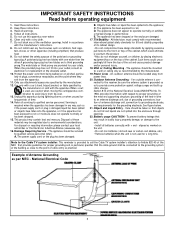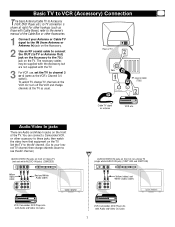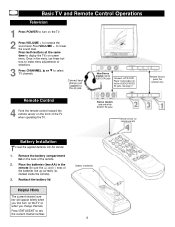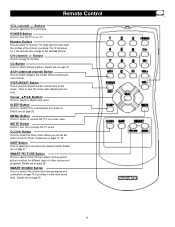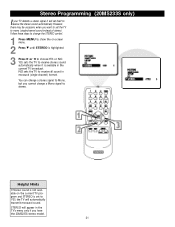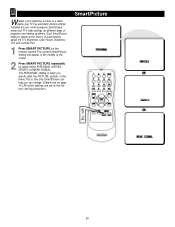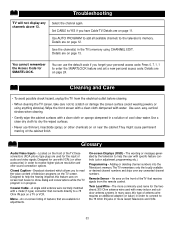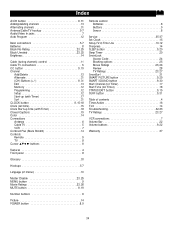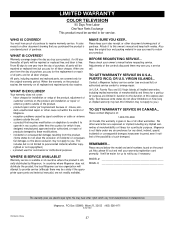Magnavox 20MS233S - 20" Color Tv Stereo Support and Manuals
Get Help and Manuals for this Magnavox item

View All Support Options Below
Free Magnavox 20MS233S manuals!
Problems with Magnavox 20MS233S?
Ask a Question
Free Magnavox 20MS233S manuals!
Problems with Magnavox 20MS233S?
Ask a Question
Most Recent Magnavox 20MS233S Questions
How Can I Disable Access Code For The Smart Lock.magnavox20ms2331/17
i forgot code number. i tried 0.7.1.1 thats what it said to do in the user manual to disable and res...
i forgot code number. i tried 0.7.1.1 thats what it said to do in the user manual to disable and res...
(Posted by bobfigley 10 years ago)
Tv To Receive Basic Channels Using Just A Cable With No Box
can/how do I get tje TV to receive basic channels using just a cable with no C
can/how do I get tje TV to receive basic channels using just a cable with no C
(Posted by cbillings614 11 years ago)
I Have A Magnavox Tv Model 20ms233s And His Can I Get My Channels Back
(Posted by shawtyboo4life 12 years ago)
How Much Does This Weigh?
(Posted by ksyra888 13 years ago)
Popular Magnavox 20MS233S Manual Pages
Magnavox 20MS233S Reviews
We have not received any reviews for Magnavox yet.