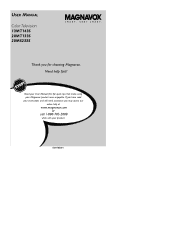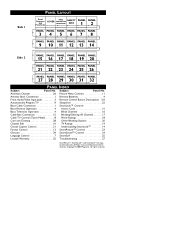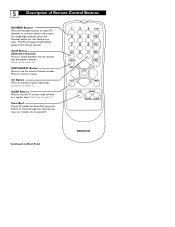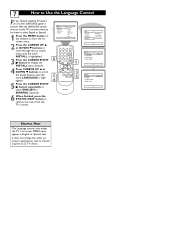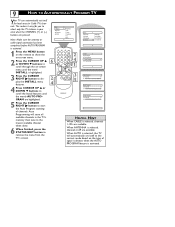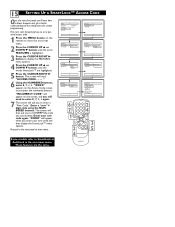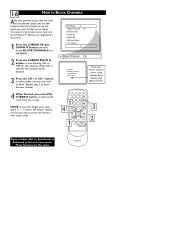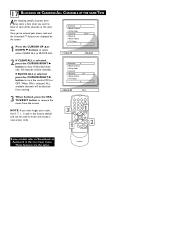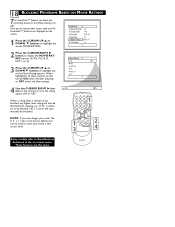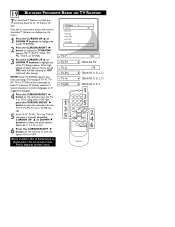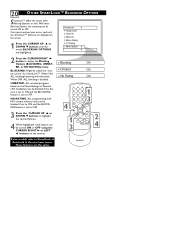Magnavox 20MT1331 - 20" Color Tv Support and Manuals
Get Help and Manuals for this Magnavox item

View All Support Options Below
Free Magnavox 20MT1331 manuals!
Problems with Magnavox 20MT1331?
Ask a Question
Free Magnavox 20MT1331 manuals!
Problems with Magnavox 20MT1331?
Ask a Question
Most Recent Magnavox 20MT1331 Questions
Magnavox 20mt1331
I have a magnavox TV 20MT1331 and I have misplaced my manuel. I was wanting to know how to get the w...
I have a magnavox TV 20MT1331 and I have misplaced my manuel. I was wanting to know how to get the w...
(Posted by balcorn73070 8 years ago)
Tv/video
I've lost my remote control. How can i change it to video so i can watch my dvd player?
I've lost my remote control. How can i change it to video so i can watch my dvd player?
(Posted by bigmooch1234 9 years ago)
Magnavox Model 20mt1331/17 Wont Come On Black Screen
(Posted by H3lp0Catau 10 years ago)
How Do You Turn Off The Closed Caption?
(Posted by georgeblackbern 10 years ago)
Is Magnavox 20mt1331 Digital Tv?
Is Is Magnavox 20MT1331 digital tv?Magnavox 20MT1331 digital tv?
Is Is Magnavox 20MT1331 digital tv?Magnavox 20MT1331 digital tv?
(Posted by Anonymous-126703 10 years ago)
Popular Magnavox 20MT1331 Manual Pages
Magnavox 20MT1331 Reviews
We have not received any reviews for Magnavox yet.