Magnavox 22MD311B Support and Manuals
Get Help and Manuals for this Magnavox item
This item is in your list!

View All Support Options Below
Free Magnavox 22MD311B manuals!
Problems with Magnavox 22MD311B?
Ask a Question
Free Magnavox 22MD311B manuals!
Problems with Magnavox 22MD311B?
Ask a Question
Popular Magnavox 22MD311B Manual Pages
User manual, English (US) - Page 2
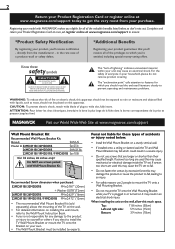
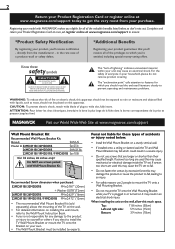
... installed by excessive force; Visit our World Wide Web Site at www.magnavox.com/support
Wall Mount Bracket Kit
Recommended Wall Mount Bracket Kit:
Brand:
SANUS
Model #: 32MD311B / 32MD301B
San25b
26MD311B / 26MD301B
SAN213b
22MD311B / 19MD311B / 19MD301B San10B
Do NOT use 2 people to wide slot, fully insert.
It may cause mechanical or electrical damage inside the TV set...
User manual, English (US) - Page 3


... from the top of the set and cause product damage and/or personal injury.
17. National Electric Code
GROUND CLAMP
ANTENNA LEAD IN WIRE
ANTENNA DISCHARGE UNIT (NEC SECTION 810-20)
GROUNDING CONDUCTORS (NEC SECTION 810-21) GROUND CLAMPS ELECTRIC SERVICE EQUIPMENT POWER SERVICE GROUNDING ELECTRODE SYSTEM (NEC ART 250, PART H) Refer all warnings.
4. Wall...
User manual, English (US) - Page 4
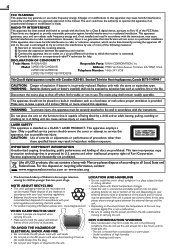
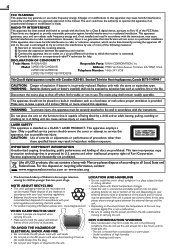
... the manual. However, there is protected by the plug. • Do not put your fingers or objects into an outlet on the environment, the temperature of Pediatrics discourages television viewing for a few hours until its inside the unit in a particular installation. DECLARATION OF CONFORMITY
Trade Name: MAGNAVOX Model: 32MD311B/32MD301B 26MD311B / 26MD301B
22MD311B / 19MD311B...
User manual, English (US) - Page 6


...Safety Instructions Child Safety
INTRODUCTION
Trademark Information Features Supplied Accessories Symbols Used in this Manual Attaching the Base Mounting the Unit on Your Furniture Tilt Stand Installing the Batteries Control Panel Terminals Remote Control Function
PREPARATION
Antenna Connection Connection to Cable Receiver or Satellite Box Plug In the AC Power Cord Initial Setup
WATCHING TV
Sleep...
User manual, English (US) - Page 8


... screws are tight. Refer to the manual accompanying your remote control for these accessories, please refer to the part
name and No. DVD FUNCTIONS
DVD : Playback of DVD-video
CD : Playback of this unit. • Make sure the component code on the base is larger than this unit:
Model 32MD311B 32MD301B 26MD311B 26MD301B 22MD311B 19MD311B 19MD301B
Quantity 4 3
Size M4...
User manual, English (US) - Page 9


...polarity as shown. • Recommended screw dimension : 0.201 x 0.788 inches(5.1 x 20 mm)
English
9
Installing the Batteries
Install the batteries (AAA, 1.5V x 2) matching the polarity indicated inside ... try to 10°).
PREPARATION
WATCHING TV USING FUNCTIONS OPERATING DVD CONNECTING DEVICES
screw holes
AAAAAA
rear of the remote control.
INTRODUCTION
Mounting the Unit on ...
User manual, English (US) - Page 17
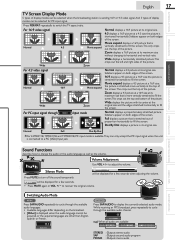
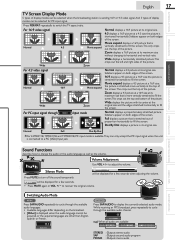
... for PC input signal. Normal
Full
Dot By Dot
*For 22MD311B, 19MD311B and 19MD301B, PC input mode is more vertically at its horizontal and vertical ratio....
Press MUTE to adjust the volume. WATCHING TV USING FUNCTIONS OPERATING DVD CONNECTING DEVICES
English
17
INTRODUCTION
PREPARATION
TV Screen Display Mode
5 types of display modes can be displayed for ...
User manual, English (US) - Page 20


....Then use ▲/▼ to [Personal] in [Location]. ➠ p.26 Otherwise, the settings you change the output
mode by using this unit's remote control.
Make sure [fun-Link Control] is set to [On]. ➠ p.26
Use ▲/▼ to adjust the setting. Amp
You can only adjust the following items.
Smart Sound
Use ▲...
User manual, English (US) - Page 22


...
Displays input characters on the TV screen immediately. Picture Sound Channel Features Language DVD
Closed Caption Child Lock PC Settings fun-Link (HDMI CEC) Energy Saving Mode Location Current Software Info
*
On Home
* [PC Settings] will be added using CH +/−, you can view closed caption, then press
OK.
Caption Service
1 Use ▲/▼ to...
User manual, English (US) - Page 24


... TV Ratings Lock
C
Features
Canadian English Rating
Language
Canadian French Rating
DVD
Region Ratings Lock
Clear Region Ratings Lock
Change PIN
D
Note
• When you select a rating and set it...any inappropriate programs, set up your PIN code. A. 24
2 Use the Number buttons to enter the 4-digit number for
your PIN code, enter 0, 0, 0, 0.
• When the PIN code is correct, [Child...
User manual, English (US) - Page 28


...
Compress the range between soft and loud sounds.
DOWN SAMPLING
(Default: ON)
This function is set password already, use the Number buttons to enter the current 4-digit password.
• You cannot use the default password (4737) to play back a DVD.
2 Use ▲/▼ to select the [PARENTAL LEVEL], then press
OK.
3 Use ▲/▼ to...
User manual, English (US) - Page 31


... appear at which is set to the correct channel.
1 Press to turn on the main unit.
Press PLAY B. DVD
Each time you may vary depending on the TV screen.
To continue playback...remote control. However, ejecting the disc will not work while the resume message appears. To display the DVD menu, press DISC MENU and use to eject the disc. WATCHING TV USING FUNCTIONS OPERATING DVD...
User manual, English (US) - Page 41


... set correctly if you are not available in this manual for finger prints/scratches and clean with a soft cloth wiping from center to be cleared. D
V Buttons do not contain multiple angles. Playback does not start when the title is displayed when playing back a disc or a cassette tape containing captions. The password for...
User manual, English (US) - Page 43


... (including a cellular phone with CEC feature and this manual to compress digital sound. CEC (Consumer Electronics Control)
This allows you can find the region code of your dealer or an Authorized Service Center for Advanced Television Systems Committee and the name of a TV screen relative to correct the problem yourself.There are 4:3 (in other through different...
User manual, English (US) - Page 45


...
16.01 lbs. (7.26 kg) 17.11 lbs. (7.76 kg)
22" [22MD311B ]
Power consumption (maximum)
70 W
LCD
22 inches
Audio Output
(21.6 inches measured diagonally) 1W, 16Ω x 2
Dimensions
Width 21.3 inches (539.0 mm) 21.3 inches (539.0 mm)
Height 14.4 inches (364.0 mm) 15.8 inches (400.0 mm)
Depth 5.3 inches (132.5 mm) 8.3 inches (210.0 mm)
Weight
10.81 lbs. (4.90 kg) 11...
Magnavox 22MD311B Reviews
Do you have an experience with the Magnavox 22MD311B that you would like to share?
Earn 750 points for your review!
We have not received any reviews for Magnavox yet.
Earn 750 points for your review!
