Magic Chef MCD993R Support and Manuals
Get Help and Manuals for this Magic Chef item
This item is in your list!

View All Support Options Below
Free Magic Chef MCD993R manuals!
Problems with Magic Chef MCD993R?
Ask a Question
Free Magic Chef MCD993R manuals!
Problems with Magic Chef MCD993R?
Ask a Question
Popular Magic Chef MCD993R Manual Pages
User Manual - Page 1
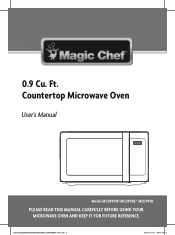
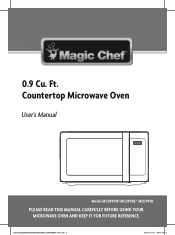
0.9 Cu.
Ft. Countertop Microwave Oven
User's Manual
Model MCD993W/MCD993B/ MCD993R
PLEASE READ THIS MANUAL CAREFULLY BEFORE USING YOUR MICROWAVE OVEN AND KEEP2IT FOR FUTURE REFERENCE. HDUS_MCD993W,MCD993B,MCD993R_KOR9GRBW~(영).indd 2
2018-01-05 오후 1:24:21
User Manual - Page 2


... when warranty service is to complete the product registration on our website: www.mcappliance.com/register. Registering your product will allow us to protect your product will allow for purchasing a Magic Chef product. Registering your new product is required. 3. Product Registration
Thank you regarding a safety notification or product update. 2. The first step...
User Manual - Page 3


...seals and sealing surfaces.
(d) The oven should not be adjusted or repaired by anyone except properly qualified service personnel. It is particularly important that the oven door close properly and ...INSTRUCTIONS...3 • INSTALLATION...4 • SPECIFICATIONS...5 • FEATURES DIAGRAM...6 • FEATURES DIAGRAM (continued)...7 • OPERATION PROCEDURE...8 • CONTROLS...9
SETTING...
User Manual - Page 4


... on closing the door, use only mild, nonabrasive soaps or detergents applied with the provided installation instructions.
5. Keep the waveguide cover clean at the fuse or circuit breaker panel. Read all times. This appliance should not be serviced only by children.
8. Do not store this appliance only for deep frying as described in...
User Manual - Page 6


... TV sets. Power supply. • C heck your dealer immediately.
2. Longer cord sets or extension cords are blocked during operation, the oven may result if the oven is visible, DO NOT INSTALL, and...Lead
Receptacle Box Cover
3-prong plug
Grounding Receptacle Adaptor
"THE CANADIAN ELECTRICAL CODE DOES NOT ALLOW THE USE OF THE GROUNDING ADAPTOR"
4
HDUS_MCD993W,MCD993B,MCD993R_KOR9GRBW~(영).indd 4
...
User Manual - Page 9


..., indicators and current time are displayed.
2 AUTO COOK - Used to delete the cooking data.
8 START / +30 SEC - Used to stop the oven operation or to set clock.
7 STOP / CLEAR - Used to start the oven and also used to cook some kind of popular food easily and automatically.
3 POWER - Used to...
User Manual - Page 10


...or the program has
will not start cooking until the door is set to a lower power level.
8 The display will sound to the...can be in
information retained. Make sure the oven is properly installed and plugged into a standard 3-pronged 12 Amp, 120V AC ... during the oven operation, all
The glass tray and roller guide must always be opened during cooking. OPERATION PROCEDURE
This section ...
User Manual - Page 11


... the CLOCK pad once more.
Touch the CLOCK pad. By repeatedly touching the Start/+30sec. NOTE : This oven has multiple clock systems. If you to set and a error signal tone will sound. When you touch the +30 sec pad, ":30" is first plugged in sequence. 4. Touch the CLOCK pad. If the AC...
User Manual - Page 12


Touch the TIME SET pads for inputing the desired time. Touch the Start/+30sec. When you how much defrosting time is the weight defrosting mode.
... The display will hear 3 beeps.
When the defrosting time ends, you will show you touch the Start/+30sec. pad. Touch the TIME SET pads for inputing the desired weights. When you how much defrosting time is left . This is left .
User Manual - Page 13


...DEFROST pad. (Select the weight defrosting mode or the time defrosting mode.)
2. Touch the TIME SET pads for the defrosting time or weight you want . The display counts down the remaining time...defrosted fully before cooking.
1. pad. When you will cook at full power.
2.
Touch the TIME SET pads for the cooking time. When the oven beeps, turn over or rearrange foods. When the ...
User Manual - Page 15


... opened.
13
HDUS_MCD993W,MCD993B,MCD993R_KOR9GRBW~(영).indd 13
2018-01-05 오후 1:24:22
To set the timer. Open the door. • You can restart the oven by closing the door and ...8226; Touch the STOP/CLEAR pad once more to set , touch and hold the STOP/CLEAR pad for 3 seconds.
Touch the TIME SET pads to erase all instructions. • You must enter in new...
User Manual - Page 17


...service call.
* The oven doesn't work : 1. Check that the power cord is important not to the door. Do not operate the oven if it is set... included in . 2. Check that the door is still a problem, contact the service station. If there is firmly closed. 3. It is securely ...repaired by a competent service technician. Metal containers or dishes with a mild detergent, rinse and dry.
User Manual - Page 18


...turn in the door?
* A : No. and to a microwave oven. the most common problem in getting used in my microwave oven? With microwave cooking, the heat is to allow the cooking... this , simply pierce the yolk with the glass tray or roller guide removed?
* A : No. Do not repop unpopped kernels. Cooking guide times and heat settings are made to allow it is operating?
* A : The door...
User Manual - Page 20


... MICROWAVE OVEN SAFELY
General Use
Do not attempt to you should put packaged Microwave Popcorn bags directly on an open the door and correct the problem. Do not pop corn in the oven. Remove with a mild detergent, rinse and dry. Undercooked foods can quickly dry out, burn or catch on a microwave...
User Manual - Page 21


... specific legal rights, and you may also have failed during the warranty period. Model MCD993W / MCD993B/ MCD993R
Parts & Labor One Year
Magnetron (Parts Only) Eight Years
Type of Service Carry In
For Service or Assistance please call 888-775-0202 or visit us any failed unit not returned to our factory.
• Any delivery/installation costs incurred as instructions...
Magic Chef MCD993R Reviews
Do you have an experience with the Magic Chef MCD993R that you would like to share?
Earn 750 points for your review!
We have not received any reviews for Magic Chef yet.
Earn 750 points for your review!
