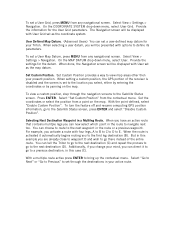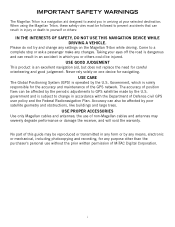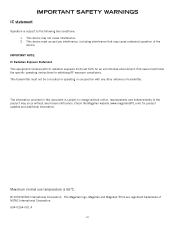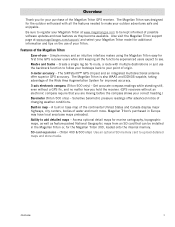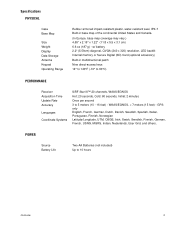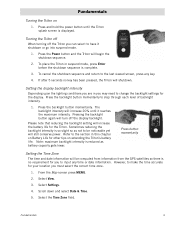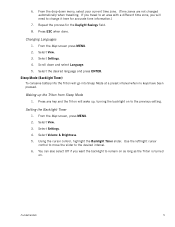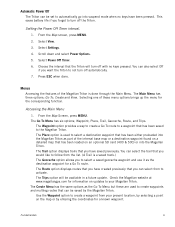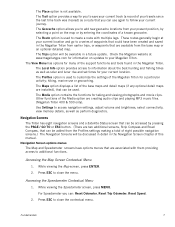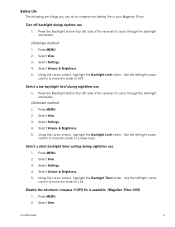Magellan RoadMate 1200 - Automotive GPS Receiver Support and Manuals
Get Help and Manuals for this Magellan item
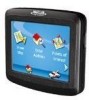
View All Support Options Below
Free Magellan RoadMate 1200 manuals!
Problems with Magellan RoadMate 1200?
Ask a Question
Free Magellan RoadMate 1200 manuals!
Problems with Magellan RoadMate 1200?
Ask a Question
Most Recent Magellan RoadMate 1200 Questions
I Found A Magellan Roadmate 1200. Is It Possible To View Maps W/o An Sd Card?
I found a Magellan RoadMate 1200. Is it possible to view maps w/o an SD card?
I found a Magellan RoadMate 1200. Is it possible to view maps w/o an SD card?
(Posted by horseflybite9 1 year ago)
My Magellan Roadmate 1200 Is Stuck In Warning Page Hire Do I Get It Unstuck
can you my magellan roadmate 1200 unstuck
can you my magellan roadmate 1200 unstuck
(Posted by laura1972lm 8 years ago)
How Do I Update My Magellan 1200 Where Do I Save It
(Posted by blanksirdan 9 years ago)
How To Update Magellan Roadmate 1200 Thru Sd Card
(Posted by deljeff 9 years ago)
How To Update Maps On Magellan Roadmate 1200 With Sd Card
(Posted by kpglyam 9 years ago)
Magellan RoadMate 1200 Videos
Popular Magellan RoadMate 1200 Manual Pages
Magellan RoadMate 1200 Reviews
We have not received any reviews for Magellan yet.