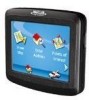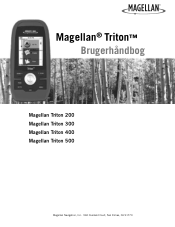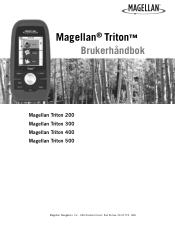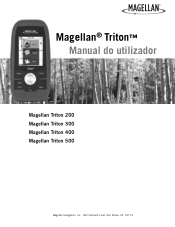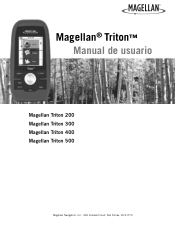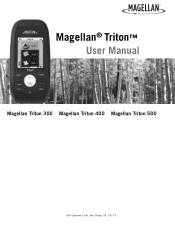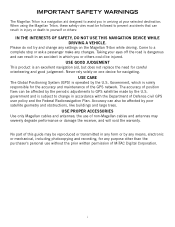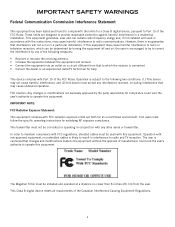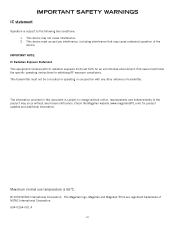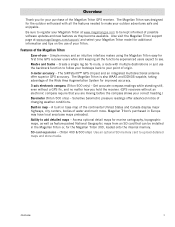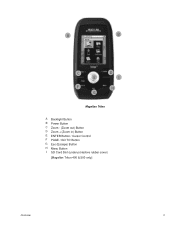Magellan RoadMate 1200 Support Question
Find answers below for this question about Magellan RoadMate 1200 - Automotive GPS Receiver.Need a Magellan RoadMate 1200 manual? We have 12 online manuals for this item!
Question posted by laura1972lm on April 4th, 2016
My Magellan Roadmate 1200 Is Stuck In Warning Page Hire Do I Get It Unstuck
can you my magellan roadmate 1200 unstuck
Current Answers
Answer #1: Posted by aureliamarygrace on April 4th, 2016 9:09 PM
It is best if you talk to Magellan customer service agent because they can provide you assistance and information you need to fix your device. Please click the link below to contact Magellan's LIVE CHAT SUPPORT
Related Magellan RoadMate 1200 Manual Pages
Similar Questions
I Found A Magellan Roadmate 1200. Is It Possible To View Maps W/o An Sd Card?
I found a Magellan RoadMate 1200. Is it possible to view maps w/o an SD card?
I found a Magellan RoadMate 1200. Is it possible to view maps w/o an SD card?
(Posted by horseflybite9 1 year ago)
How Can I Update My Magellan Roadmate 1200 Gps For Free
(Posted by barrJC55 10 years ago)
How To Update Magellan Roadmate 1200 For Free
(Posted by mayrcyn 10 years ago)
Unlock Magellan Roadmate 1200
How do I unlock my Magellan Roadmate 1200
How do I unlock my Magellan Roadmate 1200
(Posted by sentahinzman 11 years ago)
Updates For Magellan Roadmate 1200
IS THERE ANYTHING THAT i NEED TO DO TO UPDATE THE ROADS INTO THE SYSTEM? THE GPS WAS GIVEN TO ME FRO...
IS THERE ANYTHING THAT i NEED TO DO TO UPDATE THE ROADS INTO THE SYSTEM? THE GPS WAS GIVEN TO ME FRO...
(Posted by CINDYDEMUTH 12 years ago)