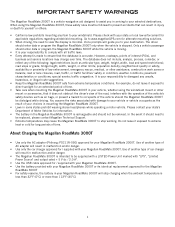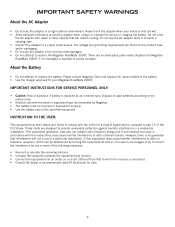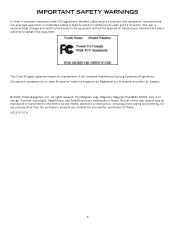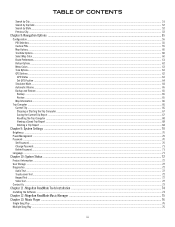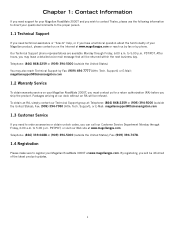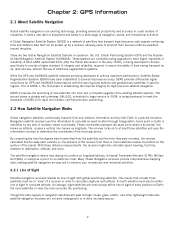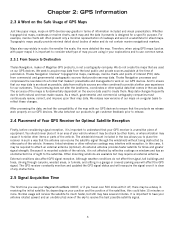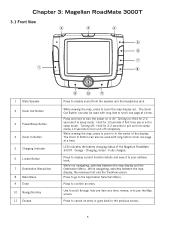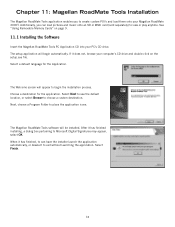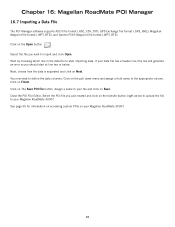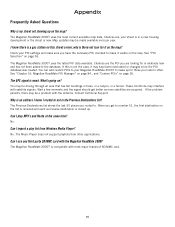Magellan RoadMate 3050T - Automotive GPS Receiver Support and Manuals
Get Help and Manuals for this Magellan item

View All Support Options Below
Free Magellan RoadMate 3050T manuals!
Problems with Magellan RoadMate 3050T?
Ask a Question
Free Magellan RoadMate 3050T manuals!
Problems with Magellan RoadMate 3050T?
Ask a Question
Most Recent Magellan RoadMate 3050T Questions
Gps Is Jammed & Will Not Get Off Of Previous Setting
(Posted by smitheagles 9 years ago)
Popular Magellan RoadMate 3050T Manual Pages
Magellan RoadMate 3050T Reviews
We have not received any reviews for Magellan yet.