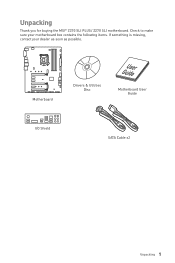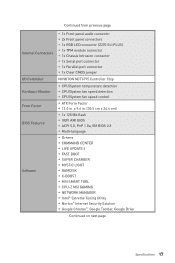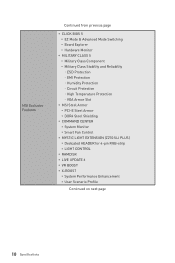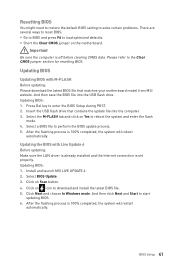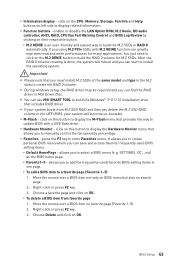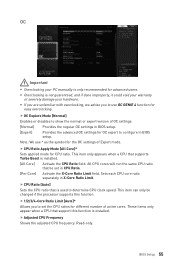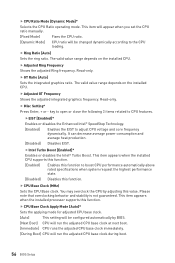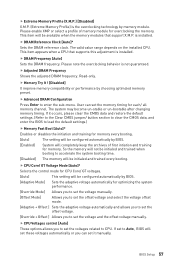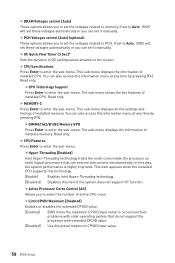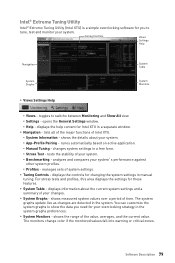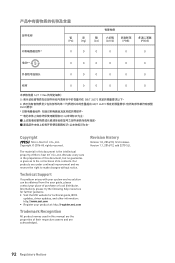MSI Z270 SLI Support and Manuals
Get Help and Manuals for this MSI item

View All Support Options Below
Free MSI Z270 SLI manuals!
Problems with MSI Z270 SLI?
Ask a Question
Free MSI Z270 SLI manuals!
Problems with MSI Z270 SLI?
Ask a Question
MSI Z270 SLI Videos
Popular MSI Z270 SLI Manual Pages
MSI Z270 SLI Reviews
We have not received any reviews for MSI yet.