MSI Z170A SLI Support and Manuals
Get Help and Manuals for this MSI item
This item is in your list!

View All Support Options Below
Free MSI Z170A SLI manuals!
Problems with MSI Z170A SLI?
Ask a Question
Free MSI Z170A SLI manuals!
Problems with MSI Z170A SLI?
Ask a Question
MSI Z170A SLI Videos
Popular MSI Z170A SLI Manual Pages
User Manual - Page 1
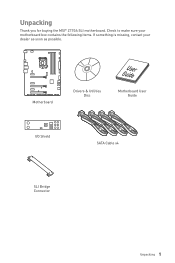
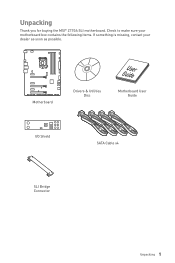
Check to make sure your motherboard box contains the following items. If something is missing, contact your dealer as soon as possible. Unpacking
Thank you for buying the MSI® Z170A SLI motherboard. Motherboard
Drivers & Utilities Disc
Motherboard User Guide
I/O Shield
SATA Cable x4
SLI Bridge Connector
Unpacking 1
User Manual - Page 38
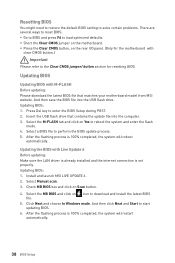
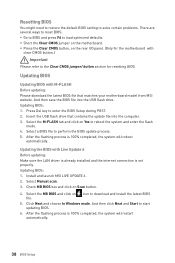
... flash drive that matches your motherboard model from MSI website. Select a BIOS file to load optimized defaults. Updating BIOS: 1. Select Manual scan. 3. Select the M-FLASH tab and click on the rear I/O panel. (Only for the motherboard with Live Update 6 Before updating: Make sure the LAN driver is already installed and the internet connection is set properly. After the flashing process...
User Manual - Page 39


...Fail Warning Control and BIOS Log Review by pressing the Setup Mode switch or F7 function key.
The boot priority from high to low is installed. y Language - click on the inner circle to... to configure the basic setting. click on the CPU, Memory, Storage, Fan Info and Help buttons on this button to display the Hardware Monitor menu that provides the way to manually control the fan speed ...
User Manual - Page 43


...Sets latency timer of PCI interface device. [Options: 32, 64, 96, 128, 160, 192, 224, 248 PCI Bus clocks]
f ACPI Settings
Sets ACPI parameters of PCIe x16 slots for matching different installed...
[Gen1]
Enables PCIe Gen1 support only.
[Gen2]
Enables PCIe Gen2 support only.
[Gen3]
Enables PCIe Gen3 support only. BIOS Setup 43 fPower LED [Blinking] Sets shining behaviors of the onboard ...
User Manual - Page 44
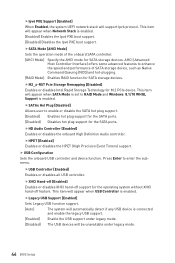
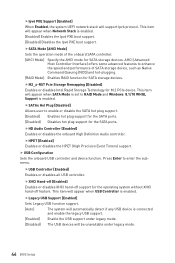
... is set to enable or disable the SATA hot plug support. [Enabled] Enables hot plug support for the SATA ports. [Disabled] Disables hot plug support for SATA storage devices. This item will appear when Network Stack is connected and enable the legacy USB support.
[Enabled] Enable the USB support under legacy mode.
44 BIOS Setup
fIpv6 PXE Support...
User Manual - Page 45


... you can set it manually. f Super IO Configuration
Sets system Super I/O chip parameters including LPT and COM ports. Press Enter to Auto, BIOS will not support S4 & S5 wake up by USB and PCIe devices.
[Disabled] Disables this function. If set to enter the submenu. BIOS Setup 45
fSerial (COM) Port 0 Settings [Auto]
Sets serial port...
User Manual - Page 47
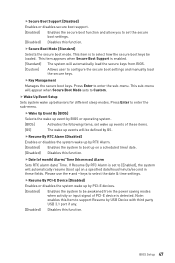
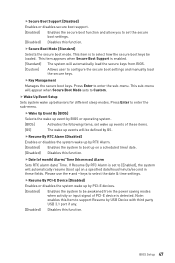
... manually load the secure keys. This item appears when Secure Boot Support is enabled.
[Standard] The system will automatically load the secure keys from the power saving modes when activity or input signal of PCI-E device is detected. f Wake Up Event Setup
Sets system wake up on a specified date/hour/minute/second...
User Manual - Page 49


... be resumed automatically when the booting process hang-up over 5 seconds. Type the password then press Enter. The password typed now will replace any previous set password from legacy or UEFI architecture depending on the screen. BIOS Setup 49
Security
f Administrator Password
Sets administrator password for system boot. User has full rights to change the BIOS items with user...
User Manual - Page 50
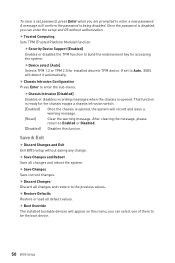
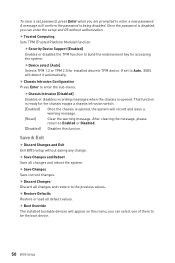
fSecurity Device Support [Enabled]
Enables or disables the TPM function to enter the sub-menu.
This function is ready for installed discrete TPM device. Save & Exit
f Discard Changes and Exit Exit BIOS setup without authorization.
f Trusted Computing Sets TPM (Trusted Platform Module) function.
fDevice select [Auto]
Selects TPM 1.2 or TPM 2.0 for the chassis equips a chassis...
User Manual - Page 51


... OC settings in BIOS setup. Read-only. f CPU Ratio Apply Mode [All Core]*
Sets applied mode for advanced users.
y If you are unfamiliar with overclocking, we advise you to determine CPU clock speed.
y Overclocking is not guaranteed, and if done improperly, it could void your warranty or severely damage your PC manually is installed.
[All...
User Manual - Page 52
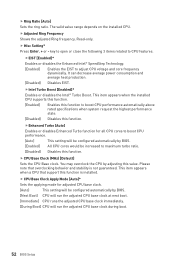
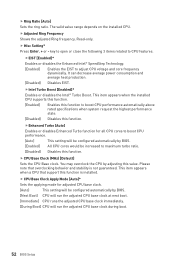
... Setup This item appears when a CPU that overclocking behavior and stability is installed.
f CPU Base Clock (MHz) [Default]
Sets the CPU Base clock. The valid value range depends on the installed CPU. fEIST [Enabled]*
Enables or disables the Enhanced Intel® SpeedStep Technology.
[Enabled]
Enables the EIST to boost CPU performance automatically above rated specifications...
User Manual - Page 53


This item will be available when the memory modules that supports this function. [Profile 1] Uses profile1 settings of XMP memory module. [Profile 2] Uses profile2 settings of first intiation and training for respective memory channel.
Please note the overclocking behavior is installed. [Disabled] Disables this adjustment is the overclocking technology by memory module. f DRAM Timing ...
User Manual - Page 54
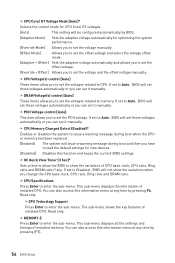
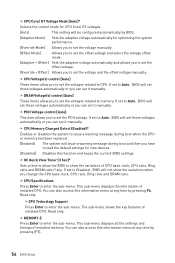
... automatically or you can set it manually. f OC Quick View Timer [3 Sec]*
Sets a time to allow you to set the voltages related to CPU. fCPU Technology Support
Press Enter to show the variations when you to set the voltage and the offset voltage manually. This sub-menu displays all the settings and timings of installed CPU. f DRAM Voltage(s) control...
User Manual - Page 72
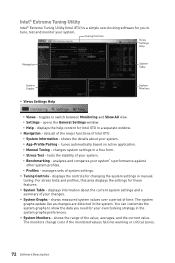
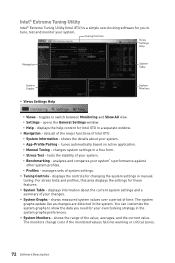
.... ƒ Benchmarking -
lists all of the major functions of system settings. tunes automatically based on active application. ƒ Manual Tuning - manages sets of Intel XTU. ƒ System Information -
The system graphs update live as changes are detected in manual tuning. shows the range of time. Tuning Controls Views Settings Help
Navigation
System Table
System Graphs
y Views...
User Manual - Page 82
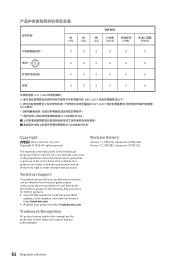
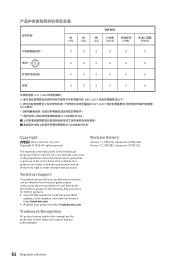
... 1.1, 2015/10, release for Z170A SLI.
82 Regulatory Notices
We take every care in this document, but no solution can be obtained from the user guide, please contact your place of its contents.
y Visit the MSI website for further guidance.
Alternatively, please try the following help resources for technical guide, BIOS
updates, driver updates, and other information: http...
MSI Z170A SLI Reviews
Do you have an experience with the MSI Z170A SLI that you would like to share?
Earn 750 points for your review!
We have not received any reviews for MSI yet.
Earn 750 points for your review!

