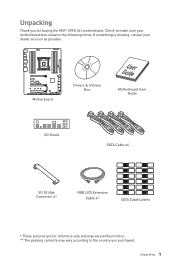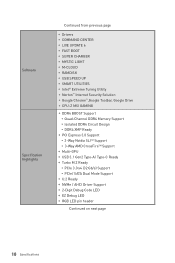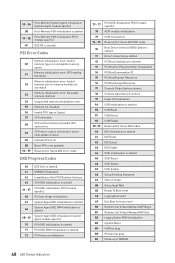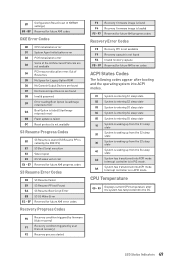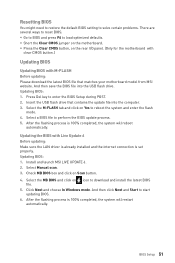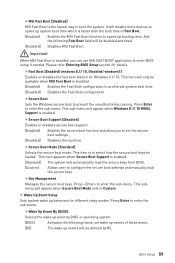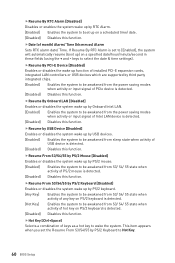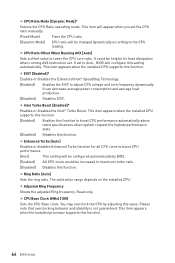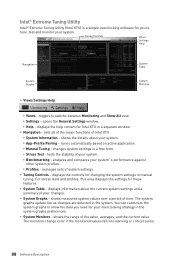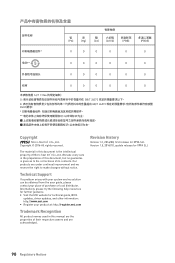MSI X99A SLI Support and Manuals
Get Help and Manuals for this MSI item

View All Support Options Below
Free MSI X99A SLI manuals!
Problems with MSI X99A SLI?
Ask a Question
Free MSI X99A SLI manuals!
Problems with MSI X99A SLI?
Ask a Question
MSI X99A SLI Videos

Ultimate 3D Printed Mobo Shroud - How did I do it? (for MSI X99A SLI Plus)
Duration: 7:38
Total Views: 13,475
Duration: 7:38
Total Views: 13,475
Popular MSI X99A SLI Manual Pages
MSI X99A SLI Reviews
We have not received any reviews for MSI yet.