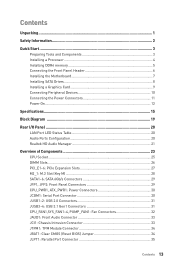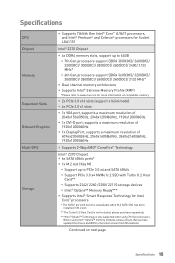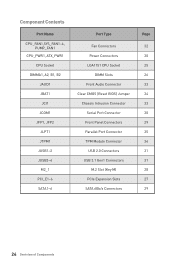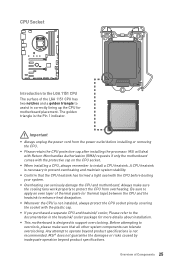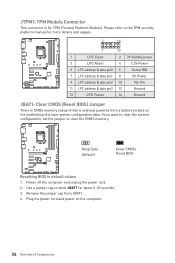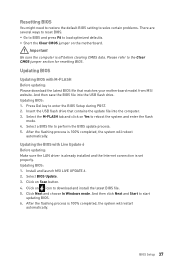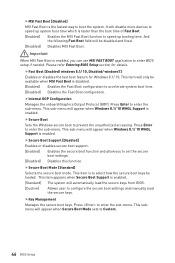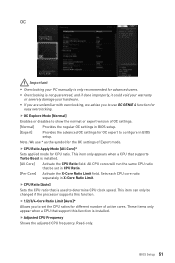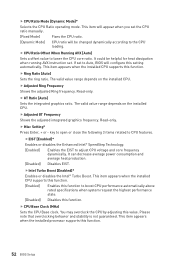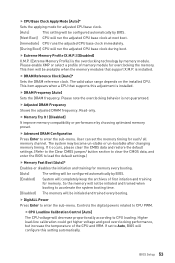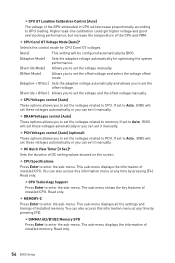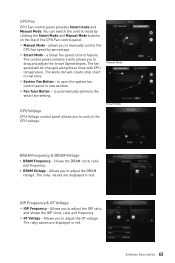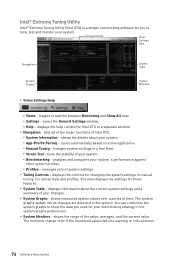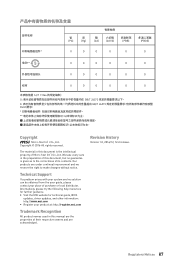MSI Z270-A PRO Support and Manuals
Get Help and Manuals for this MSI item

View All Support Options Below
Free MSI Z270-A PRO manuals!
Problems with MSI Z270-A PRO?
Ask a Question
Free MSI Z270-A PRO manuals!
Problems with MSI Z270-A PRO?
Ask a Question
MSI Z270-A PRO Videos
Popular MSI Z270-A PRO Manual Pages
MSI Z270-A PRO Reviews
We have not received any reviews for MSI yet.