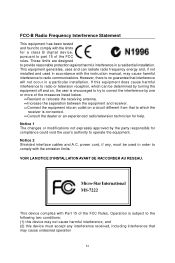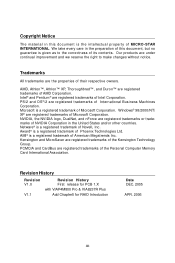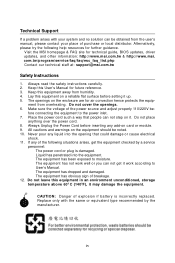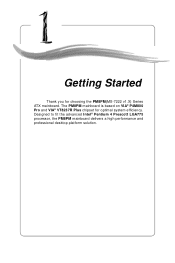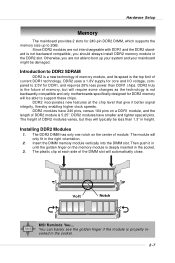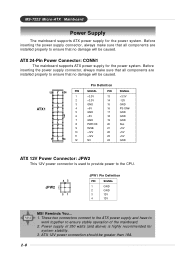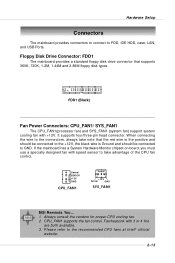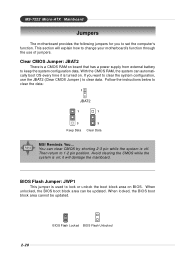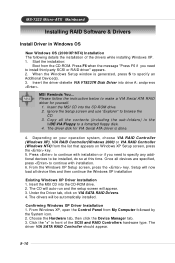MSI MS-7222-020 - PM8PM-L Motherboard - Micro ATX Support and Manuals
Get Help and Manuals for this MSI item

View All Support Options Below
Free MSI MS-7222-020 manuals!
Problems with MSI MS-7222-020?
Ask a Question
Free MSI MS-7222-020 manuals!
Problems with MSI MS-7222-020?
Ask a Question
Most Recent MSI MS-7222-020 Questions
Where To Download Msi Motherboard7267 Drivers V 5.0 945gzm6
(Posted by rajuavani 11 years ago)
Install Windows Xp
i have micro star motherboard model MS-7222 and windows xp is not installing in it. please please he...
i have micro star motherboard model MS-7222 and windows xp is not installing in it. please please he...
(Posted by akshaytahilani17 11 years ago)
Popular MSI MS-7222-020 Manual Pages
MSI MS-7222-020 Reviews
We have not received any reviews for MSI yet.