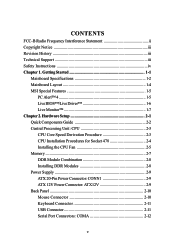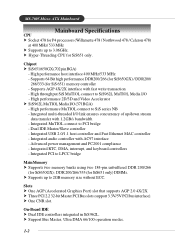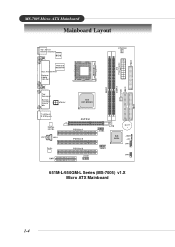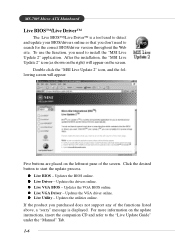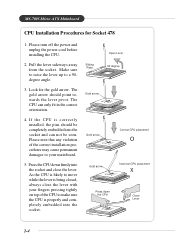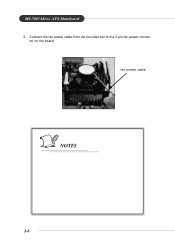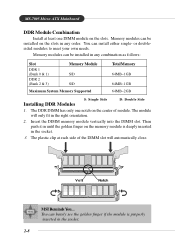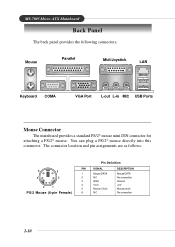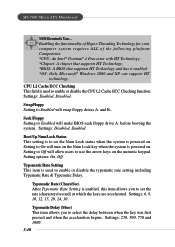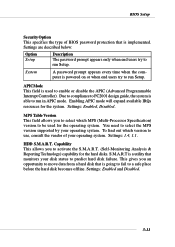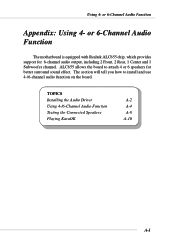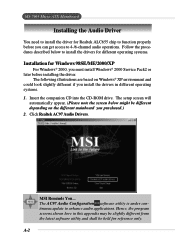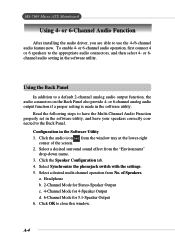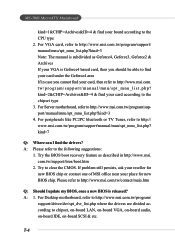MSI MS 7005 - 651M-L Motherboard - Micro ATX Support and Manuals
Get Help and Manuals for this MSI item

Most Recent MSI MS 7005 Questions
Dual Core Support?
This one's probably a longshot, I'm sure, but am I able to upgrade to a dual core cpu as long as it ...
This one's probably a longshot, I'm sure, but am I able to upgrade to a dual core cpu as long as it ...
(Posted by Bystandah 8 years ago)
Processor Sport
What is the max range of processor sportd by this board?
What is the max range of processor sportd by this board?
(Posted by saimchouhdry 11 years ago)
Popular MSI MS 7005 Manual Pages
MSI MS 7005 Reviews
We have not received any reviews for MSI yet.