Linksys WPC300N-RM - Refurb Wireless N Notebook Adp Support and Manuals
Get Help and Manuals for this Linksys item
This item is in your list!

View All Support Options Below
Free Linksys WPC300N-RM manuals!
Problems with Linksys WPC300N-RM?
Ask a Question
Free Linksys WPC300N-RM manuals!
Problems with Linksys WPC300N-RM?
Ask a Question
Linksys WPC300N-RM Videos
Popular Linksys WPC300N-RM Manual Pages
User Guide - Page 2
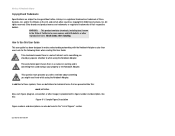
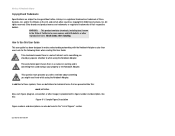
...provided with a figure number and description, like this User Guide
This user guide has been designed to do while using the Notebook Adapter. and certain other countries. WARNING: This product contains chemicals, including lead, known to Use this : word: definition.
Wireless-N Notebook Adapter
Copyright and Trademarks
Specifications are subject to cause cancer, and birth defects or other...
User Guide - Page 3


...and Connecting the Wireless-N Notebook Adapter
6
Starting the Setup
6
Connecting the Adapter
7
Setting up the Adapter
7
Chapter 5: Using the Wireless Network Monitor
17
Accessing the Wireless Network Monitor
17
Using the Wireless Network Monitor
17
Link Information
17
Connect
20
Profiles
21
Create a New Profile
22
Appendix A: Troubleshooting
32
Common Problems and Solutions...
User Guide - Page 8
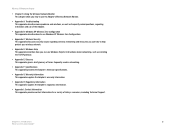
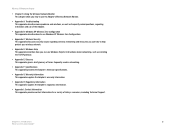
Wireless-N Notebook Adapter
• Chapter 5: Using the Wireless Network Monitor This chapter show you how to use the Adapter's Wireless Network Monitor.
• Appendix A: Troubleshooting This appendix describes some problems and solutions, as well as frequently asked questions, regarding installation and use of the Adapter.
• Appendix B: Windows XP Wireless Zero Configuration This ...
User Guide - Page 12
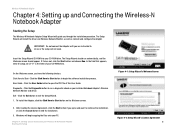
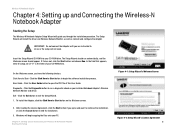
..., or click the Cancel button to Start button on your PC. Windows will install the driver and Wireless Network Monitor, as well as connect and configure the Adapter. Chapter 4: Setting up and Connecting the Wireless-N Notebook Adapter
Starting the Setup
The Wireless-N Notebook Adapter Setup Wizard will not work. The Setup Wizard should appear. Click the Click Here to Start button to...
User Guide - Page 13


... next screen to appear will begin copying the driver files to your network, continue to step 3. Setting up the adapter manually. The setup for setting up the Adapter later. Chapter 4: Setting up , slide the Adapter into the CardBus
slot until it . Wireless-N Notebook Adapter
Connecting the Adapter
1. If you already have wireless security enabled, continue to step 2. With the connector...
User Guide - Page 14
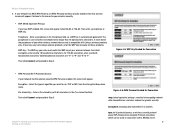
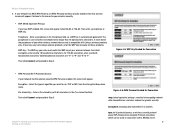
... any non-Linksys wireless products, enter the WEP key manually on a wireless network for Connection
Then click Connect and proceed to the screen for Connection
• WPA Personal (Wi-Fi Protected Access)
If your network has the wireless security WPA Personal enabled, this screen will appear.
Figure 4-6: WPA Personal Needed for greater security. Wireless-N Notebook Adapter
2. For...
User Guide - Page 16


...10: Network Settings
Figure 4-11: Wireless Mode 10
DNS 1 and DNS 2 - Wireless-N Notebook Adapter
Advanced Setup
If your network is not listed with the available networks, you want to connect to a wireless router or access point. The Adapter's Subnet Mask must be unique to your network. Enter the DNS address of your network. Click the Infrastructure Mode radio button if you can use Manual...
User Guide - Page 17
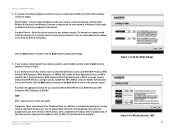
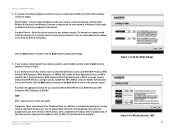
... the Network Mode in the Passphrase field, so a WEP key is compatible with Linksys wireless products only. (If you chose Ad-Hoc Mode, the Ad-Hoc Mode Settings screen will operate. In Wireless-G Only mode, no Wireless-B devices can operate on those products.)
Chapter 4: Setting up and Connecting the Wireless-N Notebook Adapter Setting up the Adapter
Figure 4-12: Ad-Hoc Mode Settings
Figure...
User Guide - Page 27


... to the network, click Connect.
The authentication setting for Connection screen. Export - Select the profile you want to a wireless network using a specific profile, select...Wireless Mode - Authentication - Select the profile you want to save different configuration profiles for detailed instructions. Wireless-N Notebook Adapter
• If the network has WPA2 Personal wireless...
User Guide - Page 28


... to update the Available Wireless Networks list.
• Advanced Setup. If not, you wish to set up the Adapter later. Select the wireless network you wish to connect to and click the Connect button. (If you do not see your wireless security.
• WEP (Wired Equivalent Privacy)
If you don't have a network set up . The passphrase is described, step by Wireless Network Name...
User Guide - Page 30


...Mask. Chapter 5: Using the Wireless Network Monitor Create a New Profile
Figure 5-15: Available Wireless Networks
Figure 5-16: Network Settings 24 If your network does not have a DHCP server or router, click the radio button next to the previous screen. Enter the IP address of your wired Ethernet network here. Wireless-N Notebook Adapter
Advanced Setup
If your network is not listed with the...
User Guide - Page 32
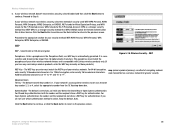
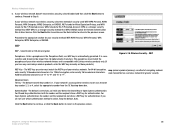
... network. Wireless-N Notebook Adapter
5. WEP
WEP - For 64-bit encryption, wep (wired equivalent privacy): a method of security used: WEP, WPA Personal, WPA2 Personal, WPA Enterprise, WPA2 Enterprise, or RADIUS. data transmitted on those products.)
Figure 5-19: Wireless Security - The default transmit key number is set to the previous screen. Chapter 5: Using the Wireless Network...
User Guide - Page 38
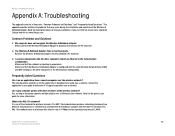
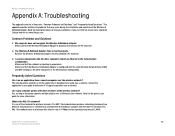
.... Wireless-N Notebook Adapter
Appendix A: Troubleshooting
This appendix consists of 2.4GHz. This appendix provides solutions to determine if it supports operation over a LAN (local area network). Common Problems and Solutions
1. Make sure that may occur during the installation and operation of the standards for more information. Consult the application's user guide to problems that...
User Guide - Page 45
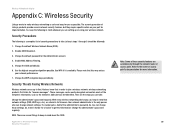
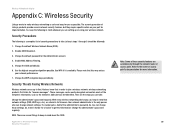
... features, but they require specific action on your part for you can change network settings. Refer to the router or access point's documentation for "beacon messages". Wireless-N Notebook Adapter
Appendix C: Wireless Security
Linksys wants to make it is the only person who can be followed):
1. Security Threats Facing Wireless Networks
Wireless networks are setting up or using your...
User Guide - Page 46
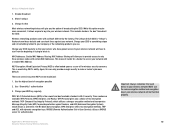
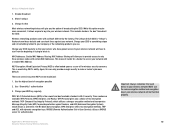
...default SSID set by the factory. (The Linksys default SSID is the newest and best available standard in trying to log into your wireless network. Appendix C: Wireless Security Security Threats Facing Wireless Networks
Important: Always....
Wireless networking products come with dynamic encryption keys. Wireless-N Notebook Adapter
1. Again, this option may be maximized:
1. Change your...
Linksys WPC300N-RM Reviews
Do you have an experience with the Linksys WPC300N-RM that you would like to share?
Earn 750 points for your review!
We have not received any reviews for Linksys yet.
Earn 750 points for your review!

