Linksys WMP300N-RM - Refurb Wireless-n Desktop Pci Support and Manuals
Get Help and Manuals for this Linksys item
This item is in your list!

View All Support Options Below
Free Linksys WMP300N-RM manuals!
Problems with Linksys WMP300N-RM?
Ask a Question
Free Linksys WMP300N-RM manuals!
Problems with Linksys WMP300N-RM?
Ask a Question
Linksys WMP300N-RM Videos
Popular Linksys WMP300N-RM Manual Pages
User Guide - Page 3
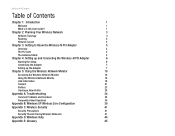
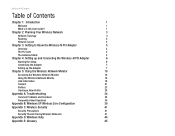
... Connecting the Wireless-N PCI Adapter
6
Starting the Setup
6
Connecting the Adapter
7
Setting up the Adapter
7
Chapter 5: Using the Wireless Network Monitor
18
Accessing the Wireless Network Monitor
18
Using the Wireless Network Monitor
18
Link Information
18
Connect
21
Profiles
23
Creating a New Profile
24
Appendix A: Troubleshooting
34
Common Problems and Solutions
34...
User Guide - Page 8


Wireless-N PCI Adapter
• Chapter 5: Using the Wireless Network Monitor This chapter show you how to use the Adapter's Wireless Network Monitor.
• Appendix A: Troubleshooting This appendix describes some problems and solutions, as well as frequently asked questions, regarding installation and use of the Adapter.
• Appendix B: Windows XP Wireless Zero Configuration This appendix ...
User Guide - Page 13


... ANT port.
If your desktop PC before installing the Adapter. 2. Click Next and power off your network is intended for instructions. 3. Connect the antenna stand's cables to set up and Connecting the Wireless-N PCI Adapter Connecting the Adapter
Figure 4-3: Installing the Adapter
Figure 4-4: Available Wireless Networks 7 NOTE: The antenna cable with your PC. The
networks...
User Guide - Page 14
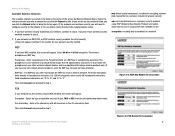
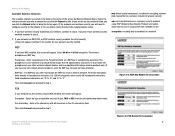
... the table on the center of encrypting network data transmitted on a wireless network for greater security.
Pre-shared Key - Chapter 4: Setting up and Connecting the Wireless-N PCI Adapter Setting up again.) If the network uses wireless security, you will need to bring the list up the Adapter
Figure 4-6: PSK Needed for Connection 8
Enter a Pre-shared key of your...
User Guide - Page 15


... The installation of 8-63 characters in the Pre-shared Key field. Figure 4-7: PSK2 Needed for available wireless networks, or make additional configuration changes, proceed to step 3. For more information about the Wireless Network Monitor, refer to exit.
Chapter 4: Setting up and Connecting the Wireless-N PCI Adapter Setting up the Adapter
Figure 4-8: Congratulations 9 Wireless-N PCI...
User Guide - Page 16
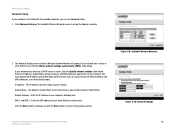
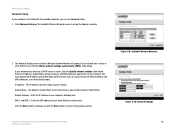
... of your network's Gateway here.
Enter the IP address of your network has a router or other DHCP server, click the Obtain network settings automatically (DHCP) radio button. Click Advanced Setup on this screen. Figure 4-9: Available Wireless Networks Figure 4-10: Network Settings
Chapter 4: Setting up and Connecting the Wireless-N PCI Adapter
10
Setting up the Adapter manually.
2.
User Guide - Page 17
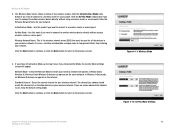
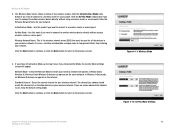
... network.
sensitive and should match the channel set on the same network.
Select the Network Mode in your wireless network.
Figure 4-11: Wireless Mode Figure 4-12: Ad-Hoc Mode Settings
Chapter 4: Setting up and Connecting the Wireless-N PCI Adapter
11
Setting up the Adapter The Wireless Mode screen shows a choice of two wireless modes. Use this mode if you want to connect...
User Guide - Page 18
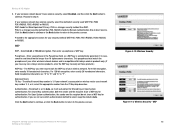
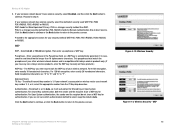
... a stronger security method than PSK. For Open System authentication, the sender and the recipient do not share a WEP key for Remote Authentication Dial-In User Service. WEP
Chapter 4: Setting up and Connecting the Wireless-N PCI Adapter
12
Setting up the Adapter Wireless-N PCI Adapter
5.
User Guide - Page 19
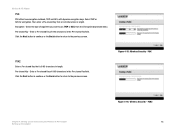
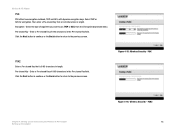
...Encryption - Pre-shared Key - PSK2 13 PSK
Chapter 4: Setting up and Connecting the Wireless-N PCI Adapter Setting up the Adapter
Figure 4-16: Wireless Security - Enter a Pre-shared Key of 8-63 characters in length.
Figure 4-15: Wireless Security - Select TKIP or AES for encryption. Pre-shared Key - Wireless-N PCI Adapter
PSK
PSK offers two encryption methods, TKIP and AES...
User Guide - Page 20


...of your wireless network;
Figure 4-17: Wireless Security - From the Certificate drop-down menu, select the certificate you have installed to authenticate you on your wireless network in...drop-down menu. Select the type of your wireless network. PEAP
Chapter 4: Setting up and Connecting the Wireless-N PCI Adapter
14
Setting up the Adapter Select the type of your network is using...
User Guide - Page 22
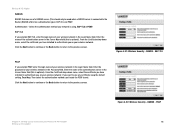
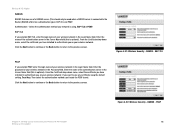
... wireless network. Enter the password of the authentication server in the Server Name field (this is optional). RADIUS -
Enter the name of your wireless network; Figure 4-21: Wireless Security - RADIUS - PEAP
Chapter 4: Setting up and Connecting the Wireless-N PCI Adapter
16
Setting up the Adapter From the Certificate drop-down menu, select the certificate you have installed...
User Guide - Page 23


..., proceed to the Profiles screen. Wireless-N PCI Adapter
5. To edit the new settings, click the Back button. Congratulations! To exit the Advanced Setup through the Wireless Network Monitor is complete.
Figure 4-23: Confirm New Settings
Chapter 4: Setting up and Connecting the Wireless-N PCI Adapter
17
Setting up the Adapter The Confirm New Settings screen will appear next.
To...
User Guide - Page 30
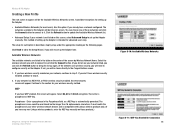
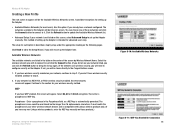
... setting up the Adapter manually. If not, you have wireless security enabled, continue to step 3.
2.
Then enter a passphrase or WEP key. Enter a passphrase in the table on the center of these networks and click the Connect button to connect to close the Setup Wizard, if you already have any non-Linksys wireless products, enter the WEP key manually...
User Guide - Page 32
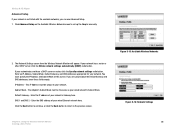
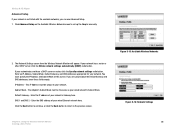
... the IP Address and Subnet Mask on the Available Wireless Network screen to set up the Adapter manually.
2. Enter the IP address of your network has a router or other DHCP server, click the Obtain network settings automatically (DHCP) radio button. Wireless-N PCI Adapter
Advanced Setup
If your network. Click Advanced Setup on this screen.
Default Gateway - Click the Next button...
User Guide - Page 40
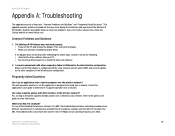
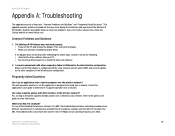
... What is one of 2.4GHz. This appendix provides solutions to the game's user guide for wireless networks. I run an application from your problems. If you have installed the proper driver. Wireless-N PCI Adapter
Appendix A: Troubleshooting
This appendix consists of the Wireless-N PCI Adapter. The Wireless-N PCI Adapter does not work properly. • Power off the PC and remove the...
Linksys WMP300N-RM Reviews
Do you have an experience with the Linksys WMP300N-RM that you would like to share?
Earn 750 points for your review!
We have not received any reviews for Linksys yet.
Earn 750 points for your review!

