Lexmark XM5370 Support and Manuals
Get Help and Manuals for this Lexmark item
This item is in your list!

View All Support Options Below
Free Lexmark XM5370 manuals!
Problems with Lexmark XM5370?
Ask a Question
Free Lexmark XM5370 manuals!
Problems with Lexmark XM5370?
Ask a Question
Lexmark XM5370 Videos
Popular Lexmark XM5370 Manual Pages
Embedded Web Server Administrator s Guide - Page 4
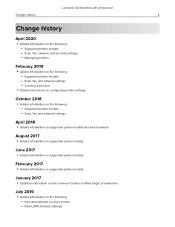
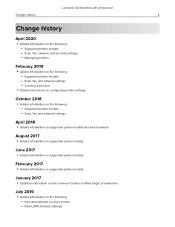
... Added information on the following : - Supported printer models - Scan, fax, and network settings - Creating a shortcut
• Added instructions on configuring printer settings
October 2018
• Added information on supported printer models.
February 2017
• Added information on the following : - New LDAP attribute settings Scan, fax, and network settings
April 2018
• Added...
Embedded Web Server Administrator s Guide - Page 16


... printer models. Lexmark Confidential until announced
Scanning
16
• Scan Preview-Show the scan preview on the page. • Original Size-Set the paper...scanned image. - Web Link Setup • Server-Set the e‑mail server to use for the web link. • Login-Set the user name to use for the web link. • Password-Set the password to use for the web link. • Path-Set...
Embedded Web Server Administrator s Guide - Page 41
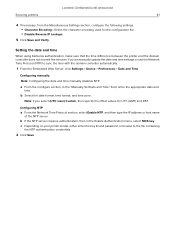
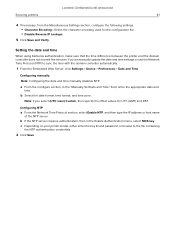
...the NTP server. Configuring manually Note: Configuring the date and time manually disables NTP.
You can manually update the date and time settings or use the Network...Manually Set Date and Time" field, enter the appropriate date and
time. a From the Configure section, in the Enable Authentication menu, select MD5 key.
c Depending on your printer model, either enter the key ID and password...
Embedded Web Server Administrator s Guide - Page 50
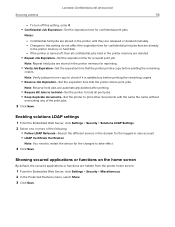
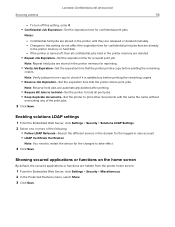
...the home screen
By default, the secured applications or functions are released or deleted manually. - Note: Repeat held jobs are stored in the printer memory for confidential... is satisfactory before printing the remaining
copies. Lexmark Confidential until they are hidden from the printer home screen.
1 From the Embedded Web Server, click Settings > Security > Miscellaneous. 2 In the ...
Universal Print Driver Version 2.0 White Paper - Page 8


...Lexmark Universal Print Driver version 2.12
Note: If you are using status monitor applications, then use only UPD version 2.6.
• Added support for the following printer models:
Color laser multifunction products - CX923dte - CX924dte - XC9265
Color laser printers - CS923de - CX922de - CX927de - CS921de - Citrix XenDesktop 7.11 - The "Print in Black and White" setting...
Universal Print Driver Version 2.0 White Paper - Page 12


... Citrix XenApp 7.5 certification. If you can upgrade to reduce the spool file size. • Improved support for user interface performance of supported Citrix implementations, see "Supported operating systems" on the non‑Lexmark printer, the following basic features are using the Update Now‑Ask
Printer setting. Two‑sided printing - Draft - Page layout...
Universal Print Driver Version 2.0 White Paper - Page 31
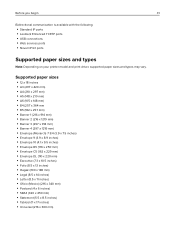
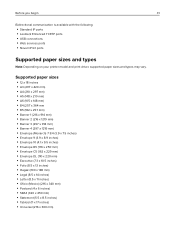
... is available with the following:
• Standard IP ports • Lexmark Enhanced TCP/IP ports • USB connections • Web services ports • Novell iPrint ports
Supported paper sizes and types
Note: Depending on your printer model and print driver, supported paper sizes and types may vary.
Supported paper sizes
• 12 x 18 inches • A3 (297...
Universal Print Driver Version 2.0 White Paper - Page 47
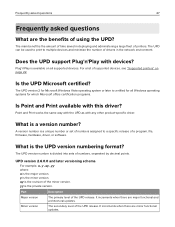
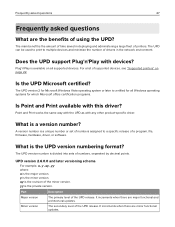
...and architectural updates.
What is certified for all supported devices. Part
Description
Major version
The primary level of numbers, separated by decimal points.
xy is a unique number or set of numbers....
Is Point and Print available with this driver? Does the UPD support Plug'n'Play with any other product‑specific driver. The UPD version 2 for Microsoft Windows ...
Printer Languages and Interfaces Technical Reference - Page 119


... the device is not mounted.
• If set to a value greater that the files on the hard disk can be less than zero, then a rangecheck error occurs. The value must contain a valid fi...Read‑only) If the Searchable parameter is True, then the value indicates that the drive supports writeable media.
If the hard disk is write protected, then this value is ignored. If queried...
Printer Languages and Interfaces Technical Reference - Page 120


... device must be less than zero, then a rangecheck error occurs. SearchOrder
integer
(Read‑only) If the ...for InitializeAction. A query returns the current size (in LogicalSize.
Supported values are :
• True-System attempts to mount the &#...values: Any non‑negative integer, including 0. If set to PhysicalSize, regardless of PhysicalSize created (the fl...
Printer Drivers for UNIX & Linux Systems - Page 9


... following setup script to complete the installation:
# /usr/local/lexmark/setup.lexprint
Note: Your specific printer driver may not be included in the standard package.
Check the Software and Documentation CD or the Lexmark Web site to determine if there are any software plug-ins available. Installing on Sun Solaris SPARC
1 Read "Before installing the printer drivers" on page 6. 2 Set the...
Users Guide PDF - Page 44


... enter a four‑digit PIN.
6 Click OK or Print. Repeat Job Expiration Set the expiration time for confidential print jobs.
Held
Keep duplicate documents
Set the printer to :
Settings > Security > Confidential Print Setup
2 Configure the settings. Note: Reserve held jobs are stored in the printer until they are automatically...
Users Guide PDF - Page 196


....
CAUTION-POTENTIAL INJURY: To avoid the risk of the network setup page, and confirm that the status is installed in the appropriate
connector in the controller board. Troubleshooting
196
Checking the printer connectivity
1 From the home screen, touch Settings > Reports > Network > Network Setup Page.
2 Check the first section of fire or...
Users Guide PDF - Page 271


...the feature or option with the product for which a Maintenance Kit is provided for repair or replacement (at Lexmark's option). When warranty service involves the exchange of a product or part, the item replaced becomes the property of your warranty alternatives and the nearest Lexmark authorized servicer in your area contact Lexmark on the World Wide Web.
For further explanation of...
Users Guide PDF - Page 276


... 259 Non‑Lexmark supply 198 non‑volatile memory 144
erasing 143 Not enough free space in flash memory for resources 197 notices 259, 260, 261, 262, 263, 266, 267, 268, 269
O
optional card installing 246
ordering maintenance kit 153
ordering supplies imaging unit 153 toner cartridge 151
P
paper Universal size setting 27
paper...
Lexmark XM5370 Reviews
Do you have an experience with the Lexmark XM5370 that you would like to share?
Earn 750 points for your review!
We have not received any reviews for Lexmark yet.
Earn 750 points for your review!

