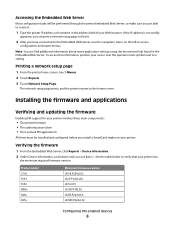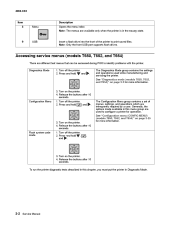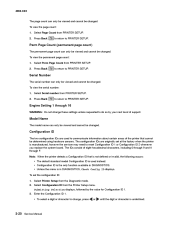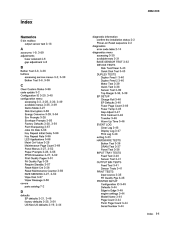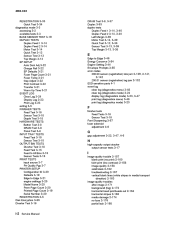Lexmark T656 Support and Manuals
Get Help and Manuals for this Lexmark item

View All Support Options Below
Free Lexmark T656 manuals!
Problems with Lexmark T656?
Ask a Question
Free Lexmark T656 manuals!
Problems with Lexmark T656?
Ask a Question
Lexmark T656 Videos

RECARREGAR LEXMARK X656 X658 - X654 - RESET CHIP - RESET LEX X656 - T650 - T656
Duration: 5:45
Total Views: 14,168
Duration: 5:45
Total Views: 14,168

Impresora Lexmark ES460/T652/T654/T656. Adquièrala en Argentina. Tel: (011)4668-1212
Duration: 7:20
Total Views: 246
Duration: 7:20
Total Views: 246
Popular Lexmark T656 Manual Pages
Lexmark T656 Reviews
We have not received any reviews for Lexmark yet.