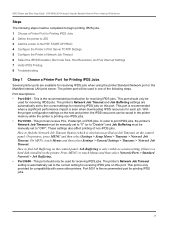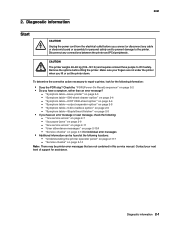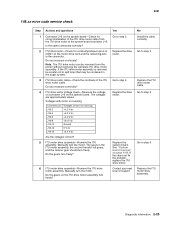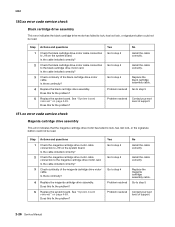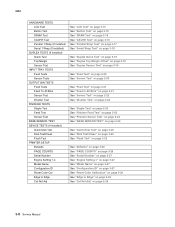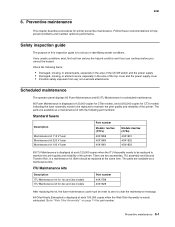Lexmark C772 Support and Manuals
Get Help and Manuals for this Lexmark item

View All Support Options Below
Free Lexmark C772 manuals!
Problems with Lexmark C772?
Ask a Question
Free Lexmark C772 manuals!
Problems with Lexmark C772?
Ask a Question
Most Recent Lexmark C772 Questions
Where To Find Address On The Printer Lexmark C772
(Posted by brcoo 9 years ago)
Lexmark Duplex Transfer Belt How To Replace C772
(Posted by visz 9 years ago)
Where Is The Serial Number On Lexmark C772
(Posted by golfMar 9 years ago)
Lexmark C772 Will Not Turn On
(Posted by sasamp 10 years ago)
Where Are Manuals For Sears Die Hard Battery Charger
I need a users manual for the Sears Die Hard Portable 750 battery charger
I need a users manual for the Sears Die Hard Portable 750 battery charger
(Posted by kkascht 11 years ago)
Lexmark C772 Videos
Popular Lexmark C772 Manual Pages
Lexmark C772 Reviews
We have not received any reviews for Lexmark yet.