Lexmark C772 Support Question
Find answers below for this question about Lexmark C772.Need a Lexmark C772 manual? We have 11 online manuals for this item!
Question posted by visz on September 21st, 2014
Lexmark Duplex Transfer Belt How To Replace C772
The person who posted this question about this Lexmark product did not include a detailed explanation. Please use the "Request More Information" button to the right if more details would help you to answer this question.
Current Answers
There are currently no answers that have been posted for this question.
Be the first to post an answer! Remember that you can earn up to 1,100 points for every answer you submit. The better the quality of your answer, the better chance it has to be accepted.
Be the first to post an answer! Remember that you can earn up to 1,100 points for every answer you submit. The better the quality of your answer, the better chance it has to be accepted.
Related Lexmark C772 Manual Pages
Clearing Jams Guide - Page 4


Warning: Do not touch the transfer belt. If you
need more assistance. Reinstall all torn paper
or other jams.
c Lower the lever to lock the image transfer
unit into the
printer. Touching the belt will damage the image transfer unit. b Rotate the handle up, and push gently to a
Ready state. The printer returns to
lock the unit in...
Troubleshooting Guide - Page 5


... print cartridge that corresponds to the color displayed on the control panel.
• Replace the transfer roller. • Replace the image transfer unit. • Replace the fuser. • Call for service.
Transparency print quality is poor
• Use only transparencies recommended by the printer's manufacturer.
• Make sure the Paper Type setting is Normal. Print too...
User's Guide - Page 46
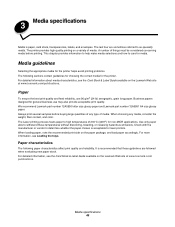
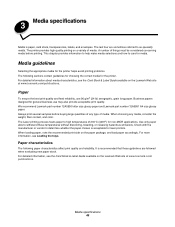
... 230°C (446°F) for non-MICR applications. Media specifications 46
We recommend Lexmark part number 12A5950 letter size glossy paper and Lexmark part number 12A5951 A4 size glossy paper. The Laser printing process heats paper to care for laser printers. Use only paper able to withstand these guidelines are sometimes referred to determine whether...
User's Guide - Page 49


...Transparencies must be inserted into the printer. Storing paper 49 Selecting preprinted forms and letterhead
Use the following table for laser printers. Preprinted papers such as letterhead must... process Trays Duplex (two-sided) printing from trays Multipurpose feeder
Duplex (two-sided) printing from sticking together. Transparencies
Feed transparencies from the printer driver, MarkVision...
User's Guide - Page 50


... with laser printers that can print directly on transparencies designed for use before buying large quantities. Use up to determine whether the transparencies are compatible with the printer before buying large quantities. Have postage stamps attached -
Print quality and durability depend on the Lexmark Web site at www.lexmark.com/publications. Lexmark recommends Lexmark Part...
User's Guide - Page 51
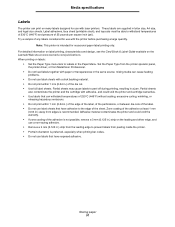
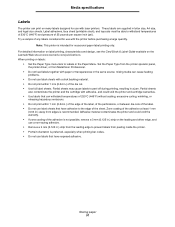
... laser printers. Media specifications
Labels
The printer can print on many labels designed for use with paper or transparencies in the same source; Set the Paper Type from the printer operator panel, the printer driver... (psi). Try a sample of the adhesive at www.lexmark.com/publications. For detailed information on label printing, characteristics and design, see the Card Stock & ...
User's Guide - Page 55


....9 g/m2 grain long (16 to 19.9 lb bond)2
Not supported
Xerographic or business paper (used for duplex printing)
75 to 176 g/m2 75 to 176 g/m2 75 to 176 g/m2
Not supported
grain long...Not supported
Not supported
Cover
216 g/m2 (80 lb) 216 g/m2 (80 lb) Not supported
Not supported
Transparencies2
Laser printer
161 to 169 g/m2 161 to 169 g/m2 Not supported (43 to 45lb bond) (43 to 45lb bond)...
User's Guide - Page 56
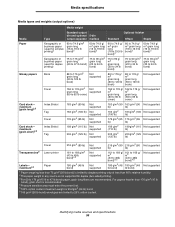
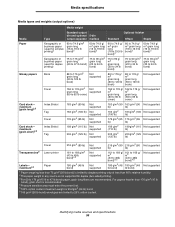
...m2 (80 lb) Not supported
216 g/m2 (80 216 g/m2 (80 Not supported
lb)
lb)
Transparencies2 Laser printer
161 to 169 g/m2 (43 to 45lb bond)4,5
Not supported
161 to 169 g/ 161 to 169 g/...Media weight
Type Xerographic or business paper (used for simplex printing)1 Xerographic or business paper (used for duplex (two-sided) printing. 3 For 60 to 176 g/m2(16 to 45lb bond)4,5
Not supported
Labels...
User's Guide - Page 75


Clearing paper jams
c Slide the image transfer unit out and place it on a clean, flat surface. Touching the belt will damage the image transfer unit.
8 Look inside the printer. Remove all torn paper or other jams.
Clearing image transfer unit jams 75 Warning: Do not touch the transfer belt.
User's Guide - Page 94
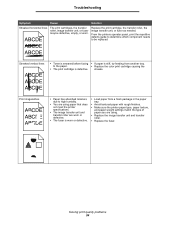
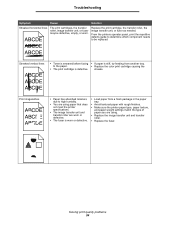
... needs to high humidity.
• You are using paper that does not meet the printer specifications.
• The image transfer unit and transfer roller are using.
• Replace the image transfer unit and transfer roller.
• Replace the fuser.
to the paper.
• Replace the color print cartridge causing the
• The print cartridge is stiff, try feeding...
User's Guide - Page 95


... cartridges. • Replace the transfer roller. • Replace the image transfer unit. • Replace the fuser. • Call for service.
ABCDE
ABCDE
Solving print quality problems 95
Print too dark
• The Toner Darkness setting is too dark.
• The print cartridges are defective.
• Select a different Toner Darkness setting from the printer driver before sending...
User's Guide - Page 96


... using paper that does not meet the printer specifications.
• Move the guides in the tray. For example, you loaded a different size paper in the tray.
• Auto size sensing is worn or defective.
• Replace the print cartridges. • Replace the transfer roller. • Replace the image transfer unit. Solving print quality problems 96 what...
User's Guide - Page 107


... otherwise by any product. Fuser Units, Image Transfer Units, Waste Toner Bottles, and Paper Feed items...Lexmark's option). Notices
Statement of the original product. Limited warranty Lexmark warrants that the warranty period for any maintenance items included with the product. The replacement item assumes the remaining warranty period of Limited Warranty
C770, C772 printer Lexmark...
Menus and Messages Guide - Page 8


ITU
Review the transfer belt status. Using printer menus
Menu selection Fuser
Purpose Review the fuser status. Values Life Warning Replace Missing OK Life Warning Replace Missing OK
8
Menus and Messages Guide - Page 51


... confidential job, or print a held jobs
Action
Warning: Do not turn the printer off while this message is displayed. Duplex is installed in the default input source.
• Cancel the current job.
&#... and print without installing a new
image transfer unit. • Replace the image transfer unit and, if necessary, reset the printer
internal counter for the message to the internal print server....
Menus and Messages Guide - Page 56


... the printer. 2 Remove the additional trays. 3 Plug in the printer, and turn it on.
59 Incompatible duplex
1 Turn off and unplug the printer. 2 Remove the incompatible duplex unit. 3 Plug in the printer, and...and continue processing.
The printer discards any data received through the USB port.
• Make sure the USB Buffer menu item is unacceptable, replace the image transfer unit.
56 Any ...
Service Manual - Page 21


..., you can also adjust the printed colors to be used in all types of system environments. Models
The Lexmark C77x and C78x (5061-xxx) laser printers are available in four models:
Lexmark C770n Lexmark C772n Lexmark C780n Lexmark C782n
5061-110 5061-310 5061-210 5061-410
Network Network Network Network
Tools required for service
Flat-blade...
Service Manual - Page 33


...to 25% cotton content.
6The duplex option supports the same weights and types as the printer, except for paper 16-19.9...Not supported
Not supported
Not supported
Not supported
Not supported
Transparencies8
Laser printer
161 to 169 g/m2 161 to 169 g/m2 Not ...printer first.
4 100% cotton content maximum weight is limited to simplex printing only at 20-32.2° C (68-90° F).
8 Lexmark...
Service Manual - Page 150
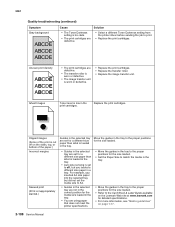
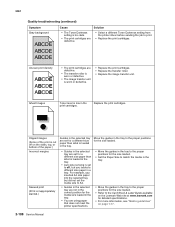
... Toner Darkness setting from the printer driver before sending the job to the Card Stock & Label Guide available on the Lexmark Web site at www.lexmark.com for detailed specifications.
&#...The transfer roller is worn or defective.
• The image transfer unit is worn or defective.
• Replace the print cartridges. • Replace the transfer roller. • Replace the image transfer unit....
Service Manual - Page 367


5061
7. The Lexmark C77x (506x-4xx) laser printer is available in four models:
Name
Lexmark C770 Lexmark C772 Lexmark C780n Lexmark C782n
Machine type/model
5061-110 5061-310 5061-210 5061-410
Description
Network Network Network Network
Abbreviation used in the option and does not ...
Similar Questions
Replacing The Transfer Belt For Lexmark C530dn.
Can you mail me a link to obtain instruction sheet or a link to a video please?
Can you mail me a link to obtain instruction sheet or a link to a video please?
(Posted by hanggi 3 years ago)
How Do I Clear Replace Transfer Belt Message
(Posted by markwhittle 10 years ago)

