Lexmark 20B3000 - C772 5-BIN Mailbox Support and Manuals
Get Help and Manuals for this Lexmark item
This item is in your list!

View All Support Options Below
Free Lexmark 20B3000 manuals!
Problems with Lexmark 20B3000?
Ask a Question
Free Lexmark 20B3000 manuals!
Problems with Lexmark 20B3000?
Ask a Question
Popular Lexmark 20B3000 Manual Pages
User Guide - Page 3


... ...9 Installing a 5-bin mailbox ...11 Installing a StapleSmart finisher ...12 Installing memory and option cards ...13 Removing memory and option cards ...18
Chapter 2: Printing ...24
Understanding the printer operator panel ...24 Sending a job to print ...26 Printing from a USB flash memory device ...27 Canceling a print job ...28 Printing a menu settings page ...29 Printing a network setup page...
User Guide - Page 4


... Size sensing ...86 Configuring printer alerts ...87
Chapter 7: Troubleshooting 88
Online customer support ...88 Calling for service ...88 Checking an unresponsive printer ...88 Printing multi-language PDFs ...88 Solving printing problems ...89 Solving mailbox problems ...90 Solving option problems ...91 Solving paper feed problems ...93 Solving print quality problems ...93 Solving color quality...
User Guide - Page 5


...Code - Install the printer and any options you have purchased in the following order:
CAUTION: If you locate an option for removal. 1 Installing and removing options
You can also use these instructions to remove the system board access cover.
• Other internal options - PrintCryption™
Note: Use a Phillips screwdriver to help you are installing options after setting up the printer...
User Guide - Page 11


... brackets could damage tabletops or fabrics.
1 Unpack the mailbox and remove any packing material. 2 Remove the printer top cover. Do not use it as a shelf; Warning: The mailbox is designed to 500 sheets of paper.
Installing and removing options
Installing a 5-bin mailbox
Your printer supports a 5-bin mailbox that lets you unpack the mailbox, install it .
3 Align the mounting brackets on the...
User Guide - Page 16
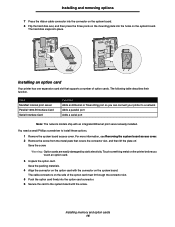
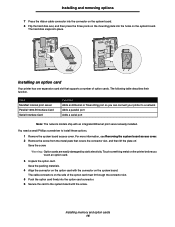
... the screw from the metal plate that supports a number of the option card must fit through the connector slot.
5 Push the option card firmly into the option card connector. 6 Secure the card to the system board with an integrated Ethernet print server already installed.
Installing an option card
Your printer has one expansion card slot that covers the...
User Guide - Page 39


... of paper or specialty media.
* Only available if you have attached an optional mailbox. Link Optional
Configures the printer to receive each type of the jobs. The printer then sends all printed media to the bin or set of media to a preassigned overflow bin when the current bin becomes full.
Note: Print and Hold functions require a minimum of 256MB...
User Guide - Page 53


...;
✘
✘
✘
297 x 1219.2 mm
(2.75 x 3.5 in.
Media specifications
500-sheet trays Multi-purpose feeder Optional high capacity feeder Optional duplex unit Optional envelope drawer Optional banner tray Optional 5-bin mailbox Standard Offset Staple
Media sizes and support
Legend
- unsupported
Optional finisher
Media size Dimensions
A3
297 x 420 mm
✘...
User Guide - Page 54


...*
✘- x 8.27 in . x 14 in . 500-sheet trays Multi-purpose feeder Optional high capacity feeder Optional duplex unit Optional envelope drawer Optional banner tray Optional 5-bin mailbox Standard Offset Staple
Media specifications
Media sizes and support (continued)
Legend
- unsupported
Optional finisher
Media size Dimensions
9 Envelope
98.4 x 225.4 mm (3.875 x 8.9 in.)
✘...
User Guide - Page 56


...printer first. 5 100% cotton content maximum weight is not supported for duplex printing) Book
Cover
Index Bristol Tag Cover Index Bristol Tag
Standard output bin and optional output expander
60 to 74.9 g/m2 grain long (16 to 19.9 lb bond)2
5-bin mailbox.... Media specifications
Media types and weights (output options)
Media Paper
Glossy papers
Card stock- Identifying media sources and...
User Guide - Page 59
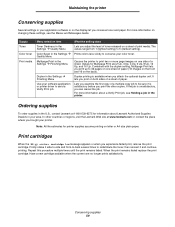
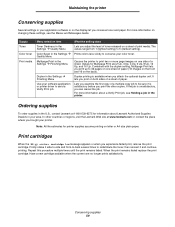
... 5 (darkest setting). Duplex printing is unsatisfactory, you bought your printer.
Print cartridges
When the 88.yy cartridge low message appears or when you print up to 32 pages on letter or A4 size plain paper. When the print remains faded replace the print cartridge.
It lets you print on the display let you attach the optional duplex...
User Guide - Page 69


..., or output expander jams (Area M)
1 Open the rear door of the 5-bin mailbox or ouput expander.
2 Pull the jam straight out, and then close the door.
Let it cool before continuing. Clearing fuser jams
1 Clear the paper path. If the jam error message persists, go to step 2. 2 Open both the upper right and...
User Guide - Page 89
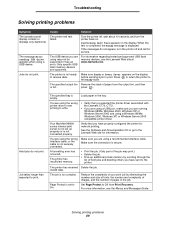
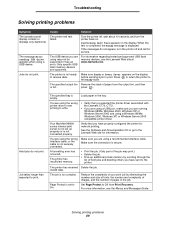
... On. For more information, see the Lexmark Web site at www.lexmark.com.
Cause
Solution
The printer self test failed.
You are using the wrong printer driver or are printing to a file.
• Verify that you are supported.
Make sure the connection is blank or displays only diamonds. Troubleshooting
Solving printing problems
Symptom The operator panel display is...
User Guide - Page 100


... R, G, and B values of the specific color of Detailed Color Samples, use for a particular color-matching problem depends on the Color Correction setting being used for Red (R), Green (G), and Blue (B) values. The software application Help section provides instructions for the particular object. What are pages similar to print and use the printer Embedded Web Server interface.
User Guide - Page 108
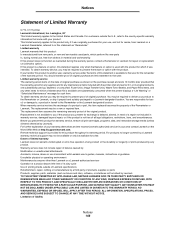
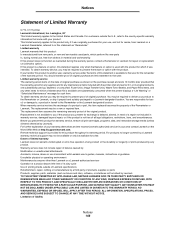
... obtain warranty service, you may be required to a Lexmark designated location. For further explanation of Limited Warranty
C770, C772 printer Lexmark International, Inc. NO WARRANTIES, EXPRESS OR IMPLIED, WILL APPLY AFTER THIS PERIOD. Replacement is not available to you if the product you transfer this product to that came with Lexmark user's guides, manuals, instructions or...
User Guide - Page 111


... mailbox 11 maintaining the printer 58
ordering a print cartridge 59 MarkNet internal print servers maximum stack height
multipurpose feeder 36 trays 1, 2, 3 32, 34 media guidelines 46
letterhead 49 letterhead, printing 49 letterhead guidelines 49 loading instructions based on source 49 sizes supported 7 3/4 (Monarch) 53 storing 52 transparencies, guidelines 49 media specifications characteristics...
Lexmark 20B3000 Reviews
Do you have an experience with the Lexmark 20B3000 that you would like to share?
Earn 750 points for your review!
We have not received any reviews for Lexmark yet.
Earn 750 points for your review!
