Lexmark C734dtn Support and Manuals
Get Help and Manuals for this Lexmark item
This item is in your list!

View All Support Options Below
Free Lexmark C734dtn manuals!
Problems with Lexmark C734dtn?
Ask a Question
Free Lexmark C734dtn manuals!
Problems with Lexmark C734dtn?
Ask a Question
Lexmark C734dtn Videos
Popular Lexmark C734dtn Manual Pages
Wireless Setup Guide - Page 19
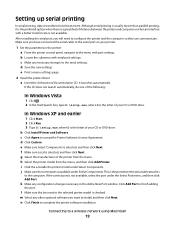
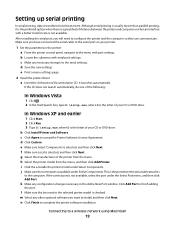
...Select the printer model from the menu. b Click Install Printer and Software. c Click Agree to a wireless network using...settings page.
2 Install the printer driver: a Insert the Software and Documentation CD. In Windows XP and earlier
1 Click Start. 2 Click Run. 3 Type D:\setup.exe, where D is the letter of distance between the printer and computer or when an interface with serial port settings...
Wireless Setup Guide - Page 29


.... • Verify that the network is not ready, turn the printer off and then back on again. VERIFY THAT THE CORRECT PORT OR PRINTER IS SELECTED
• If you are possible solutions.
Troubleshooting wireless setup
29 Re-enable the firewall and continue to troubleshoot.
• Update any non-Microsoft firewall software on the computer. • Add any...
Wireless Setup Guide - Page 30
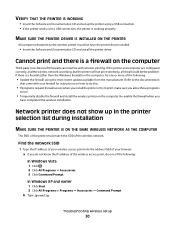
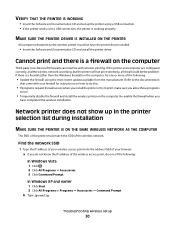
... CD and install the printer driver.
a If you allow those programs
to the wireless printer must match the SSID of the wireless network. Troubleshooting wireless setup
30 b Type ipconfig.
If the printer and computer are configured correctly, and the wireless network is working properly.
VERIFY THAT THE PRINTER IS WORKING
• Insert the Software and Documentation CD and set up in...
Information Guide - Page 1
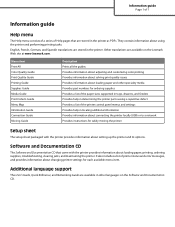
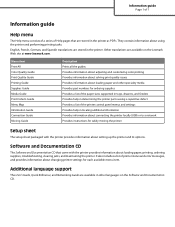
... Web site at www.lexmark.com. It also includes a list of printer status and error messages, and provides information about changing printer settings for safely moving the printer
Setup sheet
The setup sheet packaged with the printer provides information about loading paper, printing, ordering supplies, troubleshooting, clearing jams, and maintaining the printer. Information guide
Page 1 of...
Menu Map - Page 1
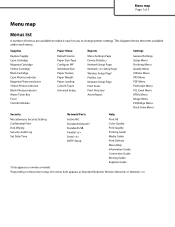
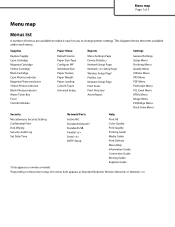
... Confidential Print Disk Wiping Security Audit Log Set Date/Time
Active NIC Standard Network2 Standard USB Parallel Serial SMTP Setup
Print All Color Quality Print Quality Printing Guide Media Guide Print Defects Menu Map Information Guide Connection Guide Moving Guide Supplies Guide
1Only appears on wireless models. 2Depending on the printer setup, this menu item appears as Standard Network...
User's Guide - Page 47


... an interface with a better transfer rate is a great deal of your printer.
1 Set the parameters in the printer: a From the printer control panel, navigate to the printer driver. i Make sure the box next to the selected printer model is installed, you set the serial parameters in the printer. Additional printer setup
47 Setting up serial printing
In serial printing, data is available under...
User's Guide - Page 78


... Print Disk Wiping Security Audit Log Set Date/Time
Active NIC Standard Network* Standard USB Parallel Serial SMTP Setup
Print All Color Quality Print Quality Printing Guide Media Guide Print Defects Menu Map Information Guide Connection Guide Moving Guide Supplies Guide
*Depending on the printer setup, this menu item appears as Standard Network, Wireless Network, or Network . Understanding...
User's Guide - Page 91


...; Job Buffer Size must be installed correctly
and working properly.
• The page prints when this item is selected. Note: The page prints when this item is selected. Prints a report containing NetWare-specific information about the network settings Notes:
• This menu item appears only for the printer language currently set to 100%. • The...
User's Guide - Page 105


... of up to 128 characters in e-mail sent by the printer Sets the printer to use SSL for increased security when connecting to the SMTP server Notes:
• Disabled is the factory default setting for Device-Initiated E-mail. • Device Userid and Device Password are used to log in to the SMTP
server when "Use...
User's Guide - Page 150


Administrative support
150
Note: If you do not know the IP address of the printer, then you can :
• View the IP address on the printer control panel in the TCP/IP section under the Networks/Ports menu. • Print a network setup page or the menu settings pages and locate the IP address in the TCP...
User's Guide - Page 176


... quits after it is not listed, reinstall it. If the option is installed
These are possible solutions. Troubleshooting
176
MAKE SURE THE OPTION IS INSTALLED
Print a menu settings page and check to see "Updating available options in the printer driver to manually add the option in the printer driver" on .
Try one or more information, see if the option is...
User's Guide - Page 194


Manual color correction settings are specific to improve the color? Black toner usage is implemented.
• US CMYK-Applies color correction to approximated EuroScale
color output.
• Vivid CMYK-Increases the color saturation of neutral gray.
• sRGB Vivid-Provides an increased color saturation for the
affected object type. Black usage is optimized for printing business ...
User's Guide - Page 206


... with Lexmark user's guides, manuals, instructions or guidance -Unsuitable physical or operating environment -Maintenance by any claim concerning performance or nonperformance of the Remarketer or Lexmark. To obtain warranty service you may recover actual damages up to the limit set forth in this document. When warranty service involves the exchange of a product or part, the item replaced...
User's Guide - Page 212


... 126
I
Image menu 127 information, finding 7 Insert tray 161 installation
wireless network 37, 39 installing
options in driver 36 printer software 35 installing printer software adding options 36 internal print server troubleshooting 178 Internal Solutions Port installing 20 troubleshooting 178 Internal Solutions Port, network changing port settings 45
Index
212
IPv6 menu 96
J
jams accessing jam...
User's Guide - Page 213


... 14 networking 14 ports 14 printer hard disk 26
ordering fuser or transfer module 135 photoconductors 135 toner cartridges 135 waste toner box 136
P
paper characteristics 62 letterhead 63 preprinted forms 63 recycled 49 selecting 63 setting size 54 setting type 54 storing 64
unacceptable 63 Universal Paper Size 89 paper feed troubleshooting message remains after jam...
Lexmark C734dtn Reviews
Do you have an experience with the Lexmark C734dtn that you would like to share?
Earn 750 points for your review!
We have not received any reviews for Lexmark yet.
Earn 750 points for your review!

