Lexmark 16H0200 - T 420dn B/W Laser Printer Support and Manuals
Get Help and Manuals for this Lexmark item
This item is in your list!

View All Support Options Below
Free Lexmark 16H0200 manuals!
Problems with Lexmark 16H0200?
Ask a Question
Free Lexmark 16H0200 manuals!
Problems with Lexmark 16H0200?
Ask a Question
Popular Lexmark 16H0200 Manual Pages
User's Reference (3.4 MB) - Page 83


... automatically reduced. See Replacing the print cartridge for instructions.
• You may be sure it is correct.
For Macintosh users: Make sure the lines per inch (dpi). Try turning the printer off and back on.
• Make sure the packaging material is poor. Problem
Characters have a software error. Printing is set correctly in the printer driver or in the...
User's Reference (3.4 MB) - Page 90
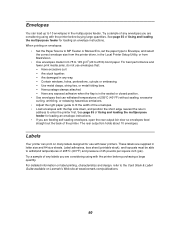
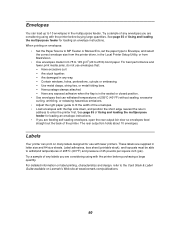
...°F) and pressure of 25 pounds per square inch (psi). Labels
Your printer can print on envelopes:
• Set the Paper Source to MP Feeder or Manual Env, set the paper type to Envelope, and select the correct envelope size from the printer driver, in letter size and A4 size sheets. For detailed information on label...
User's Reference (3.4 MB) - Page 151


... original purchase as "Remarketer." Warranty service The warranty period is provided for which perform like new parts
• Is free from defects in material and workmanship • Conforms to Lexmark's official published specifications • Is in your area, please contact Lexmark at 1-859-232-3000, or on the purchase receipt.
Replacement is not available to you...
User's Reference (3.4 MB) - Page 152


... its duty cycle • Failure to Lexmark. You may not apply to the limit set forth in this limitation. If such laws apply, the limitations or exclusions contained in the following paragraph. Such developer is set forth in this statement may also have installed a maintenance kit as toner cartridges, inkjet cartridges, and ribbons) • Use of other...
User's Reference (3.4 MB) - Page 157


..., paper feed failure 78 Toner Low light on and printing stops 78 upper front door will not close 77 problem solving network printing problems incorrect characters 86 job not printing 86 option problems does not operate after installation 85
quits working 85 other problems
obtaining updated drivers and utilities 87
printer escape codes 87 print quality problems
background shading 84 blank...
User's Reference (3.4 MB) - Page 158


...the Toner Alarm
is set to On 108 Too many flash options 122 transparencies
guidelines 89 loading 54 tray linking 93 Tray 1 is missing when tray 2 is
installed 107 troubleshooting
network problems incorrect characters printing 86 job not printing 86
option problems does not operate after installation 85 quits working 85
other problems obtaining updated drivers and utilities 87 printer escape codes...
Technical Reference - Page 30
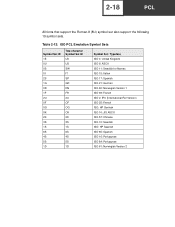
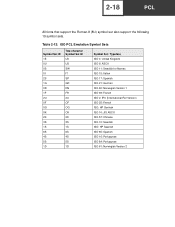
... 3S 1S 6S 4S 5S 1D
Two-character Symbol Set ID UK US SW IT SP GR DN FR 2U OF OG OK 2K 3S 1S 6S 4S 5S 1D
Symbol Set / Typeface ISO 4: United Kingdom ISO 6: ASCII...: HP German ISO 14: JIS ASCII ISO 57: Chinese ISO 10: Swedish ISO: HP Spanish ISO 85: Spanish ISO 16: Portuguese ISO 84: Portuguese ISO 61: Norwegian Version 2 2-18
PCL
All fonts that support the Roman-8 (8U) symbol set also support the...
Technical Reference - Page 38
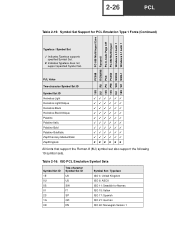
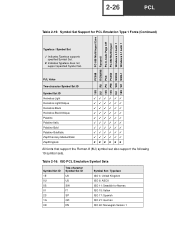
... SP GR DN
Symbol Set / Typeface ISO 4: United Kingdom ISO 6: ASCII ISO 11: Swedish for PCL Emulation Type 1 Fonts (Continued)
19U W1 WINL1 Windows 3.1 Latin 1
9U WO WIN30 Windows 3.0 Latin 1
12U PM PC850 PC-850 Multilingual
PC-8, Code Page 437
PC858 PC-858 Multilingual Euro
8U R8 ROMAN8 Roman-8
Typeface / Symbol Set
Indicates Typeface supports...
Technical Reference - Page 41


... the forward and backward compatibility modes are identical, they are assigned a font group indicating which symbol sets are supported by this font, see Table 2-20 on page 2-34 for compatibility with the Hewlett-Packard Company's LaserJet 5 and the Lexmark family of the 47 standard PCL emulation fonts. 2-29
PCL
on page 2-34 to that...
Technical Reference - Page 44


... then see Table 2-21: "Non-Text PCL Emulation Symbol Sets" on page 2-34 for each font. All Type 1 fonts are supported by this font, see Table 2-20 on page 2-36. 4 This font is not implemented in the forward compatibility mode.
With the appropriate printer driver installed and selected, your software application selects these fonts.
2-32...
Technical Reference - Page 46


.... Table 2-20: Symbol Set Support for the Lexmark C720, C750, C910, T520, T522, T620, T622, W812, and W820
To determine which symbol sets a font or typeface from Table 2-18 or Table 2-19 supports, see the complete listing of PCL emulation fonts and symbol sets in the font group. Symbol Set Roman Extension Roman-8 PC-8 Code Page 437 PC...
Technical Reference - Page 50


... sample pages, such as the PCL emulation default from the printer operator panel or through MarkVision Professional. Not all fonts support all symbol sets. For a list of the 47 standard PCL emulation fonts, see Table 2-24 on page 3-47 for the Lexmark T420
Your printer has 86 resident fonts in the PCL emulation.
For scalable...
Technical Reference - Page 51


... font supports. Forward and Backward Compatibility Modes for each of printers. The backward compatibility mode is used for the symbol sets that belong to select the symbol set . To determine which symbol sets that group. See Table 3-5: "Common Variables for PCL Emulation" on page 2-44 for compatibility with the Hewlett-Packard Company's LaserJet 5 and the Lexmark family...
Technical Reference - Page 54


With the appropriate printer driver installed and selected, your software application selects these fonts. All Type 1 fonts are supported by a particular font, find the font group (A, B, or C) for the symbol sets that belong to that group.
To determine which symbol sets are supported by this font, see Table 2-26: "Non-Text PCL Emulation Symbol Sets" on page 2-46. 4 This...
Technical Reference - Page 269


..., MediaWeight, MediaColor, or MediaType parameters, no timeout
If the timeout expires, a timeout error is On and the NupDetails parameters are active.
Specifies the color of the current media....
For example, 2-Up means two page images are supported:
True False
Manual feed Automatic feed
If ManualFeed is set to your printer user documentation. 4-73
PostScript
Table 4-18: Page...
Lexmark 16H0200 Reviews
Do you have an experience with the Lexmark 16H0200 that you would like to share?
Earn 750 points for your review!
We have not received any reviews for Lexmark yet.
Earn 750 points for your review!
