Lexmark T642dtn - Printer - B/W Support and Manuals
Get Help and Manuals for this Lexmark item
This item is in your list!

View All Support Options Below
Free Lexmark T642dtn manuals!
Problems with Lexmark T642dtn?
Ask a Question
Free Lexmark T642dtn manuals!
Problems with Lexmark T642dtn?
Ask a Question
Popular Lexmark T642dtn Manual Pages
User's Guide - Page 8


... Directory
Settings Setup Menu Finishing Menu Quality Menu Utilities Menu PDF Menu PostScript Menu PCL Emul Menu HTML Menu Image Menu
Network/Ports IPv6 TCP/IP Standard Network Network Standard USB USB Parallel Parallel Serial NetWare AppleTalk LexLink
Security Max Invalid PIN Job Expiration
Help Print All Print Quality Printing Guide Supplies Guide Media Guide...
User's Guide - Page 11


... software packages on the computer before connecting the USB cable.
1 Insert the drivers CD.
Note: USB support is intended to the computer using a USB or parallel cable. A separate printer object will not replace the system driver. Drivers are also available in the Printers folder.
Installing drivers for Windows NT operating systems. To use a Windows NT operating system, you...
User's Guide - Page 13


... the following restrictions:
• Maximum baud rate supported is 115,200. • Data Bits must be set to 7 or 8. • Parity must be set to Even, Odd, or None. • Stop Bits must establish communication between the printer and computer. Note: Keep this :
1 Set serial parameters in the printer. 2 Install a printer driver on the attached computer. 3 Match the serial...
User's Guide - Page 14


... 98 (first edition).
1 Insert the drivers CD.
Windows 14
a Click Start Æ Settings Æ Printers. When a test page prints successfully, printer setup is complete. If the CD does not launch automatically, click Start Æ Run, and type the following in the communications port must be installed on the previously printed Menu Settings page. 6 Click OK, and close...
User's Guide - Page 18


..., netmask, and gateway are available on a network computer, type ping followed by the new printer IP address (for use a system network printer port, such as printer status alerts. Installing drivers for direct printing or shared printing. Supported printer drivers
• Windows system printer driver • Lexmark custom printer driver Updated system and custom drivers are correct.
User's Guide - Page 21


... print job processing. 1 Click Start Æ Settings Æ Printers. 2 Click Add Printer to verify printer installation. If no system driver is copied from the server to the client computer.
Wait a few minutes for the driver information to be added to the Printers folder. The shared printer name is usually the best use of driver information is available, provide a path to...
User's Guide - Page 36


... in the dialog. If you are not supported. • USB devices must support the Full-Speed standard as a complete description of copies). 4 Click Properties or Setup to click Properties or Setup from the Lexmark Web site.
Printing from the printer operator panel. Print settings selected from the driver override the default settings selected from a USB flash memory device
A USB...
User's Guide - Page 73
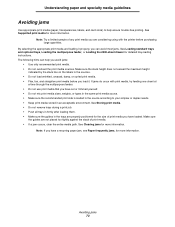
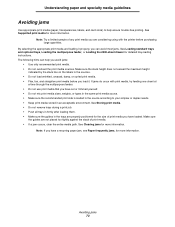
...; Keep print media stored in the trays are properly positioned for detailed tray-loading instructions. By selecting the appropriate print media and loading it . The following hints can avoid...Make sure the guides in an acceptable environment. If jams do occur with the printer before you load it properly, you can help ensure trouble-free printing. Make sure
the guides are considering using...
User's Guide - Page 78


... number 40X0070.Order new pick rolls when the paper fails to Lexmark for your specific printer. Ordering staple cartridges
Staple cartridges hold 3,000 staples. Ordering a transfer roller
Order Lexmark part number 40X0130. See the illustrations inside the stapler access door for duplex printing. Install a new staple cartridge, or press to optimize feeding reliability. Label fuser cleaners...
User's Guide - Page 79


... moved from the printer before attempting to move the printer should have a surface able to support the full footprint of the printer. • Severe jarring movements may cause damage to its pallet.
CAUTION: Follow these precautions: • The printer must stay upright throughout the shipment. Moving the printer 79 Maintaining the printer
2 Follow the instructions on the computer...
User's Guide - Page 103


...region, y = the cartridge region
Action
Install the correct cartridge for the printer region.
Troubleshooting 103 Attendance messages alert you receive the following message, see the Menus and Messages book on your intervention. Region codes are non-recoverable. Once you to problems that require your part.
This often fixes the problem. Service messages also alert you have checked...
User's Guide - Page 110
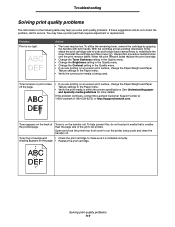
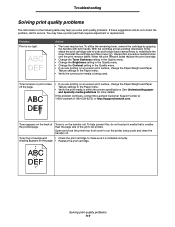
... the Contrast setting in the Quality menu. • If you solve print quality problems. If these suggestions still do not load print media that requires adjustment or replacement.
Toner appears on the page. • Replace the print cartridge. Toner is installed correctly. Open and close the printer top front cover to redistribute the
toner.
You may have a printer part that is...
User's Guide - Page 121


... of a repair not included in transit to that the warranty period for any supplies and for any maintenance items included with the product.
The replacement item assumes the remaining warranty period of , or damage to, a product in warranty service, damaged beyond the limit of its original contents, are substantially used with Lexmark user's guides, manuals, instructions or...
Technical Reference - Page 59


...
14L
10L
9L
579L
19M
209Y
109Y
9Y
1O
0O
15Y
3K
Symbol Set ID
C39 Wide
OCR-A
OCR-B
Wingdings
Symbol
SymbolPS
ITC Zapf Dingbats
✓ Indicates Typeface supports the specified Symbol Set. ✘ Indicates Typeface does not support the specified Symbol Set. All fonts that support the Roman-8 (8U) symbol set also support the following 19 symbol...
Technical Reference - Page 247


...supported:
True False
Manual feed Automatic feed
If ManualFeed is set to True, and a change is initialized at the start of the string is the best match or not. Note: ManualFeed is made to PageSize, MediaWeight, MediaColor, or MediaType parameters, no timeout
If the timeout expires, a timeout error... about multipage printing (Nup), see your printer documentation. It is fed. The value ...
Lexmark T642dtn Reviews
Do you have an experience with the Lexmark T642dtn that you would like to share?
Earn 750 points for your review!
We have not received any reviews for Lexmark yet.
Earn 750 points for your review!
