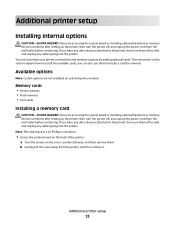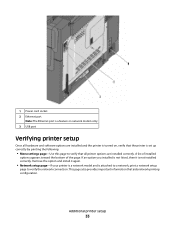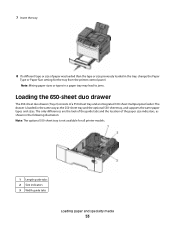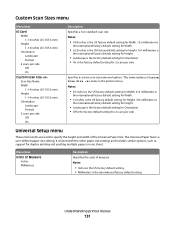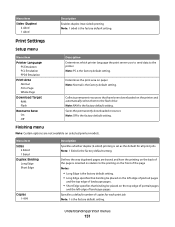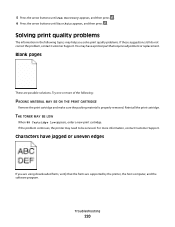Lexmark 544n - X Color Laser Support and Manuals
Get Help and Manuals for this Lexmark item

View All Support Options Below
Free Lexmark 544n manuals!
Problems with Lexmark 544n?
Ask a Question
Free Lexmark 544n manuals!
Problems with Lexmark 544n?
Ask a Question
Most Recent Lexmark 544n Questions
My Lexmark X6150 All In One Keeps Giving Me A Busy Tone.
i can't receive faxes nor can I send a fax, the unit is disturbing me because the time it decided to...
i can't receive faxes nor can I send a fax, the unit is disturbing me because the time it decided to...
(Posted by Dollarbill02 10 years ago)
How To Send A Fax By Lexmark 544xl
Hi there I coud not send a document by lexmark 544xl. could you help me out. Thanks very much for ...
Hi there I coud not send a document by lexmark 544xl. could you help me out. Thanks very much for ...
(Posted by ohah2003 11 years ago)
How To Send Fax By Lexmark 544 Xl
Hi there, I would like to send a documents by machine lexmark 544xl. It does not work as i did. Cou...
Hi there, I would like to send a documents by machine lexmark 544xl. It does not work as i did. Cou...
(Posted by ohah2003 11 years ago)
Popular Lexmark 544n Manual Pages
Lexmark 544n Reviews
We have not received any reviews for Lexmark yet.