Lexmark 23B0000 - C 762 Color Laser Printer Support and Manuals
Get Help and Manuals for this Lexmark item
This item is in your list!

View All Support Options Below
Free Lexmark 23B0000 manuals!
Problems with Lexmark 23B0000?
Ask a Question
Free Lexmark 23B0000 manuals!
Problems with Lexmark 23B0000?
Ask a Question
Popular Lexmark 23B0000 Manual Pages
User Reference - Page 13


... installation instructions for your computer. 2 Click Start Settings Printers, and then double-click Add Printer. This may already include a printer driver that is compatible with your printer to the documentation that shipped with your printer. Use the drivers CD that shipped with your printer. Drivers are using. Using Windows 95 and Windows 98 (first edition)
1 Turn on our Lexmark...
User Reference - Page 15


... Select. 4 Press Menu until you see the correct setting, and then press Select. Your printer is transferred one bit at a time.
b Press Menu until you must be set serial parameters in the printer, 2) install a printer driver on the attached computer, and 3) match the serial settings in the printer
1 On the printer operator panel, press Menu until Print Menus appears on...
User Reference - Page 16


... the exact same serial parameters in the
printer. When a test page prints successfully, printer setup is complete.
16 c Click File Properties.
a Click Start Settings Printers. c Look under the Serial Standard (or Serial Option X) heading on the computer that is connected to verify printer installation. d Click Print Test Page.
Installing a printer driver You must match exactly to the...
User Reference - Page 46


.... For example, if you set duplexing as the default for a specific job from the printer driver to include application-generated blank pages as part of times specified by an asterisk (*) are the factory default settings. If Print Mode is Color, a setting of 1, 2, or 3 is only effective when using the PostScript driver.
Maximum reduction in toner consumption. Menu Item Blank...
User Reference - Page 48


... each print job. Selects separator sheets from the multipurpose feeder. (You must also set stapling as the top of paper several times. When a staple cartridge is replaced or a staple jam is useful if you are printing transparencies or want to the printer. None*
Between Copies
Does not insert separator sheets.
Auto* Long Edge
Lets...
User Reference - Page 85


... specified print cartridge and install a new one .
For auto-size sensing trays, this error occurs if the paper guides are set to Universal, make sure your paper is allocated for the size paper you are using. See also: Paper and specialty media specifications
The printer lacks the memory needed to clear the error.
Contact a service representative for service
85
Reset...
User Reference - Page 89


...: Disk operations are installed on the printer.
59 Incompatible
61 Defective Disk
You have installed an incompatible device. The printer only supports one . See also: Removing memory and option cards
Remove the device and press Go to clear the message.
• Press Go to clear the message and continue processing.
See also: Setup Guide
• Press Go...
User Reference - Page 117


... menu you need help.
1 Make sure the printer is displayed. Changing menu settings
You can use the operator panel to change printer menu settings and customize your printer to verify that printer options are installed correctly. Printing a menu settings page
Print the menu settings page to review the printer settings and to meet your specific needs. Once you have checked each of...
User Reference - Page 141


... Hex Trace mode 74 print defaults 75 print hardware statistics 75 Printer Usage (Setup Menu) 70 printing menu settings page 117 problem solving clearing operator panel error messages 21 stopping printer 22 problems calling for service 116 color quality 128 incorrect characters print 122 job didn't print 121 job prints 122 from wrong tray 122 on wrong paper...
Setup Guide - Page 7


... shipped with your setup (local or network printer) 7
Choose your printer to install the custom printer driver and obtain all the enhanced printer features and functionality. Continue with Step 3: "Unpack the printer" on our Lexmark Web site at www.lexmark.com.
1 Insert the drivers CD.
A separate printer object will not
replace the system driver.
If you must set up your...
Setup Guide - Page 8


... a desktop printer icon for your printer is
installed on your computer.
f Enter your computer. All the necessary software is also
available in a downloadable software package on our Lexmark Web site at www.lexmark.com. Note: Some Windows operating
systems require that you need to install utilities, change settings, or customize device drivers, select Custom, and follow the instructions on...
Setup Guide - Page 22


... the system board. The entire length of card is supported.
1 Remove the system board access cover (see page 20). 2 Unpack the card.
Be careful not to install an optional firmware or flash memory card. Installing a firmware card
Note: Firmware and flash memory
cards offered for other Lexmark printers cannot be used with the holes on the
system board...
Setup Guide - Page 31


... printer to set up for detailed instructions.
If you have a serial cable attached, launch the drivers CD and click View Documentation for instructions on the publications CD for instructions to a network. If you see Remove Cartridge and ITU Packaging instead of the Ready message, make sure you see Print Menus, and then press Select to the User's Guide...
Setup Guide - Page 35


...
create the port. Configure for shared printing:
1 Install a custom printer driver. If you don't know the IP address,
print a network setup page and look under the TCP/IP heading. For information on printing a network setup page, see "Printing a network setup page" on page 32 and "Verifying the IP settings" on page 33.
Shared printing from the list...
Setup Guide - Page 36
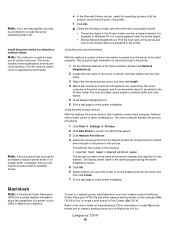
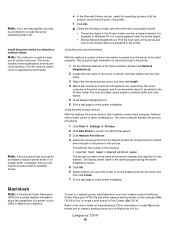
...is the name assigned during the server installation process.
5 Click OK. 6 Select whether you may
be
prompted to install a printer driver.
The client computer handles the print job processing.
1 Click Start à Settings à Printers. 2 Click Add Printer to launch the Add Printer wizard. 3 Click Network Print Server. 4 Select the network printer from the server to provide the server...
Lexmark 23B0000 Reviews
Do you have an experience with the Lexmark 23B0000 that you would like to share?
Earn 750 points for your review!
We have not received any reviews for Lexmark yet.
Earn 750 points for your review!
