Lexmark 19C0200 - C 752Ldtn Color Laser Printer Support and Manuals
Get Help and Manuals for this Lexmark item
This item is in your list!

View All Support Options Below
Free Lexmark 19C0200 manuals!
Problems with Lexmark 19C0200?
Ask a Question
Free Lexmark 19C0200 manuals!
Problems with Lexmark 19C0200?
Ask a Question
Popular Lexmark 19C0200 Manual Pages
Quick Reference Pages - Page 3


... with Verify printer setup on the display, refer to the publications CD for all network models. After the printer completes its internal tests, the Ready message indicates that is available on an option card for instructions on clearing the message.
5 Turn on your computer and any other peripherals.
6 Continue with your printer. If you installed an optional...
Quick Reference Pages - Page 5


... OK.
6 Click Next to install the driver that the driver is not digitally signed.
7 Click Finish when the software is installed.
8 Print a test page to disregard the message that is installed, click Finish.
7 Use the default printer name or type a unique name for the best driver (recommended), and then click Next. Connection guide Page 4 of 14
Using Windows...
Quick Reference Pages - Page 11


...computer. The system printer driver and port let you are ready to install the printer drivers on each network computer. Connection guide Page 10 of 14
Install drivers for network printing
After you have assigned and verified the TCP/IP settings, you maintain a consistent user interface for use a system network printer port, such as USB.
• Printer drivers are installed on the computer...
Quick Reference Pages - Page 24


... color matching problem depends upon the table selected. The color combination labeled on the box through the selected color conversion table. RGB Manual Color RGB Graphics Setting sRGB Display Off -
The user can occur in the printer. The following table identifies which the printer cannot exactly reproduce the desired color, users should provide instructions for color...
Quick Reference Pages - Page 28


... background
ABCDE ABCDE ABCDE
Cause
Solution
• The print cartridges are defective.
• Select a different Toner Darkness setting from the printer driver before sending the job to CardStock (or other appropriate weight).
• Replace the fuser.
• The Toner Darkness setting is too dark.
• The print cartridges are defective. • The transfer roller is worn or...
Quick Reference Pages - Page 29


... of paper you are using .
• Replace the print cartridges. • Replace the transfer roller.
• Replace the image transfer unit.
• The print cartridges are not in the correct position for service.
• The Texture setting is set to off, but did not set the Paper Size to A4.
• Move the guides in accordance with heat and air...
User Reference - Page 33


... Condensed Bold
Coronet
Coronet-Regular
* These fonts only available in your software application, or from the operator panel if you are not supported by Lexmark drivers.
33 Some of the fonts. Understanding fonts
Resident fonts
Your printer is equipped with resident fonts stored permanently in PCL 6 and PostScript 3 emulations.
Different fonts are available in...
User Reference - Page 38


...Printer 16 POSTNET Bar code
PostScript 3 emulation
Symbol sets
A symbol set encoding also defines which symbol sets are supported by each code point). Some applications require different characters at some code points. Resident symbol sets...the keyboard (or more specifically, for each font name. Symbol sets support the requirements for different languages or specific applications, such as math...
User Reference - Page 149


...a particular color matching problem depends upon the Color Correction setting being used (Auto, Off, or Manual), the type of object being printed
Text
Graphic
Image
CMYK
Text
Graphic
Image
Printer Color Correction setting
Auto Off Manual Auto Off Manual Auto Off Manual Auto Off Manual Auto Off Manual Auto Off Manual
Color Samples pages to use:
Color specification of object being printed...
User Reference - Page 159


... Hex Trace mode 74 print defaults 75 print hardware statistics 75 Printer Usage (Setup Menu) 70 printing font samples 40 menu settings page 135 problem solving clearing operator panel error messages 16 stopping printer 17 problems calling for service 135 color quality 146 incorrect characters print 140 job didn't print 139 job prints 140 from wrong tray 140...
Technical Reference - Page 26


... 1E 0U 0S 0I 2S 1G 0D 1F 2U 0F 0G 0K 2K 3S 1S 6S 4S 5S 1D
Symbol Set / Typeface ISO 4: United Kingdom ISO 6: ASCII ISO 11: Swedish for Names ISO 15: Italian ISO 17: Spanish ISO 21: German ISO 60:...Swedish ISO: HP Spanish ISO 85: Spanish ISO 16: Portuguese ISO 84: Portuguese ISO 61: Norwegian Version 2 2-14
PCL
All fonts that support the Roman-8 (8U) symbol set also support the following 19 symbol...
Technical Reference - Page 48
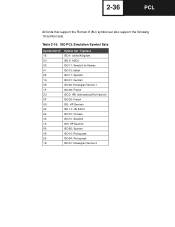
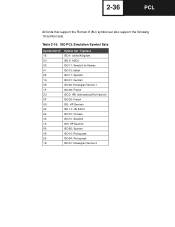
Table 2-15: ISO PCL Emulation Symbol Sets
Symbol Set ID Symbol Set / Typeface
1E
ISO 4: United Kingdom
0U
ISO 6: ASCII
0S
ISO 11: Swedish for Names
0I
ISO 15: Italian
2S
ISO 17: Spanish
...
6S
ISO 85: Spanish
4S
ISO 16: Portuguese
5S
ISO 84: Portuguese
1D
ISO 61: Norwegian Version 2 2-36
PCL
All fonts that support the Roman-8 (8U) symbol set also support the following 19 symbol...
Technical Reference - Page 193


... to request a specific paper size. • They use the specified size as a page device PageSize parameter. • They set PageSize Policy to ...printer. Therefore, PageSize applies to the media currently installed in the tray without disabling media selection, which may clip the image. For example, if you execute the legal operator when letter size paper is installed, part of supported...
Technical Reference - Page 246


... if the current (or active) source is On or Off. The following values are supported:
True False
Manual feed Automatic feed
If ManualFeed is set to True, and a change is made to select, if possible, whether it is set to print. Specifies the color of Nup is the best match or not.
True False...
Technical Reference - Page 411


... target (PJL) 3-30 drivers ACKNLG*
Lexmark C752 8-22 Lexmark E220 8-22 ERROR* Lexmark C752 8-22 Lexmark E220 8-22 PE Lexmark C752 8-22 Lexmark E220 8-22 SLCT Lexmark C752 8-22 Lexmark E220 8-22 DSR protocol 8-31 DTR protocol 8-30, 8-31 DTR/DSR protocol 8-30, 8-31
E
edge to edge printing See whole page setting
electrical specifications 7-2 envelope sizes supported 4-18
Lexmark C752 2-4 Lexmark E220...
Lexmark 19C0200 Reviews
Do you have an experience with the Lexmark 19C0200 that you would like to share?
Earn 750 points for your review!
We have not received any reviews for Lexmark yet.
Earn 750 points for your review!
