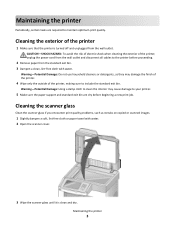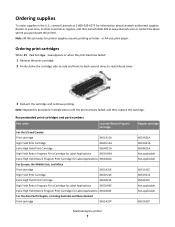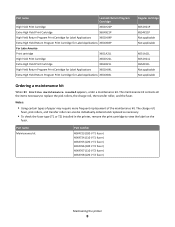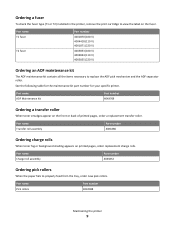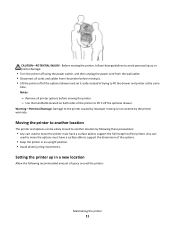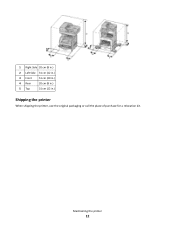Lexmark 16M1794 - X S654de MFP B/W Laser Support and Manuals
Get Help and Manuals for this Lexmark item

View All Support Options Below
Free Lexmark 16M1794 manuals!
Problems with Lexmark 16M1794?
Ask a Question
Free Lexmark 16M1794 manuals!
Problems with Lexmark 16M1794?
Ask a Question
Popular Lexmark 16M1794 Manual Pages
Lexmark 16M1794 Reviews
We have not received any reviews for Lexmark yet.