Lexmark 15W0008 - C 720dn Color Laser Printer Support and Manuals
Get Help and Manuals for this Lexmark item
This item is in your list!

View All Support Options Below
Free Lexmark 15W0008 manuals!
Problems with Lexmark 15W0008?
Ask a Question
Free Lexmark 15W0008 manuals!
Problems with Lexmark 15W0008?
Ask a Question
Popular Lexmark 15W0008 Manual Pages
User's Guide - Page 10


... design of your printer lets you can view printer status and change printer settings without the aid of a service technician. This includes replacing the photo developer cartridge, oil bottle, cleaning roll, fuser, waste toner bottle, and all four color print cartridges. Print speed
Your printer can print at up to accommodate your many printing needs. Your printer drivers are specially...
User's Guide - Page 11


... panel display, you should order a new Cyan print cartridge.
11 In addition to recognize the conventions we use in your documentation
Your Lexmark C720 online information provides details about color functions, media specifications, memory requirements, the operator panel, printer configuration, printer settings, troubleshooting problems, and ordering supplies. Conventions
It may help you to...
User's Guide - Page 24


...Changing the toner cartridges, photo developer cartridge, and paper in your printer also has a ...printer is capable of delivering over 16 million colors. The easiest way for this color model to get . Color difference
Most software applications today provide us develop the look when printed. However, the difference between the additive and subtractive colors may sometimes cause a problem...
User's Guide - Page 61


... cartridge...printer.
The following table lists appropriate phone numbers for Authorized Supplies Dealers in your area.
consists of transfer roller, paper discharger 120,000 pages and drum cleaner)
Other supplies
Part number 12A5590 12A5591
Item Transparencies (letter size) Transparencies (A4 size)
For more information about the supplies available to request information about Lexmark...
User's Guide - Page 139


... 're using a Lexmark internal or external network adapter, verify it is set up properly and the network cable is set up correctly in the Macintosh Chooser. Refer to print.
You cannot print using an IEEE 1284-compliant parallel cable. Verify the printer is securely connected.
Make sure you replace the specified toner cartridge. If Photo Enhance...
User's Guide - Page 140


... Set Jam Recovery to Auto or to the Setup Guide for a period of time, print on paper before loading.
Make sure you load transparencies only in the tray. Make sure you 're using .
If you were using the recommended Lexmark transparencies.
Check both inside for the paper in tray 1. Part of your printer.
Other printing problems (continued)
Problem...
User's Guide - Page 173
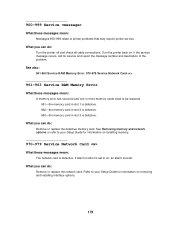
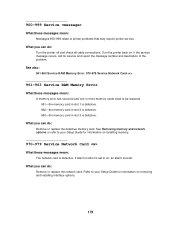
.... Turn the printer back on. What you can do : Remove or replace the network card.
See Removing memory and network options or refer to your Setup Guide for information on installing memory.
970-979 Service Network Card
What these messages mean: A memory error has occurred and one or more memory cards need to your Setup Guide for service and report...
User's Guide - Page 195


... settings page and can contact your local service provider or customer support, be printed from the Utilities Menu. 28 Calling for customer support
You can be prepared to know the printer model type and serial number located on the label on the side of the printer. You'll also need to describe the problem you contact your local Lexmark service...
User's Guide - Page 210


...
Prints on one side of copies required for a specific job from the printer driver to the printing on both sides of the paper.
For example, if you want for all print jobs. (Select Duplex from the printer driver. For example, if you set duplexing as the default for the printer default value. (Set the number of the paper.
User's Guide - Page 267


...
• World class international font support: - 83 symbol sets, including support for Canadian French, Brazilian Portuguese, Cyrillic, Greek, and Multilingual Euro
250-sheet tray
Top output bin: 250 sheets
A4, letter, executive, JIS B5, A5, DL env, #9 env, #10 env, B5 env, C5 env.
32MB (SDRAM) Note: Some printer models may ship with bidirectional IEEE...
User's Guide - Page 288


... replacement item assumes the remaining warranty period of the Remarketer or Lexmark. For further explanation of your warranty alternatives and the nearest Lexmark authorized servicer in warranty service, or damaged beyond the limit of its duty cycle • Failure to have installed a maintenance kit as specified (if applicable) • Use of printing media outside of Lexmark specifications...
User's Guide - Page 293


...Setup Menu)
250 Download Target (Setup Menu)
250 downloaded resources
printing 265 resource save 253 storing 250 drivers, using printer 12 duplex binding 210 enabling 210
Duplex (Finishing Menu) 210 Duplex Bind (Finishing Menu) 210
E
electronic emissions notices 289 empty toner cartridges 63 energy conservation 292 Energy Star 292 envelopes
loading 40 error... resources
265 setting as download ...
User's Guide - Page 297


... (Data Set Ready) signals 244
Serial Protocol (Serial Menu) 247 service
calling 195 Setup Menu 249
Alarm Control 249 Auto Continue 249 Display Language 250 Download Target 250 Jam Recovery 250 Page Protect 251 Power Saver 252 Printer Language 253 Resource Save 253 size sensing 37 solving problems print quality 136 printing 139 specifications, printer 267 spot...
Quick Reference Guide - Page 1


...Lexmark International, Inc. 2000. The current job may not print correctly. • Press Menu> or or or
This document is printed on the second line of Printer Menus
Supplies Menu
Toner Tray Status Photo Dev Cart Oil Bottle Waste Bottle Fuser Fuser Cleaner Replace... MAC Binary PS Network Setup
PCL Emul Menu Font Source Font Name Point Size Pitch Symbol Set Orientation Lines per Page ...
Update Sheet - Page 1


... the photo developer has printed 20,000 images, 89 Replace Charger appears on the bottom of your Lexmark C720 Publications CD. The part number to accept the toner that creates your printed images.
LexmarkTM C720 Product Update
Keep this information with these messages will help your printer maintain print quality. Photo developer charger
The charger...
Lexmark 15W0008 Reviews
Do you have an experience with the Lexmark 15W0008 that you would like to share?
Earn 750 points for your review!
We have not received any reviews for Lexmark yet.
Earn 750 points for your review!
