Lexmark 14J0445 - PrintTrio X75 Inkjet Multifunction Support and Manuals
Get Help and Manuals for this Lexmark item
This item is in your list!

View All Support Options Below
Free Lexmark 14J0445 manuals!
Problems with Lexmark 14J0445?
Ask a Question
Free Lexmark 14J0445 manuals!
Problems with Lexmark 14J0445?
Ask a Question
Most Recent Lexmark 14J0445 Questions
Lexmark X75
can i use my lexmark x75 3 in 1 with the vista system??i use xp now.
can i use my lexmark x75 3 in 1 with the vista system??i use xp now.
(Posted by riajussen52 14 years ago)
Popular Lexmark 14J0445 Manual Pages
User's Guide - Page 2


User's Guide
Refer service or repairs, other than those described in the manual, to an electrical outlet that is near the product and easily accessible. Connect the power cord to a professional service person. Safety information Use only the Lexmark power supply provided with this product.
User's Guide - Page 3


... 1
Setting up your All-In-One 1 Understanding the parts of your All-In-One 1 Using the Operator Panel 2
Understanding your software 3
Using Print Properties 3 Using the Lexmark All-In-One Center 6 Using the Lexmark Solution Center 9
Using your All-In-One 11
Printing 11 Scanning 14 Copying 15 Faxing 17
Troubleshooting 18
Troubleshooting checklist 18 Setup troubleshooting 19...
User's Guide - Page 4
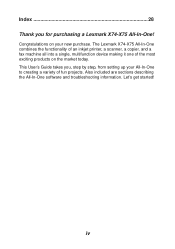
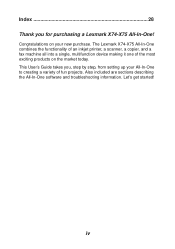
... inkjet printer, a scanner, a copier, and a fax machine all into a single, multifunction device making it one of fun projects.
Also included are sections describing the All-In-One software and troubleshooting information. This User's Guide takes you for purchasing a Lexmark X74-X75 All-In-One! Let's get started! Index 28 Thank you , step by step, from setting...
User's Guide - Page 5
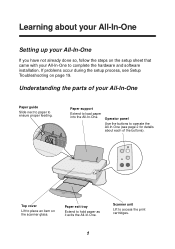
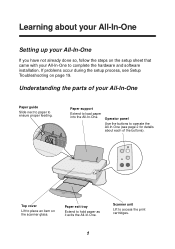
...-In-One
Paper guide
Slide next to paper to ensure proper feeding.
Understanding the parts of the buttons).
Paper support
Extend to access the print cartridges.
1 Operator panel
Use the buttons to hold paper as it exits the All-In-One.
Paper exit tray
Extend to operate the All-In-One (see Setup Troubleshooting on the...
User's Guide - Page 7


... the Print dialog box, click the Properties, Preferences, Options,
or Setup button (depending on the type of your All-In-One printing function...Lexmark X74-X75 Solution Center (troubleshooting, maintenance, and cartridge ordering information)
While each component has a distinct function, they all work together to optimize the performance of project you are creating. You can change the settings...
User's Guide - Page 8


I want to help you select the correct printer settings for a full view of task wizards to ...
It contains a variety of the Print...more. menu
This easy-to ... menu
The I want to ... The I want to ... Close the menu for your printer settings.
menu automatically appears when you open Print Properties, the Quality/Copies tab displays along with the I want to select your ...
User's Guide - Page 9
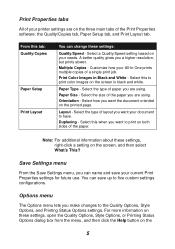
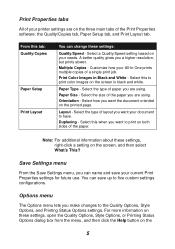
... the three main tabs of the Print Properties software: the Quality/Copies tab, Paper Setup tab, and Print Layout tab. Print Properties tabs
All of your printer settings are on the printed page.
Customize how your current Print Properties settings for future use. Select this to print color images on the screen, and then...
User's Guide - Page 13
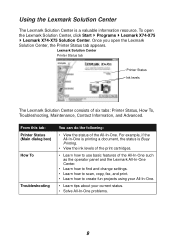
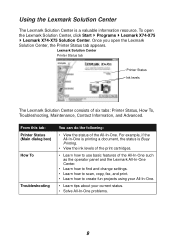
... print cartridges.
• Learn how to create fun projects using your All-In-One.
• Learn tips about your current status. • Solve All-In-One problems.
9 To open the Lexmark Solution Center, the Printer Status tab appears. Lexmark Solution Center Printer Status tab
Printer Status
Ink levels
The Lexmark Solution Center consists of six tabs: Printer Status, How To, Troubleshooting...
User's Guide - Page 14


...Maintenance
Contact Information Advanced
You can do the following:
• Install a new print cartridge. • View shopping options for new cartridges. • Print a test page. • Clean print nozzles to fix horizontal streaks. • Align the print cartridges to fix blurry edges. • Troubleshoot ink problems. • Remove residue from Japanese postcards (Hagaki).
• Learn...
User's Guide - Page 22
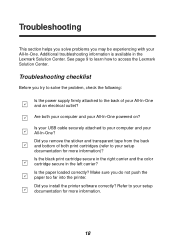
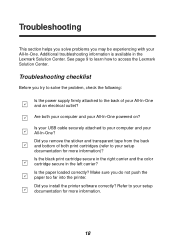
... sure you install the printer software correctly? Did you do not push the paper too far into the printer. Did you remove the sticker and transparent tape from the back and bottom of your All-In-One.
Are both print cartridges (refer to your computer and your setup documentation for more information)? Additional troubleshooting information is...
User's Guide - Page 25
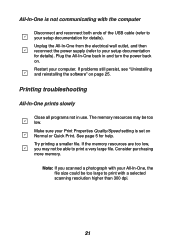
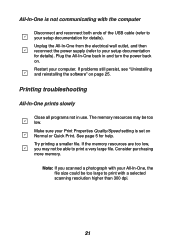
...your setup documentation for help. Plug the All-In-One back in use. If problems still persist, see "Uninstalling and reinstalling the software" on Normal or Quick Print. Printing troubleshooting
...setup documentation for details).
Note: If you may be too low.
Consider purchasing more memory. The memory resources may not be too large to print a very large file. All-In-One is set...
User's Guide - Page 26
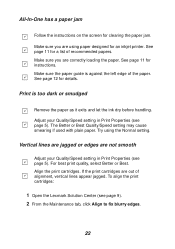
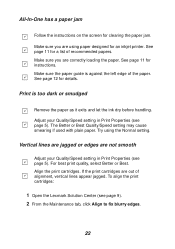
... exits and let the ink dry before handling.
All-In-One has a paper jam
Follow the instructions on the screen for a list of alignment, vertical lines appear jagged. Make sure you are using the Normal setting. Make sure you are correctly loading the paper. To align the print cartridges:
1 Open the Lexmark Solution Center (see...
User's Guide - Page 30
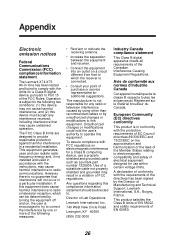
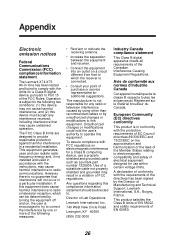
...all requirements of Manufacturing and Technical Support, Lexmark International, S.A., Boigny, France....residential installation. A declaration of conformity with the instructions,...installed and used in a violation of the FCC Rules. The manufacturer is connected.
• Consult your point of purchase or service representative for use a properly shielded and grounded cable such as Lexmark part...
User's Guide - Page 32


..., selecting 5
P
paper acceptable types of 11 loading 11
paper exit tray 1 Paper Feed button 2 paper feed button 2 paper guide 1
adjusting 12 Paper Setup tab 5 paper support 1 parts of 9 Color Copy button 2, 16 Contact Information tab
10 copies 5 copy settings 7 copying 15
D
duplexing 5
E
electronic emission notices 26
e-mailing an image 7, 8
enlarging an image 7, 8
F
faxing 17
H
hardware...
User's Guide - Page 33


...on the glass 14
settings, saving for future use 5
setup 1 setup troubleshooting 19 software
reinstalling 25 uninstalling 25 software setup 1 sound, see voice notification status light 2 Status tab 9
T
top cover 1 transparencies 11 troubleshooting
copying problems 23 faxing problems 23 scanning problems 23 setup problems 19 troubleshooting checklist 18 Troubleshooting tab 9
U
uninstalling software...
Lexmark 14J0445 Reviews
Do you have an experience with the Lexmark 14J0445 that you would like to share?
Earn 750 points for your review!
We have not received any reviews for Lexmark yet.
Earn 750 points for your review!
