Lexmark 13L0001 Support and Manuals
Get Help and Manuals for this Lexmark item
This item is in your list!

View All Support Options Below
Free Lexmark 13L0001 manuals!
Problems with Lexmark 13L0001?
Ask a Question
Free Lexmark 13L0001 manuals!
Problems with Lexmark 13L0001?
Ask a Question
Popular Lexmark 13L0001 Manual Pages
Lexmark 4227 Plus User's Guide - Page 28


...your printer among multiple environments.
When the interface option is set to "Auto," the printer knows which interface is set to On (default), the printer automatically...When AutoGap is active, parallel or serial. Feature
Code Pages
Software Compatibility Interface Connection AutoGap
Automatic Interface Switching
Function
Your printer supports the following code pages: 437, 437G, 813, 850, 851...
Lexmark 4227 Plus User's Guide - Page 29


... Functions Aligns the margins of a cut forms. Indicates printer status and makes control of Printer
Operator Panel
Top Cover
Manual Feed Door
Paper Supports Acoustic Cover
Features and Functions
Paper Guides
Front Cover
Paper Select Lever
Power Switch
Part Name
Acoustic cover Front cover Manual feed door Operator panel
Paper guides
Function
Lowers noise level produced by the...
Lexmark 4227 Plus User's Guide - Page 30


Covers the ribbon cartridge and internal components. Part Name
Paper select lever
Paper supports Power switch Top cover
Function
Selects the paper type: • Cut form sheets ( ) • Continuous forms ( ) Supports cut forms when they are ejected from the printer.
Switches power On or Off. Features and Functions
24 Chapter 2: Features and Functions
Lexmark 4227 Plus User's Guide - Page 82


... Feeder does not support multi-part forms. You can print from single sheets of paper stacked in a tray instead of manually feeding each sheet. Front Cover
Front Paper Supports
Wire Paper Supports
76 Chapter 5: Printer Options
With the Auto Sheet Feeder installed, you need to install the Auto Sheet Feeder, change the Auto Sheet Feeder setting on continuous forms...
Lexmark 4227 Plus User's Guide - Page 96


... Tractor 2 Feeder has a tractor feeder for continuous forms and a manual feed tray for single sheets and single-part forms. This section includes directions for information on page 90 for loading both back in the Tractor 2 Feeder" on how to load the Tractor 2 Feeder. Printer Options
14 Insert the Tractor 2 Feeder cable into the...
Lexmark 4227 Plus User's Guide - Page 107


Technical support is also available at a specified threshold temperature.
When the temperature falls below a certain value, the printer will automatically stop at the Lexmark site on , it is not connected to solve the problem.
For additional assistance and answers to your questions, contact your computer. The printer can often correct yourself. Chapter 6: Solving Printer Problems...
Lexmark 4227 Plus User's Guide - Page 113


Action: Install the ribbon cartridge (see "Installing the Ribbon Cartridge" on page 31).
• Wrong printer driver selected.
Action: Reset the interface mode setting (see "Using the Function Menus" on page 3).
• Media not inserted far enough into the printer.
• Function setting is not installed. Action: Turn off .) Action: Press Start/Stop. (Ready light comes on page ...
Lexmark 4227 Plus User's Guide - Page 114


... correctly. This may help , see "Installing the Ribbon Cartridge" on page 3.
• Ribbon is twisted or ribbon edge is set incorrectly. For help to remind you of ribbon cartridge replacement. Action: Replace the ribbon cartridge. Probable Causes and Actions
• Ribbon is too light or blurred. Dots are smudged. Solving Printer Problems
Symptom Printing is worn or dry.
Lexmark 4227 Plus User's Guide - Page 115


... "Problems Indicated by Error Codes or Messages" on page 72).
• Printer is used continuously for a long time. Action: Reset the ribbon cartridge correctly. Check that no objects are touching the printer.
• Ribbon cartridge is not placed on a desk or table. Action: Adjust AutoGap (see page 35).
• Setting of the Print Adjust value is set incorrectly.
Printer error condition...
Lexmark 4227 Plus User's Guide - Page 119


... Do not use a commercial mechanic's hand cleaner. For stubborn ink stains on the cover, use any spray-type or chemical cleaners anywhere on your printer. Remove the ribbon cartridge to prevent the ribbon from the printer. Cleaning the Auto Sheet Feeder Rollers
1 Remove all paper from going into the vacuum. Vacuum any liquids or...
Lexmark 4227 Plus User's Guide - Page 121


Maintaining Your Printer
3 Carefully pull up on the ribbon guide while also pulling up on page 3.
Ribbon Cartridge Ribbon Guide
For help installing a ribbon cartridge, see "Installing the Ribbon Cartridge" on the rib- Chapter 7: Maintaining Your Printer 115
bon cartridge. The cartridge unlatches from the printer.
Lexmark 4227 Plus User's Guide - Page 123
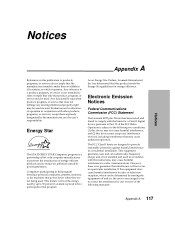
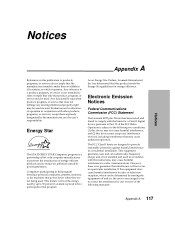
... which can radiate radio frequency energy and, if not installed and used . As an Energy Star Partner, Lexmark International, Inc. Electronic Emission Notices
Federal Communications Commission (FCC) Statement
The Lexmark 4227 plus Printer has been tested and found to comply with other products, programs, or services, except those expressly designated by one or more of...
Lexmark 4227 Plus User's Guide - Page 129


... original purchase. The replacement may be provided at your use, and not for its repair without charge. Statement of Limited Warranty
Appendix B
Statement of Limited Warranty
Lexmark International, Inc., Lexington, KY
Lexmark 4227 plus Forms Printer
This Statement of Limited Warranty applies to this machine if it was purchased. To obtain warranty service, you transfer this...
Lexmark 4227 Plus User's Guide - Page 131
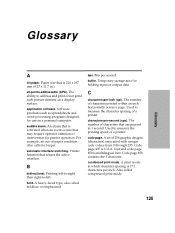
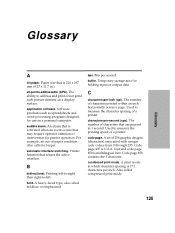
... and code page 850 is U.S.A. Also called a beeper. Printer function that are printed in 1 second. A heavy-faced type;
buffer.
Glossary
Glossary
A
A4 paper. automatic interface switching. bold. The number of characters printed within an inch horizontally across a page. Used to address and print or not print each picture element on a personal computer. A set...
Lexmark 4227 Plus User's Guide - Page 137


...46 power cord, connecting 11 Print Adjust 41 Print Demo 34 Print Settings 34 printer
driver 19 features and functions 21
function menus options AutoGap 38 Control Opt...Settings 34 Select Tractor 34 Set Top of Form 34 Trace Mode 41 overview 32 setting 31
options 75 parts 23, 25 problems. see solving problems
R
removing ribbon cartridge 114 top cover 2 tractor 2 feeder 99
ribbon cartridge, installing...
Lexmark 13L0001 Reviews
Do you have an experience with the Lexmark 13L0001 that you would like to share?
Earn 750 points for your review!
We have not received any reviews for Lexmark yet.
Earn 750 points for your review!
