Lexmark 2391001 - B/W Dot-matrix Printer Support and Manuals
Get Help and Manuals for this Lexmark item
This item is in your list!

View All Support Options Below
Free Lexmark 2391001 manuals!
Problems with Lexmark 2391001?
Ask a Question
Free Lexmark 2391001 manuals!
Problems with Lexmark 2391001?
Ask a Question
Popular Lexmark 2391001 Manual Pages
Service Manual - Page 11
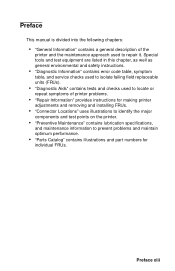
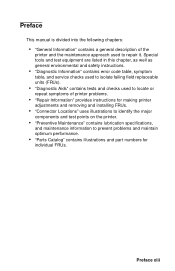
... a general description of printer problems.
• "Repair Information" provides instructions for
individual FRUs. Special tools and test equipment are listed in this chapter, as well as general environmental and safety instructions.
• "Diagnostic Information" contains error code table, symptom
table, and service checks used to isolate failing field replaceable units (FRUs).
•...
Service Manual - Page 14
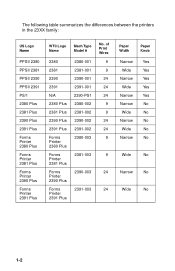
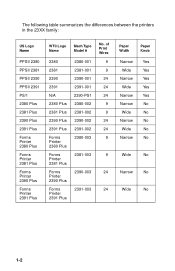
... Plus
2381 Plus
2390 Plus
2391 Plus
Forms Printer 2380 Plus
Forms Printer 2381 Plus
Forms Printer 2390 Plus
Forms Printer 2391 Plus
WTC Logo Name
2380
2381
2390
2391
N/A
2380 Plus
2381 Plus
2390 Plus
2391 Plus
Forms Printer 2380 Plus
Forms Printer 2381 Plus
Forms Printer 2390 Plus
Forms Printer 2391 Plus
Mach Type Model # 2380-001 2381-001 2390-001 2391-001 2390-PS1 2380-002...
Service Manual - Page 15
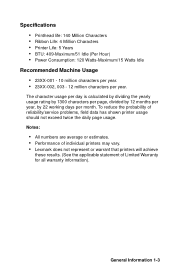
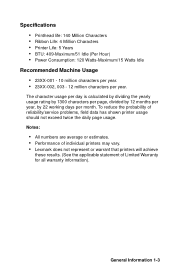
...
• 23XX-001 - 10 million characters per year. • 23XX-002, 003 - 12 million characters per month. Notes:
• All numbers are average or estimates. • Performance of individual printers may vary. • Lexmark does not represent or warrant that printers will achieve
these results. (See the applicable statement of reliability/service problems, field data has...
Service Manual - Page 35


Specific dots missing.
Check the ribbon cartridge for binds or damage.
Go to position "1" and run the print test. Set the form thickness lever to the "Carrier Drive, Home Position Sensor, Ribbon Feed Service Check" on page 2-17. Go to a lower number.
Scattered ink smearing, blurred characters. Be sure the printhead cables are set to the "Carrier...
Service Manual - Page 47
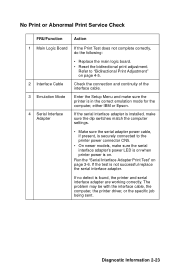
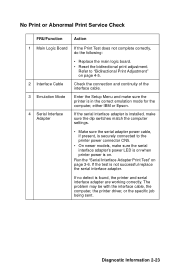
... print adjustment.
Check the connection and continuity of the interface cable.
If no defect is not successful replace the serial interface adapter.
The problem may be with the interface cable, the computer, the printer driver, or the specific job being sent.
Run the "Serial Interface Adapter Print Test" on page 4-5. Diagnostic Information 2-23 If the...
Service Manual - Page 48


... pressing Micro↑ and Micro↓. Model 2 and 3 printers have a "Lock" LED to the sub logic board and from its cable and make sure +5 V dc is present on the following pins on the cable:
23XX-001 CP1-1 CP1-7
23XX-002,003 CP1-2 CP1-8
If there is a voltage problem make sure the sub logic board...
Service Manual - Page 50
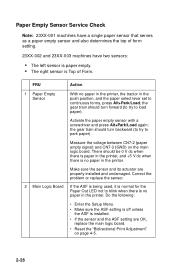
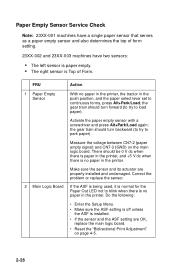
...press Alt+Park/Load again; Correct the problem or replace the sensor.
2 Main Logic Board
If...printer. Paper Empty Sensor Service Check
Note: 23XX-001 machines have a single paper sensor that serves as a paper empty sensor and also determines the top of form setting.
23XX-002 and 23XX-003 machines have two sensors:
• The left sensor is paper empty. • The right sensor is installed...
Service Manual - Page 51


... gap is smaller on page 2-39.
Verify that the paper is installed, remove it.
On 23XX-001 printers check for specifications of the lower feed roller shaft with the Auto Sheet Feeder installed, refer to the "Paper Empty Sensor Service Check" on page 2-26 and the "Top of Forms Problem Service Check" on the left, install Shim Kit, P/N 1368067.
Service Manual - Page 58
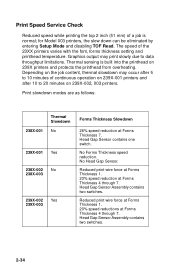
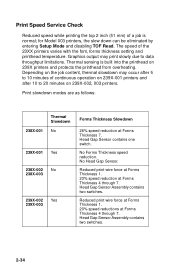
Print Speed Service Check
Reduced speed while printing the top 2 inch (51 mm) of the 23XX printers varies with the font, forms thickness setting and printhead temperature. Graphics output may occur after 5 to 10 minutes of continuous operation on 239X-001 printers and after 10 to data throughput limitations. Thermal sensing is normal;
Head Gap Sensor...
Service Manual - Page 179


...(23XX-002, 003) Front Guide Cover (2380 & 2390) Front Guide Cover (2381 & 2391) R. Paper Guide (23XX-001) R. H. H. Paper Guide (23XX-002, 003)
Parts Catalog 7-7 AsmIndex 2 -1
1 1
1
2 3 3 4 4 4 4 4 4 4 4 4 4 4 5 5 5 5 6 6 7 7 8 8
Part Number 79F4780 79F4826 1333151
1333156
79F4782 79F4781 11A3304 79F4856 79F4857 79F4858 79F4859 1180844 79F4852 79F4853 79F4854 79F4855 11A3305 11A3306...
Service Manual - Page 183


... 79F4754 1333223 79F4764 1333224
Description
Carrier Unit (2380-001) Carrier Unit (2381-001) Carrier Unit (2390-001) Carrier Unit (2391-001) Carrier Unit (2380-002, 003) Carrier Unit (2381-002, 003) Carrier Unit (2390-002, 003) Carrier Unit (2391-002, 003) Carrier Roller Set Printhead (2380 & 2381) Printhead (239X-001) Printhead (239X-002, 003) Printhead Cable (2380) Printhead...
Service Manual - Page 187


... 12 14
Part Number
79F4803 1333231 1333232 1333232 79F4786 79F4798 79F4831 1333226 1333227 79F4799 79F4832 79F4808 1180927 11A3312 79F4802 79F4834 1368031 1368032 79F4801 79F4833 79F4809 79F4839 1368003 1368004 79F4788 79F4812 1333233 11A3345 79F4787
Description
Paper Guide/Platen Assembly (2380/2390-001) Paper Guide/Platen Assembly (2380/2390-002, 003) Paper Guide/Platen Assembly (2381/2391-001...
Service Manual - Page 189


... 18 18 18 18 19 19 20 20
Part Number
79F4810 79F4806 11A3272 11A3273 79F4811 1333228 11A3308 11A3309 79F4860 1333219 11A3344 95F3675 95F3676 11A3274 11A3275 1333238 1333239 1333240 1333241
Description
Gear and Bushing Kit (2380-001, 002 & 2381-001, 002) Gear and Bushing Kit (2390-001, 002 & 2391-001, 002) Gear and Bushing Kit (238X-003...
Service Manual - Page 191


... Supply Cable (2380 & 2390) Power Supply Cable (2381 & 2391) Base (2380-001 LV) Base (2380-001 HV) Base (2381-001 LV) Base (2381-001 HV) Base (2390-001 LV) Base (2390-001 HV) Base (2391-001 LV) Base (2391-001 HV) Base (2380-002, 003 2390-002, 003) Base (2381-002, 003 2391-002, 003) Base (2390 PS/1) Main Logic Board W/ EPROM...
Service Manual - Page 197


...16 17
Part Number
95F6884 95F6883 95F6895 11A3334 95F6886 95F6896 95F6887 95F6897 1333275 95F6885 95F6889 1333278 95F6879 95F6880 95F6878 1333280 95F6888 1333161 95F6890 1333162 95F6891 95F6881 95F6892 95F6893 95F6894 95F6898
Description
Paper Guide(23XX-001,002, 2380-003, 2390-003) Cut Sheet Support (2380 & 2390) Cut Sheet Support (2381-001, 002 & 2391-001,002) Cut Sheet Support W/ Guides (2381...
Lexmark 2391001 Reviews
Do you have an experience with the Lexmark 2391001 that you would like to share?
Earn 750 points for your review!
We have not received any reviews for Lexmark yet.
Earn 750 points for your review!
