Lenovo ThinkPad Z61m Support and Manuals
Get Help and Manuals for this Lenovo item
This item is in your list!

View All Support Options Below
Free Lenovo ThinkPad Z61m manuals!
Problems with Lenovo ThinkPad Z61m?
Ask a Question
Free Lenovo ThinkPad Z61m manuals!
Problems with Lenovo ThinkPad Z61m?
Ask a Question
Popular Lenovo ThinkPad Z61m Manual Pages
(English) Rescue and Recovery 4.3 Deployment Guide - Page 5


... Lenovo 2008, 2009
iii Manually creating the Service Partition of S drive 58
Appendix A. Performing a Bare Metal Restore from an Admin Backup 58 Scenario 7 - Installing on OEM systems . . . . . 54 Best practices for hard drive setup: Option 1 . . 55 Best practices for hard drive setup: Option 2 . . 55
Scenario 3 - Contents
Preface v
Chapter 1. Overview 1
Predesktop Area 1 Windows...
(English) Rescue and Recovery 4.5 Deployment Guide - Page 3


... a network drive for backups . . . . 19 Password Persistence 21 EFS file limitation 22 Battery power settings for CD or script files 49 Scenario 4 - Working with BitLocker 10
Chapter 3. Installation 3
Installation considerations 3 Installing the Rescue and Recovery program . . . . 3
Installation requirements 4 Installation components 4 Installation log files 5 Rescue and Recovery...
(English) Rescue and Recovery 4.5 Deployment Guide - Page 51


... files" on . In order to install Windows on page 49
• "Scenario ... install and configure the Rescue and Recovery program for the exploded WWW EXMD c:\SWTOOLS
© Copyright Lenovo 2008, 2011
45 SET...install the Rescue and Recovery program on multiple systems, performing this command will reduce the installation time on page 50
Scenario 1 -
Manually creating the Service...
(English) Rescue and Recovery 4.5 Deployment Guide - Page 67
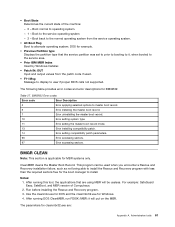
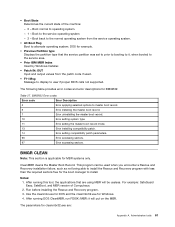
... Windows Installer.
• Patch IN: OUT Input and output values from the service operating system.
• Alt Boot Flag Boot to master boot record.
6
Error installing the master boot record.
7
Error uninstalling the master boot record.
10
Error setting system type.
11
Error setting the master boot record mode.
13
Error installing compatibility patch.
14
Error setting compatibility...
(Japanese) Power Manager Deployment Guide - Page 50
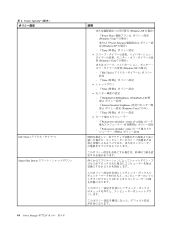
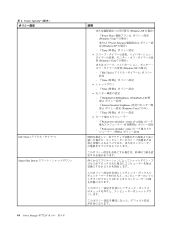
... Timer Smart Shut Down 44 Power Manager
説明
Windows XP の場合)
- 『Power Plan Windows Vista/7 Power Scheme Windows XP の場合)
- 『Time
Windows Vista/7 Windows XP の場合)
- 『Idle Timer
- 『Time
- 『Time
- 『ThinkPad LCD Brightness (ThinkPad LCD
- 『External monitor...
(Japanese) Power Manager Deployment Guide - Page 55


付録 A Windows XP
Windows XP Windows XP Windows XP Power Manager IT
1 dsa.msc Active Directory
2
3
4 Power Configuration Policy Enter
5
6 MACHINE¥SOFTWARE¥Microsoft¥Windows¥CurrentVersion¥Controls Folder¥PowerCfg
a Windows
b MACHINE¥SOFTWARE¥Microsoft¥Windows¥CurrentVersion¥Controls Folder¥PowerCfg...
(Simplified Chinese) Power Manager Deployment Guide - Page 47


附录 A 为 Windows XP
Windows XP Windows XP Power Manager Windows XP IT
1 dsa.msc Active Directory
2
3
4 Power Configuration Policy Enter 键。 5
6 MACHINE\SOFTWARE\Microsoft\Windows\CurrentVersion\Controls Folder\PowerCfg
a Windows
b MACHINE\SOFTWARE\Microsoft\Windows\CurrentVersion\Controls Folder\PowerCfg
c
d
e
f
g
7 USERS\....
Hardware Maintenance Manual - Page 10


... setup configuration on the computer you are servicing may have this task. Strategy for a customer to diagnose failures. Be sure that the customer has a current backup of the machine label is the 4-digit MT and 3-digit model,
where model = "CTO" (Example: 1829-CTO).
If more than one error code is a special bid offering. Strategy for replacing FRUs...
Hardware Maintenance Manual - Page 25


... the model of a single, unreproducible failure. v When you replace a FRU, make sure that a FRU is defective, clear the error log and run the test again. v A FRU should service the computer. v Be careful not to replace a nondefective FRU. Failing FRU name and part number __ 8. Consider replacing a FRU only when a problem recurs. If you go to the checkout guide, be...
Hardware Maintenance Manual - Page 29


... has been set and is known by the servicer: 1. The system board must enter the SVP in the Setup confirmation window, select Yes .
Rescue and Recovery screen opens. Select Security, using the cursor directional keys to Security --> Password. then leave the Enter
New Password field blank, and press Enter twice. 8. The user must be replaced for a scheduled...
Hardware Maintenance Manual - Page 5


...-Doctor . . 29 Power system checkout 30
ThinkPad Z61e, Z61m, and Z61p . . . . 33
Product overview 34 Specifications 34 Status indicators 37 FRU tests 40 Fn key combinations 42
Symptom-to-FRU index 45 Numeric error codes 45 Error messages 50 Beep symptoms 51 No-beep symptoms 51 LCD-related symptoms 52 Intermittent problems 53 Undetermined problems 53
FRU replacement notices 54...
Hardware Maintenance Manual - Page 25


... referring to the FRU parts list. v When you go to the checkout guide, be replaced because of the correct model.
When you attach to it: __ 1. v Before replacing any ThinkPad model that has the PC-Doctor® for repair costs if the computer damage was detected __ 7.
Date on removing and replacing FRUs. Failure symptoms, error codes appearing on the display...
Hardware Maintenance Manual - Page 29
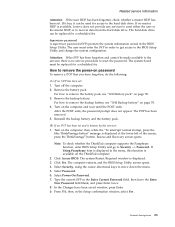
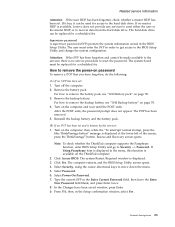
....
(B) If an SVP has been set . Turn on the computer and wait until the POST ends. Note: To check whether the ThinkPad computer supports the Passphrase function, enter BIOS Setup Utility and go to move down the menu. 5.
Supervisor password: A supervisor password (SVP) protects the system information stored in the Setup confirmation window, select Yes . Turn off the...
(English) Service and Troubleshooting Guide - Page 59


Customer Replaceable Units (CRUs)
For your ThinkPad computer, the following parts are located. To open Access Help, click Start, move the pointer to ThinkVantage. Service and
Troubleshooting Setup
Guide
Instructions
Tier 1 CRUs
Battery
X
Hard disk
X
drive
Optical drive
Ultrabay device
AC adapter
X
and power cord
TrackPoint cap
Tier 2 CRUs
Memory
X
Keyboard
Palm rest - ...
(English) Service and Troubleshooting Guide - Page 73


... 19
P
password problems 18 setting 4
PC-Doctor for Windows 11
problems battery 22 computer screen 21 diagnosing 11 fingerprint reader 23 hard disk 23 hibernation 20 keyboard 19 password 18 power management 20 standby 20 startup 23 troubleshooting 12 UltraNav 19
R
recovering preinstalled software 27 replacing, battery 29 Rescue and Recovery 27
S
setup BIOS 24 configuration 24
specifications 54...
Lenovo ThinkPad Z61m Reviews
Do you have an experience with the Lenovo ThinkPad Z61m that you would like to share?
Earn 750 points for your review!
We have not received any reviews for Lenovo yet.
Earn 750 points for your review!
