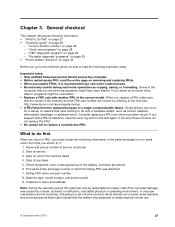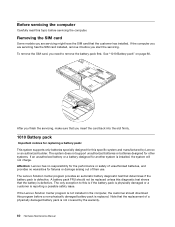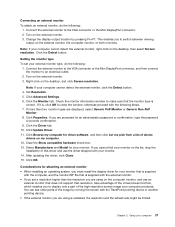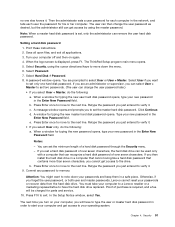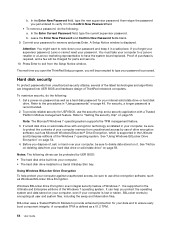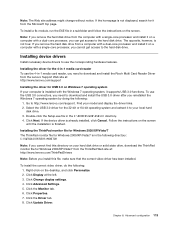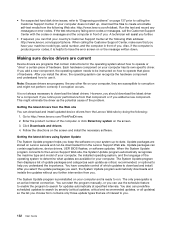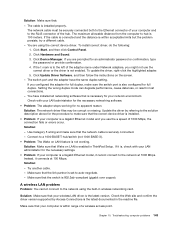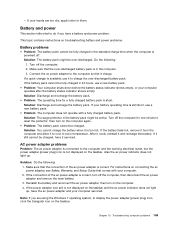Lenovo ThinkPad T430s Support and Manuals
Get Help and Manuals for this Lenovo item

View All Support Options Below
Free Lenovo ThinkPad T430s manuals!
Problems with Lenovo ThinkPad T430s?
Ask a Question
Free Lenovo ThinkPad T430s manuals!
Problems with Lenovo ThinkPad T430s?
Ask a Question
Most Recent Lenovo ThinkPad T430s Questions
No Capslock Indicator
(Posted by greatsaye 2 years ago)
Lenovo Install/install
I've recently purchase Lenovo T430s, operating systems Windows 8, where is the uninstall, install op...
I've recently purchase Lenovo T430s, operating systems Windows 8, where is the uninstall, install op...
(Posted by ibailey 9 years ago)
Can You Install A Ssd And Msata In Lenovo T430s
(Posted by nivwilli 9 years ago)
Connect To Tv
I am a college student. I want to onnect my Leonovo ThinkPad model T430s to an insignia TV. Please l...
I am a college student. I want to onnect my Leonovo ThinkPad model T430s to an insignia TV. Please l...
(Posted by oharbertbustech 10 years ago)
Lenovo ThinkPad T430s Videos
Popular Lenovo ThinkPad T430s Manual Pages
Lenovo ThinkPad T430s Reviews
We have not received any reviews for Lenovo yet.