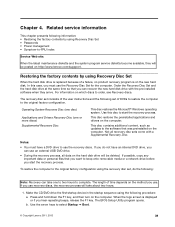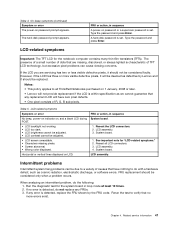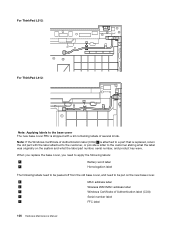Lenovo ThinkPad L512 Support and Manuals
Get Help and Manuals for this Lenovo item

View All Support Options Below
Free Lenovo ThinkPad L512 manuals!
Problems with Lenovo ThinkPad L512?
Ask a Question
Free Lenovo ThinkPad L512 manuals!
Problems with Lenovo ThinkPad L512?
Ask a Question
Most Recent Lenovo ThinkPad L512 Questions
Wireless Antenna Of Thinkpad Laptop L512
There are 4 wireless antenna cables from the screen on a thinkpad laptop L512. How do I connect them
There are 4 wireless antenna cables from the screen on a thinkpad laptop L512. How do I connect them
(Posted by shubertmagawa04 1 year ago)
Connections
What conections do I have on my L512? Is one an HDMI to connect to an HD TV?
What conections do I have on my L512? Is one an HDMI to connect to an HD TV?
(Posted by zechtom 11 years ago)
Lenovo ThinkPad L512 Videos
Popular Lenovo ThinkPad L512 Manual Pages
Lenovo ThinkPad L512 Reviews
We have not received any reviews for Lenovo yet.