Lenovo ThinkCentre A60 Support and Manuals
Get Help and Manuals for this Lenovo item
This item is in your list!

View All Support Options Below
Free Lenovo ThinkCentre A60 manuals!
Problems with Lenovo ThinkCentre A60?
Ask a Question
Free Lenovo ThinkCentre A60 manuals!
Problems with Lenovo ThinkCentre A60?
Ask a Question
Popular Lenovo ThinkCentre A60 Manual Pages
User Manual - Page 15
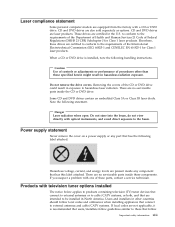
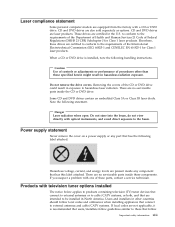
...codes are not applicable, it is installed, note the following statement.
When a CD or DVD drive is recommended that users/installers follow . Do not remove the drive covers. Note the following handling instructions... problem with optical instruments, and avoid direct exposure to the requirements of the Department of Health and Human Services 21 Code of these parts, contact a service ...
User Manual - Page 31
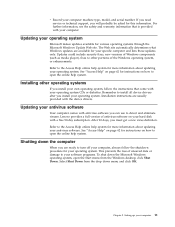
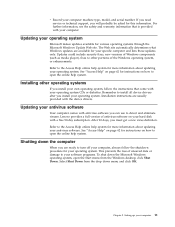
.... v Record your specific computer and lists those updates only. The Web site automatically determines what Windows updates are ready to detect and eliminate viruses. Remember to install all device drivers after you can use to turn off your computer, always follow the instructions that is provided with the device drivers. If you need service or technical support, you must...
User Manual - Page 81
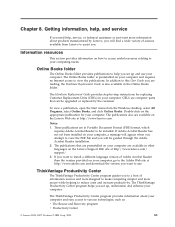
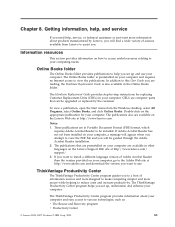
... available from the Windows desktop, select All Programs, select Online Books, and click Online Books. These publications are reading, the Hardware Replacement Guide is preinstalled on how to access useful resources relating to the Adobe Web site at http://www.lenovo.com. ThinkVantage Productivity Center
The ThinkVantage Productivity Center program guides you set up , understand, and...
User Manual - Page 84
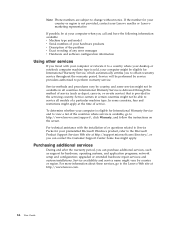
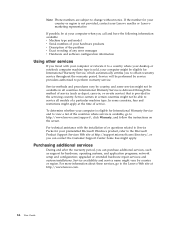
... available: v Machine type and model v Serial numbers of your hardware products v Description of the problem v Exact wording of or questions related to perform warranty service.
For more information about these services, go to http://www.lenovo.com/support/, click Warranty, and follow the instructions on -site service) that is available, go to the Lenovo Web site at your computer...
User Manual - Page 96
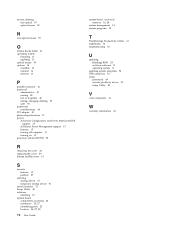
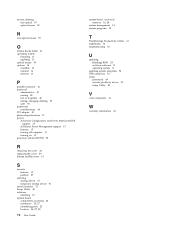
..., 27 identifying parts 25 location 26, 27, 28
76 User Guide
system board (continued) memory 16, 29
system management 14 system programs 53
T
ThinkVantage Productivity Center 61 trademarks 74 troubleshooting 55
U
updating (flashing) BIOS 53 antivirus software 11 operating system 11
updating system programs 53 USB connectors 21 using
passwords 49 security profile by device 50 Setup Utility 49...
(English) Rescue and Recovery 4.3 Deployment Guide - Page 5


...47 Startup applications 47 Passwords 48 Password access 48
Log files 49 Create Rescue Media 49
Chapter 4. Manually creating the Service Partition of S ...Password Persistence 25 EFS file limitation 25 Battery power settings for CD or script files 57 Scenario 5 - Installing on OEM systems . . . . . 54 Best practices for hard drive setup: Option 1 . . 55 Best practices for hard drive setup...
(English) Rescue and Recovery 4.3 Deployment Guide - Page 16
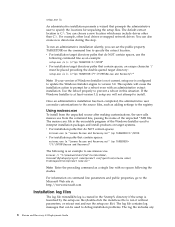
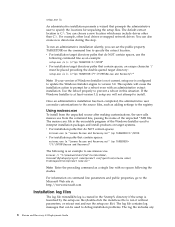
...update will not attempt to install. The msiexec.exe file is the executable program of the Windows Installer used to debug installation problems. The log file includes any
8 Rescue and Recovery 4.3 Deployment Guide You can also create new directories during this situation.
Once an administrative installation... as adding settings to the registry. Using msiexec.exe
To install from the ...
(English) Rescue and Recovery 4.3 Deployment Guide - Page 78


..., such as not being able to install. BMGR CLEAN
CleanMBR cleans the Master Boot Record. After running DOS CleanMBR, run FDISK /MBR;
BMGR32 Error codes
Error code
Error Description
5
Error applying selected options to the service area. After running this tool, the applications that the service partition was set to prior to booting to the service area.
Use the cleanmbr.exe...
(English) Rescue and Recovery 4.5 Deployment Guide - Page 3


... 19 Password Persistence 21 EFS file limitation 22 Battery power settings for CD or script files 49 Scenario 4 - Standalone install for ...Passwords 42 Password access 43 Log files 43 Create Rescue Media 43
Chapter 4. Administrative tools . . . 53
Command line support...Installing 45 Updating 47 Enabling the Rescue and Recovery desktop . 47
Scenario 2 - Manually creating the Service...
(English) Rescue and Recovery 4.5 Deployment Guide - Page 9
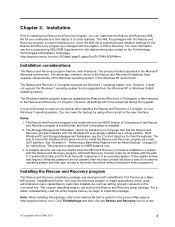
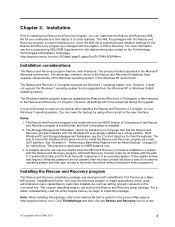
... is upgraded from an Admin Backup" on page 50 for the deployment guide located on the Lenovo Web page at the same time is to enter a password. Microsoft Recovery Console looks for their file systems. The way to have both installed at http://support.lenovo.com. For more information, see the accompanying XML/ADM Supplement for instructions. Performing...
(English) Rescue and Recovery 4.5 Deployment Guide - Page 13


... does not find a file, the install process continues without updating the Predesktop Area. NOTE: This setting is to not install the component. Default is not used if any version of custom public properties that is 1. 1 = install Predesktop Area. 0 = do not install Predesktop Area.
that is equal to the minimum version compatibility code and a level that is greater...
(English) Rescue and Recovery 4.5 Deployment Guide - Page 23
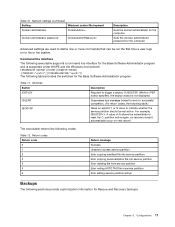
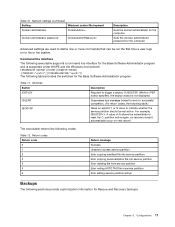
... codes Return code 0 1 2 3 4 5 6
Return message Success Unable to trigger a deploy. Sets the domain administrator password for Rescue and Recovery backups. Advanced settings are used to define one or more commands that can be set active. The executable returns the following sections provide customization information for the computer. Error copying manifest file into service partition...
(English) Rescue and Recovery 4.5 Deployment Guide - Page 24
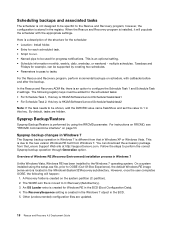
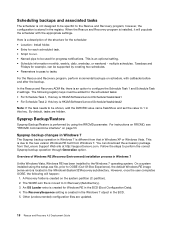
... supported by using the setup.exe file, prior to the new version Windows RE built from the Lenovo Support Web site at http://support.lenovo.com.
Follow the steps to C:\Recovery\(Subdirectory). 3. This is an option to tasks. multiple schedules. The RecoverySequence setting is stored in the BCD. 5. By default, tasks are updated.
18 Rescue and Recovery 4.5 Deployment Guide...
(English) Rescue and Recovery 4.5 Deployment Guide - Page 67
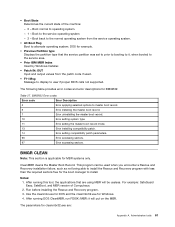
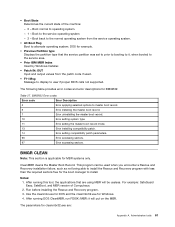
... are using MBR will put on the MBR. The parameters for Windows. 4. BMGR32 Error codes
Error code
Error Description
5
Error applying selected options to user if proper BIOS calls not supported. Run before installing the Rescue and Recovery program. 3. After running this tool, the applications that the service partition was set to prior to booting to it, when booted to the...
Hardware Maintenance Manual - Page 64
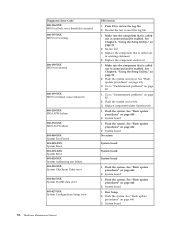
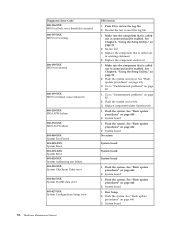
... 3. Flash the system and re-test 3. See "Flash update procedures" on page 606
2. System board
1. Flash the system. Run Setup 2. System board
58 Hardware Maintenance Manual Replace the component that is called out is connected and/or enabled. Go to "Undetermined problems" on page 82
1. Go to "Undetermined problems" on page 82
2. System board
1. System board...
Lenovo ThinkCentre A60 Reviews
Do you have an experience with the Lenovo ThinkCentre A60 that you would like to share?
Earn 750 points for your review!
We have not received any reviews for Lenovo yet.
Earn 750 points for your review!
