Lenovo K330B Support and Manuals
Get Help and Manuals for this Lenovo item
This item is in your list!

View All Support Options Below
Free Lenovo K330B manuals!
Problems with Lenovo K330B?
Ask a Question
Free Lenovo K330B manuals!
Problems with Lenovo K330B?
Ask a Question
Lenovo K330B Videos
Popular Lenovo K330B Manual Pages
Lenovo IdeaCentre K3 Series Hardware Maintenance Manual - Page 4
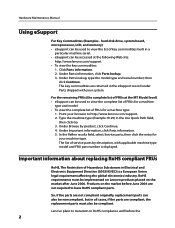
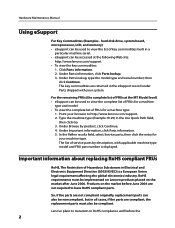
...www.lenovo.com/support. 2. Under Parts information, click Parts lookup. 3.
In the Refine results field, select Service parts; Under Browse by description, with your machine type. Products on the market after June 2006. Hardware Maintenance Manual
Using eSupport
For Key Commodities (Examples - Click Parts information. 2. then click the entry for a machine
type and model. •...
Lenovo IdeaCentre K3 Series Hardware Maintenance Manual - Page 10


...shells on
your body. •• Prevent the part from touching your skin to provide protection that meets the specific service requirement.
Notes: 1. Proper grounding of a grounding...Manual
Handling electrostatic discharge-sensitive devices
Any computer part containing transistors or integrated circuits (ICs) should be verified by equalizing the charge so that the machine, the part...
Lenovo IdeaCentre K3 Series Hardware Maintenance Manual - Page 16


... configuration options set in the same locations 4.
Has this the original reported failure? •• Diagnostics version - Type and version level •• Hardware configuration - BIOS level •• Operating system software - Are the exact machine type and models 2. Have the same BIOS level 3. Look at step 7.
7. Have the same setup for readable instructions or...
Lenovo IdeaCentre K3 Series Hardware Maintenance Manual - Page 26
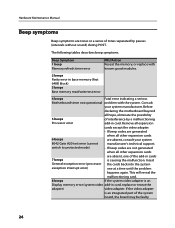
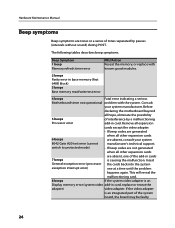
...
Motherboard timer not operational problem with the system.
switch to protected mode)
• If beep codes are not generated
when all hope, eliminate the possibility
5 beeps
of interference by pauses (intervals without sound) during POST. Consult
your system
8042 Gate A20 test error (cannot
manufacturer's technical support. Hardware Maintenance Manual
Beep symptoms
Beep...
Lenovo IdeaCentre K3 Series Hardware Maintenance Manual - Page 28
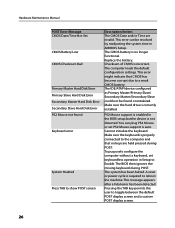
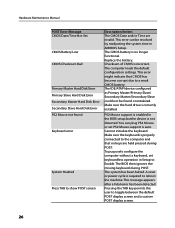
.... Replace the battery. To purposely configure the computer without a keyboard, set PS2 Mouse support is required to a weak CMOS battery. The computer loads the default configuration settings. Cannot initialize the keyboard. This error can plug PS2 Mouse or set keyboardless operation in the BIOS setup butthe device is incorrect. The CMOS battery is correctly installed. Checksum...
Lenovo IdeaCentre K3 Series Hardware Maintenance Manual - Page 53
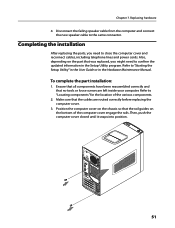
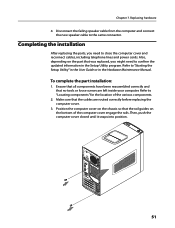
...part installation:
1. Make sure that no tools or loose screws are routed correctly before replacing the computer cover.
3. Refer to "Starting the Setup Utility" in the User Guide or in the Setup... the new speaker cable to confirm the updated information in the Hardware Maintenance Manual. Completing the installation
After replacing the parts, you might need to "Locating components"...
Lenovo IdeaCentre K3 Series Hardware Maintenance Manual - Page 54


... with the CRU or will come a few days after the CRU arrives.
52 To update your configuration settings, refer to "Locating connectors on the front of the computer" and "Locating connectors on the rear of the defective CRU. Refer to "Starting the Setup Utility" in the User Guide or in the Hardware Maintenance Manual. Hardware Maintenance...
Lenovo IdeaCentre K330B User Guide V5.0 - Page 9
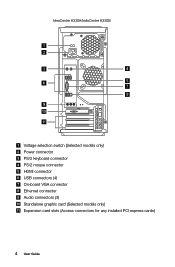
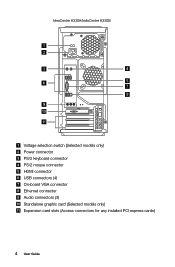
IdeaCentre K330A/IedaCentre K330B
Voltage selection switch (Selected models only) Power connector PS/2 keyboard connector PS/2 mouse connector HDMI connector USB connectors (4) On-board VGA connector Ethernet connector Audio connectors (3) Standalone graphic card (Selected models only) Expansion card slots (Access connectors for any installed PCI express cards)
4 User Guide
Lenovo IdeaCentre K330B User Guide V5.0 - Page 10
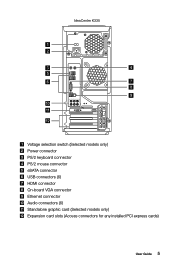
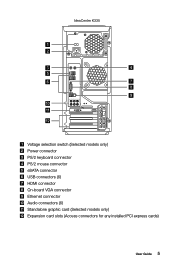
IdeaCentre K335
Voltage selection switch (Selected models only) Power connector PS/2 keyboard connector PS/2 mouse connector eSATA connector USB connectors (6) HDMI connector On-board VGA connector Ethernet connector Audio connectors (6) Standalone graphic card (Selected models only) Expansion card slots (Access connectors for any installed PCI express cards)
User Guide 5
Lenovo IdeaCentre K330B User Guide V5.0 - Page 24


... the Lenovo Rescue System open , then select Drivers and Application Installation.
In addition, System Setup sets and manages all the drivers and software manually by following the prompts. Follow the on the computer. 2. Click Install to internet.
User Guide 19 After the system has restarted, the installation process will restart. If you select "ADSL" input the username and password of...
Lenovo IdeaCentre K330B Hardware Replacement Guide V5.0 - Page 4


... the TV-Tuner card installed, and therefore does not apply to models without the need for step-by Lenovo®.
It is intended to be used by customers who are replacing Field Replaceable Units (FRUs).
Overview
This guide is expected that trained service personnel are already able to replace cables, switches, and certain mechanical parts without a TV-Tuner card...
Lenovo IdeaCentre K330B Hardware Replacement Guide V5.0 - Page 5


...installation • Publications • Troubleshooting • Parts • Links to -date information for the different components will vary in size.
Handling static-sensitive devices
Static electricity, although harmless to install the new part.
2 Hardware Replacement Guide... http://consumersupport.lenovo.com.
During the disassembly procedure, group the screws with their corresponding components...
Lenovo IdeaCentre K330B Hardware Replacement Guide V5.0 - Page 11
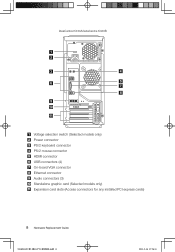
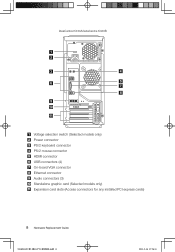
...IedaCentre K330B
Voltage selection switch (Selected models only) Power connector PS/2 keyboard connector PS/2 mouse connector HDMI connector USB connectors (4) On-board VGA connector Ethernet connector Audio connectors (3) Standalone graphic card (Selected models only) Expansion card slots (Access connectors for any installed PCI express cards)
8 Hardware Replacement Guide
3(7 &/
3
JOEE...
Lenovo IdeaCentre K330B Hardware Replacement Guide V5.0 - Page 12
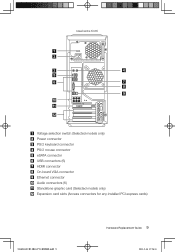
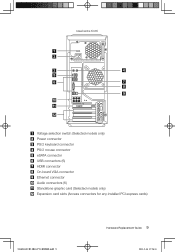
... selection switch (Selected models only) Power connector PS/2 keyboard connector PS/2 mouse connector eSATA connector USB connectors (6) HDMI connector On-board VGA connector Ethernet connector Audio connectors (6) Standalone graphic card (Selected models only) Expansion card slots (Access connectors for any installed PCI express cards)
3(7 &/
3
JOEE
Hardware Replacement Guide 9
Lenovo IdeaCentre K330B Hardware Replacement Guide V5.0 - Page 40


...
or loose screws are routed correctly before replacing the computer cover.
3(7 &/
3
JOEE
Hardware Replacement Guide 37 Refer to confirm the updated information in the Hardware Maintenance Manual for the speaker.
4. Your speaker may also need to "Starting the Setup Utility" in the User Guide or in the Setup Utility program. Remove any media (diskettes, CDs...
Lenovo K330B Reviews
Do you have an experience with the Lenovo K330B that you would like to share?
Earn 750 points for your review!
We have not received any reviews for Lenovo yet.
Earn 750 points for your review!

