LG VS810PP Support and Manuals
Most Recent LG VS810PP Questions
Popular LG VS810PP Manual Pages
User Guide - Page 12
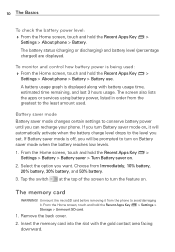
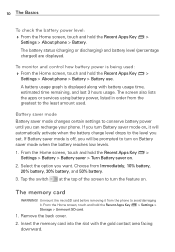
... services using battery power, listed in order from Immediately, 10% battery, 20% battery, 30% battery, and 50% battery.
3. Select the option you can recharge your phone. Insert the memory card .... If Battery saver mode is being used . 10 The Basics
To check the battery power level: From the Home screen, touch and hold the Recent Apps Key > Settings > Storage > Unmount SD card.
1.
User Guide - Page 13
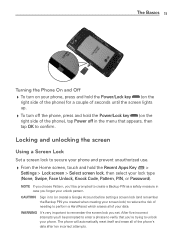
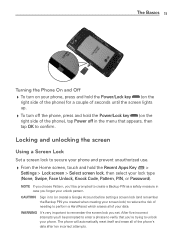
...menu that you set. WARNING It's very important to remember the screen lock you 're trying to perform a Hard Reset which erases all of needing to unlock your phone. The phone will automatically reset itself and erase all of your unlock...Key >
Settings > Lock screen > Select screen lock, then select your lock type (None, Swipe, Face Unlock, Knock Code, Pattern, PIN, or Password).
NOTE If...
User Guide - Page 14
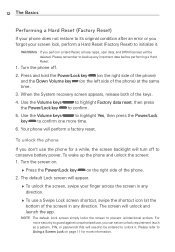
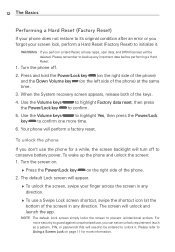
... you can set an unlock requirement (such as a pattern, PIN, or password) that will be entered to guard against unauthorized use the phone for more time.
6. To unlock the phone
If you don't use , you perform a Hard Reset, all user apps, user data, and DRM licenses will need to confirm.
5. When the System recovery screen...
User Guide - Page 28
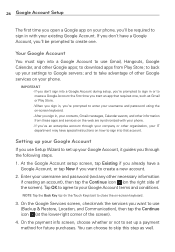
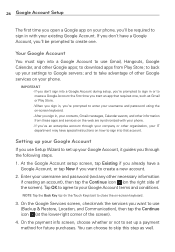
...services on the web are synchronized with your existing Google Account.
NOTE Tap the Back Key (in or to set up your Google Account, it guides you through your company or other organization, your IT department may have special instructions...If you've an enterprise account through the following steps.
1. 26 Google Account Setup
The first time you open a Google app on your phone, you'll...
User Guide - Page 43
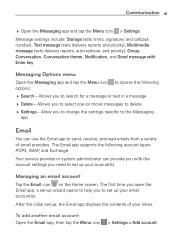
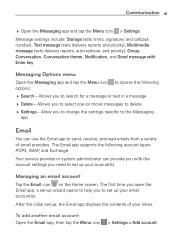
... Send message with the account settings you to select one (or more) messages to set up your account(s). Messaging Options menu
Open the Messaging app and tap the Menu icon to send, receive, and read emails from a variety of your Inbox. The Email app supports the following options: Search - Your service provider or system administrator can...
User Guide - Page 44
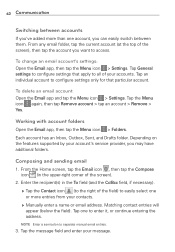
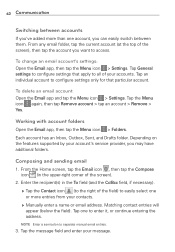
...) to easily select one to separate manual email entries.
3.
Matching contact entries will appear (below the field). NOTE Enter a semicolon to enter it, or continue entering the address. To change an email account's settings: Open the Email app, then tap the Menu icon > Settings.
Depending on the features supported by your accounts. Enter the...
User Guide - Page 61
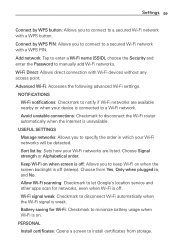
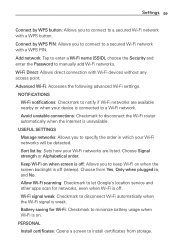
... to let Google's location service and other apps scan for Wi-Fi: Checkmark to manually add Wi-Fi networks. ...Password to minimize battery usage when Wi-Fi is on when the screen backlight is off (asleep).
PERSONAL Install certificates: Opens a screen to install certificates from Yes, Only when plugged in which your device is unavailable. Settings 59
Connect by WPS button...
User Guide - Page 72


...SD CARD, RUNNING, and ALL apps. Swipe left and right to select one of the three tabs across the top of the screen) to change the setting. Tap the Settings icon to stop.
Application manager Use the Application manager menu to view details about the apps installed... the Settings icon to access Sort by, Reset app preferences, Reset default apps, and Uninstall apps. Tap the Menu icon ...
User Guide - Page 75
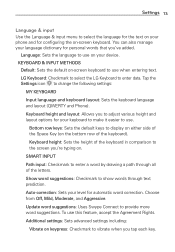
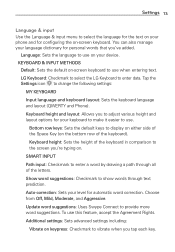
... various height and layout options for automatic word correction. Keyboard height: Sets the height of the letters. Update word suggestions: Uses Swype Connect to enter data. Show word suggestions:...Settings icon to use . To use on your device.
Language: Sets the language to use this feature, accept the Agreement Rights. Settings 73
Language & input Use the Language & input menu ...
User Guide - Page 81
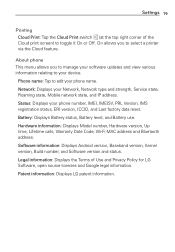
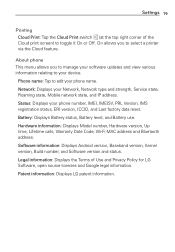
... feature. About phone This menu allows you to edit your phone number, IMEI, IMEISV, PRL Version, IMS registration status, ERI version, ICCID, and Last factory data reset. Network: Displays your device. Software information: Displays Android version, Baseband version, Kernel version, Build number, and Software version and status. Settings 79
Printing Cloud Print: Tap...
User Guide - Page 83
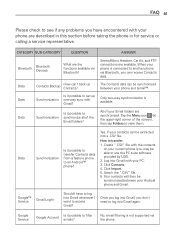
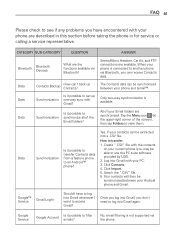
...
ANSWER
Bluetooth
Bluetooth Devices
What are synchronized. Only two-way synchronization is not supported via Bluetooth, you can I want to filter emails?
Click Contacts. 4.
Tap the Menu icon (at the upper-right corner of the Email folders? Google™ Service
Gmail Log-In
Should I have encountered with the contacts on your Email...
User Guide - Page 87
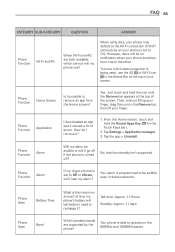
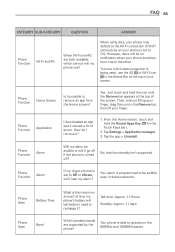
...service will my phone use the 4G or Wi-Fi icon
in the Status Bar at the top of errors. Tap the app > Uninstall.
Then, without lifting your finger, drag the icon to the Remove bar, then lift your phone is set... functionality isn't supported. Phone Spec
Battery Time
What is the maximum amount of your phone switches from the Home screen? Tap Settings > Application manager...
User Guide - Page 88
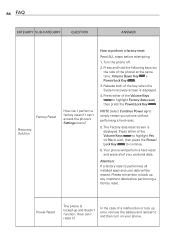
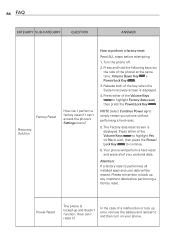
... a hard reset.
5. NOTE Select Continue Power up error, remove the battery and reinsert it ?
Turn the phone off.
2. Press and hold the following keys (on your personal data. Press either of the key when the System recovery screen is
displayed. 86 FAQ
CATEGORY SUB-CATEGORY
QUESTION
ANSWER
Factory Reset
Recovery Solution
How can 't access the phone's Settings menu...
User Guide - Page 92


...for wireless phones in the body. Before a wireless phone model is determined at (888) 225-5322 or (888)... Administration ("FDA") and the Federal Communications Commission ("FCC") set policies and procedures for SAR are conducted with the FDA,...monitor developments in knowledge. Environmental Protection Agency, and other problems, including headaches, dizziness or memory loss." SAR is...
User Guide - Page 123
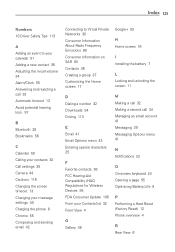
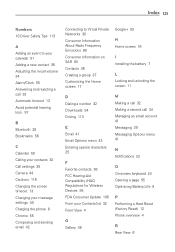
... Devices 95 FDA Consumer Update 106 From your Contacts list 32 Front View 4
G Gallery 48
M Making a call 32 Making a second call 34 Managing an email account 41 Messaging 39 Messaging Options menu 41
N Notifications 22
O On-screen keyboard 24 Opening a page 55 Optimizing Battery Life 9
P Performing a Hard Reset (Factory Reset) 12 Phone overview...
LG VS810PP Reviews
Do you have an experience with the LG VS810PP that you would like to share?
Earn 750 points for your review!
We have not received any reviews for LG yet.
Earn 750 points for your review!

