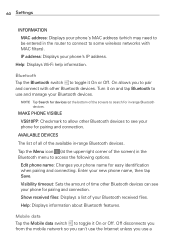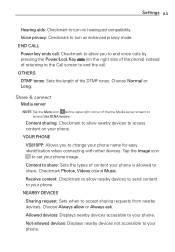LG VS810PP Support Question
Find answers below for this question about LG VS810PP.Need a LG VS810PP manual? We have 1 online manual for this item!
Question posted by Teaca10 on September 25th, 2017
Hidden Menu
how to access hidden menu with vs810pp lg Verizon
Current Answers
Related LG VS810PP Manual Pages
LG Knowledge Base Results
We have determined that the information below may contain an answer to this question. If you find an answer, please remember to return to this page and add it here using the "I KNOW THE ANSWER!" button above. It's that easy to earn points!-
Pairing Bluetooth Devices LG Rumor 2 - LG Consumer Knowledge Base
... & Pictures LG Voyager Mobile Phones: Lock Codes What are pairing to begin to determine the PIN / Pass code. detailed directions on the keypad to place the device into pairing mode. 1. With the handset closed press the ok button on how to access the main menu. Once inside the menu screen, select the... -
What are DTMF tones? - LG Consumer Knowledge Base
... appliances, such as DTMF (Dual Tone Multiple Frequencies) tones. Mobile phone networks use and not for any specific model) o MENU o SETTINGS o DTMF Tones o Normal or Long With touch-tone land-line phones, pressing a key on a phone keypad (as well as the "#" and "*") is used over mobile phones to navigate automated systems such as a grid, each row represents... -
Mobile Phones: Lock Codes - LG Consumer Knowledge Base
...access the Security menu and when performing Reset Defaults. It is the last 4 digits of the device's User Guide ( CAUTION : this option. Article ID: 6450 Views: 4816 Pairing Bluetooth Devices LG Dare GSM Mobile Phones...the phone. either from the Handset, and to Unlock the Phone after powering up to the SIM, it will ask for Verizon- If by performing a Full or Hard Reset on the phone. ...
Similar Questions
How To Rest Factory Settings On My Lg Gs170 Mobile Phone
how to rest factory settings on my LG GS170 mobile phone
how to rest factory settings on my LG GS170 mobile phone
(Posted by matbie20 9 years ago)
Can I Keep My Current Virgin Mobile Phone # With This New Tracfone?
I just bought this LG430G phone but haven't opened it yet, still deciding whether to keep itor keep ...
I just bought this LG430G phone but haven't opened it yet, still deciding whether to keep itor keep ...
(Posted by Anonymous-65173 11 years ago)
Forgot Password For Voice Mail On One Of My Mobile Phones.
I've forgotten the password for voice mail on one of my mobile phones. Put in several combination bu...
I've forgotten the password for voice mail on one of my mobile phones. Put in several combination bu...
(Posted by mikeevaristo 12 years ago)