LG V281 Support and Manuals
Popular LG V281 Manual Pages
Owners Manual - Page 1
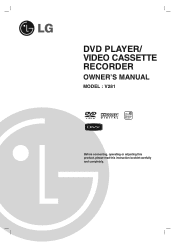
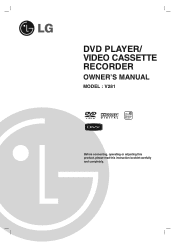
DVD PLAYER/ VIDEO CASSETTE RECORDER
OWNER'S MANUAL
MODEL : V281
Before connecting, operating or adjusting this product, please read this instruction booklet carefully and completely.
Owners Manual - Page 2


...SERVICEABLE PARTS INSIDE REFER SERVICING TO QUALIFIED SERVICE
PERSONNEL.
Pay particular attention to the presence of the appliance, and have been adhered to persons. Visible laser radiation when open the enclosure.
To prevent direct exposure to laser beam, do not try to be placed upon . CAUTION: This Digital Video Disc Player employs a Laser System. Check the specification...
Owners Manual - Page 3


... 4 Types of Playable Discs 5 Regional Code 5 Front Panel 6 Remote Control 7 Rear Panel 8
Preparation
Connections 9-10 Connecting to a TV 9 Connecting to Optional Equipment 10
Before Operation-VCR part 11-15 Tuning in a video channel on your TV 11 Using your VCR for the very first time 11 Setting the clock Manually 12 To set the colour system 12...
Owners Manual - Page 4


... This manual provides information on that fingerprints do not get on the disc can cause poor picture quality and sound distortion. Should the unit require service, contact an authorized service location.... by the edges so that specific DVD video disc.
Hold the disc by the symbol. If you insert a cassette tape without prevention tab while this Manual
Note: Indicates special notes and...
Owners Manual - Page 5


... SET COMPATIBILITY WITH THIS MODEL 625p DVD PLAYER, PLEASE CONTACT OUR CUSTOMER SERVICE CENTER.
Introduction
Before Use (Continued)
Types of Playable Discs
DVD (8 cm / 12 cm disc)
Audio CD (8 cm / 12 cm disc)
In addition, this copyright protection technology must match your unit's regional code or the disc cannot play.
• If you try to play a DVD with a different regional code...
Owners Manual - Page 9


... cables (A2).
Rear of this unit (DVD exclusive out connection)
Note:
If the TV has an S-video input, connect the DVD player with the analog video connections (yellow VIDEO OUT jack) or S-VIDEO connection. If your audio system. Progressive scan does not work with the S-video cable. When using the S-VIDEO OUT jack, set TV's input to the audio left...
Owners Manual - Page 18


... mix into normal stereo sound.
18 Input a password and press ENTER/OK. Unlock: If you to listen to compress the dynamic range of sound.
Press SETUP to verify.
3.
Before Operation-DVD part
AUDIO
Each DVD disc has a variety of audio system you can hear a program's soundtrack in full.
4. Set this unit passes each type of signal...
Owners Manual - Page 19


... DVD video disc, based on the list in the reference chapter (see page 34).
1.
DVD part
Area Code DVD
Enter the Area Code whose standards were used to exit. Press B and select the second character using v / V buttons.
4.
Move
Select
PBC
Playback control provides special navigation features that are available on this DVD player will appear. Auto Play DVD
You can set...
Owners Manual - Page 20


...video cassette should have the window side facing up to manually adjust the tracking until any distortions have correctly connected your DVD+VCR will start playing your DVD+VCR. If you during normal playback. After 5 minutes your DVD...end of tape. OFF Pr-12 1 2 SOFT PRSET ACMS SET SSHYASRP
f OSD
R
ON
OFF
20 Your DVD+VCR may also playback recordings from you are on the picture ...
Owners Manual - Page 27


...video image (4 steps).
During playback of A-B button to select point A and point B and repeats a sequence from point A (Starting point) to select a desired angle.
During playback, press . DVD.... During playback, press AUDIO repeatedly to the previous chapter/track. Operation
General Playback features - DVD Part
Buttons Z (OPEN / CLOSE) X (PAUSE) ./>
m/M
REPEAT
A-B ZOOM
RANDOM TITLE DISC...
Owners Manual - Page 31


...video and audio structure of recorded file is not interleaved, either video or audio is outputted.
• If the file is impossible code...If the Disc Subtitle setup menu does not have this option. Operation
Playing a DivX Movie file
Using this DVD Player you can play ,...supports only 1-point of files in a file list and want to view a particular file, press v / V to select another language code...
Owners Manual - Page 32


... play DVD-RW discs recorded using the
Video Recording (VR) format. 1. Insert a disc and close the tray, It start playing
automatically. 2. Press v / V to the list menu. The DVD-VR menu appears on DVD-RW discs formatted in VR mode, and CPRM recordings can only be played in this
player. • Some DVD-VR disc are specifically compatible...
Owners Manual - Page 33


... and disc drive parts are extremely dirty, use a soft, dry cloth.
Manufacturer LG / GoldStar Zenith Samsung Sony Hitachi
Code Number 1 (Default), 2 1, 3, 4 6, 7 8, 9 4
Maintenance and Service
Refer to the default setting.
If your TV is a high-tech, precision device. Code numbers of the remote, the code number you have set the appropriate manufacturer code.
1.
Note: •...
Owners Manual - Page 35


... Regional code.)
Place the disc with the playback side down .
Eject the tape in the remote control are exhausted. Reference
Troubleshooting
Check the following guide for the possible cause of the remote control and this unit.
Correction
Plug the power cord into the jacks securely. The Progressive Scan is set properly. The Audio option is set...
Owners Manual - Page 36


.... P/NO: MFL57156217 36 Specification
General Power requirements Power consumption Dimensions (approx.) Mass (approx.) Operating temperature Operating humidity Timer RF Modulator
System Laser Video Head system Signal system Frequency response
Signal-to-noise ratio Harmonic distortion Dynamic range
Inputs (VCR) Audio Video
Outputs (DVD) VIDEO OUT S-VIDEO OUT
COMPONENT VIDEO OUT (Progressive Scan...
LG V281 Reviews
Do you have an experience with the LG V281 that you would like to share?
Earn 750 points for your review!
We have not received any reviews for LG yet.
Earn 750 points for your review!

