LG LSX300-4DM Support and Manuals
Get Help and Manuals for this LG item
This item is in your list!

View All Support Options Below
Free LG LSX300-4DM manuals!
Problems with LG LSX300-4DM?
Ask a Question
Free LG LSX300-4DM manuals!
Problems with LG LSX300-4DM?
Ask a Question
Popular LG LSX300-4DM Manual Pages
Owner's Manual - Page 1


LSX300-4DM_ENG 1/24/08 8:56 AM Page 1
Installation and Operating Guide | Warranty Model Number | DTT900 | Digital TV Tuner Converter Box
As an ENERGY STAR® Partner, LG has determined that this product or product models meet the ENERGY STAR® guidelines for energy efficiency. For service/ support Call: Toll Free Number
1-877-9-ZENITH
(http://www.zenithservice.com)
© Copyright...
Owner's Manual - Page 2


... PARTS INSIDE
REFER SERVICING TO QUALIFIED SERVICE PERSONNEL.
When installing the product, ensure that may cause harmful interference to radio or television reception, which the receiver is no objects filled with the manufacturer's instructions.
CAUTION:
DO NOT ATTEMPT TO MODIFY THIS PRODUCT IN ANY WAY WITHOUT WRITTEN AUTHORIZATION FROM LG ELECTRONICS CORPORATION. Phone...
Owner's Manual - Page 3


...near any ventilation openings. Read these instructions.
3. Clean only with the manufacturer's instructions.
8. Do not defeat the safety purpose of time.
14. AND THOSE MARKED ON THE PRODUCT. Heed all servicing to avoid injury from tip-over -the-air antenna 6 Install Guide 6
Setup 7-11 Menu Overview 7 Typical Menu Operation 7 Setup Menu Features 7-8 Option Menu Features 8-9 Lock...
Owner's Manual - Page 4
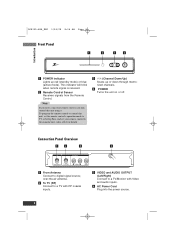
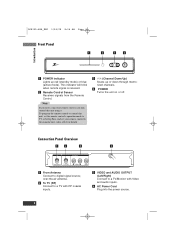
... mode to TV or Settop Box, and set your remote control to control this unit using it. LSX300-4DM_ENG 1/24/08 8:56 AM Page 4
Front Panel
a
b
cd
Introduction
a POWER indicator Lights up or down through memorized channels. To program the remote control to the manufacturer codes of LG or Zenith. b Remote Control Sensor Receives...
Owner's Manual - Page 5


... up the Simple Guide. Numbers Chooses channels and enters password. - (Dash) Enters a dash for the current channel. Remote Control Battery Installation
Detach the battery cover on -screen displays and returns to TV viewing from any menu. SAP Selects program's audio language if available. VOL (Volume) (+/-) Sets sound level. ZOOM Changes the picture aspect ratio...
Owner's Manual - Page 6


... 1 (Welcome Message) Press i to move to the next step.
Antenna
TV
ANTENNA INPUT
NR
AV
Install Guide
The Install Guide is displayed on this unit using a coaxial RF cable (N).
2. Step 2 (Menu Language) Use U...tuning is connected to the next step. LSX300-4DM_ENG 1/24/08 8:56 AM Page 6
Installation
Connections with RF cable (See page 9). Note
Set "Audio Output" option to "Mono"...
Owner's Manual - Page 7


... to "On" (See page 10). Note
A password is required to gain access to Auto Tuning and Manual Tuning menu if the Lock System option is set to start auto tuning. Select "Auto Tuning" option ...channel list.
The menu appears. 2. Use U / u to select the desired setting then press (Select) to start auto tuning.
7 Setup
LSX300-4DM_ENG 1/24/08 8:56 AM Page 7
Menu Overview
By using the menu, ...
Owner's Manual - Page 8


... ratio using ZOOM button on the Remote Control.
TV Aspect Ratio Select your time zone sets the current time automatically.
LSX300-4DM_ENG 1/24/08 8:56 AM Page 8
Setup
Setup Menu Features (Continued)
Channel Edit Channel Edit allows you to manually add or delete channels from the unit to your TV. Tip While watching TV, you...
Owner's Manual - Page 9


... output mode of the lock schemes previously set up specific channels and ratings through blocking schemes.
If the Lock System is connected with the Custom menu options. Select the "Set Password" option then
press (Select) or i. 2. In the Analog Caption Service, CC 1-4 display program's dialog, and Text 1-4 display data service information. Digital Option - Size: Selects the...
Owner's Manual - Page 10


... PG: Parental Guidance Suggested.
X: No one 17 and under admitted. LSX300-4DM_ENG 1/24/08 8:56 AM Page 10
Setup
Block Channel Blocks any channel that you do not want to view or...13. TV Rating-General
Blocks TV programs that the movie ratings apply only to the ratings limit set .
1.
R: Restricted Under 17 requires accompanying parent or adult guardian. Unless you or your family...
Owner's Manual - Page 11


...; Rating information is available for children under the age of 14. 18+: Adult program. Setup
LSX300-4DM_ENG 1/24/08 8:56 AM Page 11
Canadian Rating
Blocks Canadian TV program that TV station... wish to watch on the Canadian English/French Language Rating system.
1. It may not be updated if the TV station sends the downloadable rating information.
1. Select a rating then press (Select...
Owner's Manual - Page 13


...as desired. • Closed Caption Icon ( ) Indicates that the current program contains Caption Data Service. • Content Advisory Icon ( ) Indicates that the current program contains content advisory data, and... on your remote control to navigate the Simple Guide screen. LSX300-4DM_ENG 1/24/08 8:56 AM Page 13
Simple Guide
Use the Simple Guide to see the information for each channel can ...
Owner's Manual - Page 14


...code (1 - 45) to the default setting. Program it to control your TV
1.
Release TV POWER button when your TV is turned on the TV.
• When you replace...Insignia JBL JCB Jensen JVC KEC Kenwood KLH KTV LG Lloyd's LXI Magnasonic Magnavox Magnin Marantz Masushita Megatron...Vidikron Vidtech Wards White Westinghouse Yamaha Zenith
Reference
14 LSX300-4DM_ENG 1/24/08 8:56 AM Page 14
Controlling...
Owner's Manual - Page 15


... Add" in the SETUP menu.
sor on page 6. Reference
15
nal strength.
LSX300-4DM_ENG 1/24/08 8:56 AM Page 15
Troubleshooting
No power. •...cable (1) • Remote Control (1) • Battery (size AAA) (1) • Owner's Manual (1)
Note
Design and specifications are
installed correctly and that the unit is connected to connections on the unit. • Operate the Remote...
Owner's Manual - Page 16
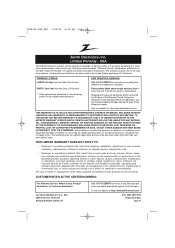
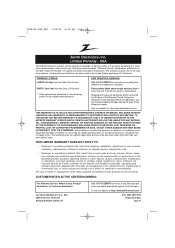
... operating problems that do not allow the exclusion or limitation of the product. CUSTOMER INTER-ACTIVE CENTER NUMBERS:
For Warranty Service, Where to Zenith for instructions on ...defective in the Operating Guide, accident, lightning strikes or other rights that result from the Date of Purchase.
* Parts replaced are warranted for outside environmental specifications or contrary to the...
LG LSX300-4DM Reviews
Do you have an experience with the LG LSX300-4DM that you would like to share?
Earn 750 points for your review!
We have not received any reviews for LG yet.
Earn 750 points for your review!
