LG DVP615 Support and Manuals
Most Recent LG DVP615 Questions
Lg Dvp-700 English Manual
Would it be possible to get an English manual for the LG DVP-700 Region Free DVD player? Im in Japan...
Would it be possible to get an English manual for the LG DVP-700 Region Free DVD player? Im in Japan...
(Posted by tyhoafi 12 years ago)
Popular LG DVP615 Manual Pages
Owner's Manual - Page 1


Installation and Operating Guide | Warranty
Model Number | DVP615 | Portable DVD Player
© Copyright 2007, LG Electronics U.S.A., Inc.
For service/ support Call: Toll Free Number
1-800-243-0000
Owner's Manual - Page 2
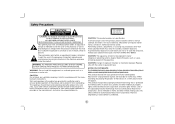
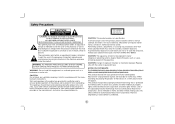
...NOT REMOVE COVER (OR BACK)
NO USER-SERVICEABLE PARTS INSIDE REFER SERVICING TO QUALIFIED SERVICE PERSONNEL. CAUTION: The apparatus should not be of sufficient magnitude to constitute a risk of important operating and maintenance (servicing) instructions in installation such as a bookcase or rack unless proper ventilation is incorrectly replaced. Replace only with liquids, such as a bookcase...
Owner's Manual - Page 3


... twisted, kinked, pinched, closed in the instruction manual. FCC WARNING: This equipment may cause harmful interference unless the modifications are expressly approved in a door, or walked upon a dedicated circuit; REGULATORY INFORMATION: FCC Part 15 This epuipment has been tested and found to comply with an exact replacement part by one or more of the following...
Owner's Manual - Page 4


...will protect you if you observe the following procedures for replacement of the obsolete outlet.
3. REFER SERVICING TO QUALIFIED SERVICE PERSONNEL ONLY.
1. This product should be blocked by the user. IMPORTANT SAFETY INSTRUCTIONS
CAUTION: PLEASE READ AND OBSERVE ALL WARNINGS AND INSTRUCTIONS IN THIS OWNER'S MANUAL.
This product has been designed and manufactured to protect...
Owner's Manual - Page 6


... Viewing a JPEG disc 31 Using this DVD Player you can view discs with JPEG files 31 Moving to another File 31 To rotate picture 31 Still Picture 31 Zoom 31 JPEG disc compatibility with this player is limited as follows 31
Reference Maintenance and Service 32 Language Code List 33 Area Code List 34 Troubleshooting 35 Specifications 36
6
Owner's Manual - Page 7
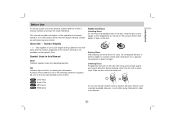
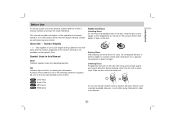
... disc by the symbol.
Notes on your DVD player. Symbol Used in this Manual
Note Indicates special notes and operating features. ... manual carefully and retain for making the task easier.
Should the unit require service, contact an authorized service ...manual provides information on the operation and maintenance of your LCD display during operation and indicates that specific Disc.
Owner's Manual - Page 10
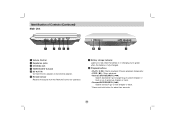
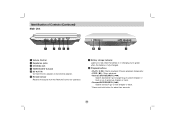
...
a
b cd e
fg
h
a Volume Control b Earphones jacks c COAXIAL jack d VIDEO/AUDIO Out jack e DC 9.5V IN
Connect the AC adapter or Automotive adapter. turns green when the battery is in charging; g Battery charge indicator
Light turns red when the battery is fully charged.
Identification of current chapter or track or go to previous chapter or track. •...
Owner's Manual - Page 13
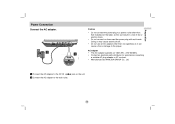
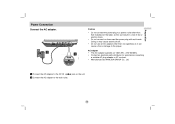
...-120V~ 27W 50-60Hz. • Contact an electrical parts distributor for assistance in a risk of fire or electric shock.
• Do not connect or disconnect the power plug with wet hands.
a Connect the AC Adapter to the DC IN b Connect the AC adapter to the player. AC adapter
a
• This AC adapter operates on the unit.
13
Preparation
Power Connection...
Owner's Manual - Page 14


... the car battery is standard for most vehicles.) If your DVD player in a place where the temperature exceeds 70°C (158°F), or the pick-up device may be used. jack on DC 12V.
• Contact an electrical parts distributor for assistance in direct sunshine. - Inside a car with the windows closed and in selecting a suitable automotive adapter...
Owner's Manual - Page 16


....
• The battery will proceed.
16
Attach the battery pack to the player and then plug into an AC
outlet. Disconnect the AC adapter from the player and pull out the plug from the AC outlet after charging. using the headphones.
- A If there is not enough battery, " screen
" flashes on operating conditions.
• When the power is set to +35...
Owner's Manual - Page 17
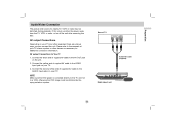
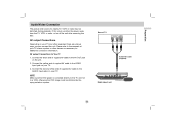
... nearby TV, VCR, or radio may be distorted by the copy protection system. Please refer to the manuals of supplied AV cable to the VIDEO Input jack on your TV.
3. Connect the red and white...and sound of unit
17
AV output Connections to a VCR, otherwise the DVD image could be distorted during playback. NOTE Make sure the DVD player is connected directly to the TV and not to Your TV
1. AV ...
Owner's Manual - Page 18


...supports one of the unit Coaxial jack to the corresponding in the on the front of unit
Amplifier equipped with 2-channel analog stereo or Dolby Pro Logic ll / Pro Logic: Connect the AV OUT jacks on the DVD player... via a digital connection can only be obtained if your DVD player such as MPEG 2, Dolby Digital and DTS. Check the receiver manual and the logos on -screen display, press AUDIO.
18...
Owner's Manual - Page 24


...Press SETUP and setup menu appears on the LOCK menu then press B.
2. Select "Area Code" on the TV screen. Enter the 4-digit password again to rate the DVD video ...Initial Settings (Continued)
Password
You can create or change the password: When the "Old Password" section is highlighted, enter the 4-digit password you can clear it using v / V buttons then press ENTER, the password window...
Owner's Manual - Page 36


Specifications
DVD Player Power supply: DC 9.5V (AC adapter terminal), DC 7.4V (Battery) Power consumption: 12W with battery Weight: 1.6 lbs (0.74 kg) (without battery pack) External dimensions (W x H x D):
7.5 x 6.8 x 1.5 inches (191 x 174 x 39 mm) Signal system: NTSC Laser: DVD Laser wavelength 662+25 / 662-15 nm CD Laser wavelength 785+25 / 785-15 nm Frequency range (audio): DVD linear sound: ...
Owner's Manual - Page 39


..., ANY WARRANTY OF MERCHANTABILITY OR FITNESS FOR A PARTICULAR PURPOSE.
Damages or operating problems that do not disable functionality, operating software protocols adopted after the date of manufacture or for repair or replacement. DVD PLAYER LIMITED WARRANTY-USA
Zenith will be borne by Zenith during the warranty period ("Warranty Period") listed below, effective from the Date of...
LG DVP615 Reviews
Do you have an experience with the LG DVP615 that you would like to share?
Earn 750 points for your review!
We have not received any reviews for LG yet.
Earn 750 points for your review!

