LG LST-3100A Support and Manuals
Get Help and Manuals for this LG item
This item is in your list!

View All Support Options Below
Free LG LST-3100A manuals!
Problems with LG LST-3100A?
Ask a Question
Free LG LST-3100A manuals!
Problems with LG LST-3100A?
Ask a Question
Most Recent LG LST-3100A Questions
Popular LG LST-3100A Manual Pages
Owners Manual - Page 1


High Definition Television Receiver
OWNER'S MANUAL
MODEL : LST-3100A
Before connecting, operating or adjusting this product, please read this owner's manual carefully and completely.
Owners Manual - Page 3


... the obsolete outlet.
3 A polarized plug has two blades with apparatus. INTRODUCTION
IMPORTANT SAFETY INSTRUCTIONS
CAUTION: PLEASE READ AND OBSERVE ALL WARNINGS AND INSTRUCTIONS IN THIS INSTALLATION AND OPERATING GUIDE AND THOSE MARKED ON THE UNIT. RETAIN THIS GUIDE FOR FUTURE REFERENCE.
This set has been designed and manufactured to protect it from the wall outlet before...
Owners Manual - Page 4


... 16
MENU OPERATION
Initial Settings 17 General Operation 17 Help Function 17
Setup Menu Options 18-20 EZ Scan (Channel Search 18 EZ Add 18 Ch. Indicates tips and hints for instructions
Indicates hazards likely to cause harm to Operate Other Devices 39 Remote Control Codes for Other Devices . . . . 40-41 Troubleshooting 42 Specifications 43 Warranty Back Cover...
Owners Manual - Page 6


... the buttons.
Angle: About 30° in a menu. Remote Control Key Functions
STB Sets operational mode of remote control to scan the guide.
CH (Channel) (+/-), PG UP/DN Selects a memorized channels. MENU Accesses or closes main menu. MODE Selects operational mode of the current channel. POWER Turns the HDTV Receiver ON and OFF. AUDIO Selects program's audio language...
Owners Manual - Page 9


...)
HDTV Receiver Connection Panel
ip Before Connecting Your Antenna During initial installation and setup of...LST-3100A. INSTALLATION
Connections
Antenna Connections
1 Connect the "Antenna" to the "Antenna In" jack on your TV using a coaxial RF cable. Screw the attenuator onto the "ANT IN" jack.
2 Connect the "ANT LOOP OUT" jack on the HDTV Receiver to the "ANT IN" jack on the HDTV Receiver...
Owners Manual - Page 10
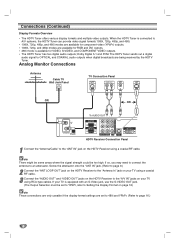
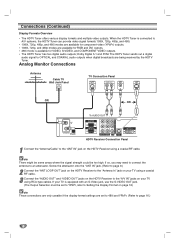
... set to YPbPr, refer to page 16.)
10 The HDTV Tuner sends out a digital
audio signal to an attenuator. If so, you may need to connect the antenna to OPTICAL and COAXIAL audio outputs when digital broadcasts are being received by the HDTV Tuner. If your TV is connected to the "ANT IN" jack on the HDTV Receiver...
Owners Manual - Page 13


...HDTV INPUT
To AUDIO OUT
HDTV Receiver Connection Panel
11 Connect the "Antenna/Cable" to the "ANT IN" jack on your TV or monitor's
user manual to find out if the TV or monitor's DVI input is compliant with these specifications...be set to DVI, refer to Setting the Display Format on page 16)
4 Connect the L/R "AUDIO OUT" jacks on the HDTV Receiver to the L/R "AUDIO IN" jacks on the HDTV Receiver ...
Owners Manual - Page 15


... and Right AUDIO OUT jacks on the HDTV Receiver to the audio left and right in jacks on your amplifier, receiver, or stereo system, using the supplied audio cables. INSTALLATION
Connections (Continued) Amplifier (Receiver) Connections
Amplifier (Receiver) Connection Panel
OPTICAL
COAXIAL
DIGITAL INPUT
R
L
AUDIO INPUT
OR
HDTV Receiver Connection Panel
Connecting to an amplifier equipped...
Owners Manual - Page 18


...Ask your
cable service provider about cable band. • In most cases you can search channels correctly by pressing ez ADD then
(SELECT) button on the remote control.
18
MUTE
SELECT...display the on-screen menu. 2 Select the SETUP menu using 3 / 4 then press (SELECT) or 2 to
move to the EZ Scan menu. ote If the Lock System is set to On, a password is required to gain access to the second ...
Owners Manual - Page 20


....
7 Press MENU to return to the previous menu or press EXIT on the remote control to return to TV viewing.
20 Setup Menu Options (Continued)
Manual Channel Add/Delete
This feature allows you how to navigate through the on-screen menus available on the HDTV Receiver.
1 Press MENU to display the on-screen menu. 2 Select the...
Owners Manual - Page 21


... EXIT on the remote control to return to manually set the clock. STB...remote control to return to TV viewing. MENU OPERATION
Option Menu Options
Clock
Enables the user to the previous menu or press EXIT on
the program information display or Program guide. Normally, your time zone sets...HDTV Receiver to set an incorrect time. • You have no way to TV viewing.
Choosing your clock is set...
Owners Manual - Page 40


Remote Control Codes for Other Devices
TV Codes
Brands A MARK ADMIRAL AKAI AMPRO AMSTRAD ANAM
AOC BLAUPUNKT CANDLE CAPEHART CETRONIC CITIZEN
CLASSIC CONCERTO CONTEC CORONADO CRAIG CROWN CURTIS MATHES CXC DAEWOO
DAYTRON DYNASTY DYNATECH ELECTROHOME EMERSON
FISHER FUNAI FUTURETECH GE
HALL MARK HITACHI
INFINITY INKEL JBL JCPENNY
JENSEN JVC KEC KENWOOD KLOSS KMC KTV LG... JVC
KENWOOD
LG
Codes 034 016 ...
Owners Manual - Page 41


REFERENCE
Remote Control Codes for Other Devices (Continued)
VCR Codes
Brands LLOYD LXI
MAGIN MAGNAVOX
MARANTZ MARTA MATSUI MEI MEMOREX
MGA MINOLTA MITSUBISHI...YAMAHA
012 034 039 043
ZENITH
034 048 056 058 072
080 101 001
DVD Codes
Brands APEX DIGITAL DENON GE HARMAN KARDON JVC LG MAGNAVOX MARANTZ MITSUBISHI NAD ONKYO PANASONIC PHILIPS PIONEER PROCEED PROSCAN RCA SAMSUNG SONY THOMPSON TOSHIBA...
Owners Manual - Page 42


... sure the proper aspect ratio is connected properly. Troubleshooting
Check the following guide for the possible cause of a problem before contacting service. Otherwise, you have not already done so. Check to connections on the HDTV Receiver.
Make sure the TV is selected.
Operate the remote control within 23 ft (7 m). Symptom HDTV Receiver does not turn on your monitor or TV...
Owners Manual - Page 44


...problems that result from shipping, installation, adjustment of the original warranty period. Some states do not allow the exclusion or limitation of the product. HDTV RECEIVER LST-3100A Limited Warranty - USA
This LG Electronics product, marketed by inadequate home antenna or faulty antenna connections, computer software, institutional or commercial use , during the Warranty Period. PARTS...
LG LST-3100A Reviews
Do you have an experience with the LG LST-3100A that you would like to share?
Earn 750 points for your review!
We have not received any reviews for LG yet.
Earn 750 points for your review!
