LG LST3410A - DVR - 120 Hour Support and Manuals
Most Recent LG LST3410A Questions
When You Receive A Picture Text On An Lg 3410, Can You Enlarge The Picture
(Posted by elsie83463 11 years ago)
Popular LG LST3410A Manual Pages
Owners Manual - Page 1
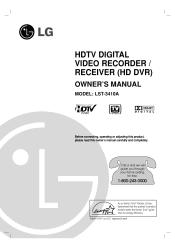
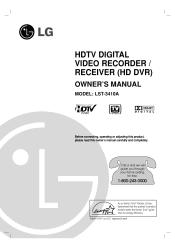
... (HD DVR)
OWNER'S MANUAL
MODEL: LST-3410A
Before connecting, operating or adjusting this product, please read this product or product models meets the ENERGY STAR® guidelines for free.
1-800-243-0000
As an ENERGY STAR® Partner, LG has determined that this owner's manual carefully and completely. ENERGY STAR® is a U.S. registered mark.
Call us and we will guide you...
Owners Manual - Page 4
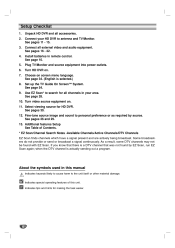
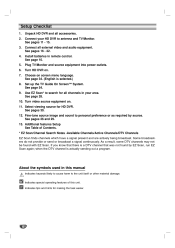
.... Install batteries in this unit. See page 54. Unpack HD DVR and all external video and audio equipment. See pages 11 - 15. See page 28.
10. See pages 26 and 29. 13. As a result, some DTV channels may not be found by source. when the DTV channel is selected.) Set up the TV Guide On...
Owners Manual - Page 5


... downloads ...55 Grid Guide Layout...56-57 SORT ...58 FAVORITES/RECORD in LISTINGS...58 VCR Plus+ Recording ...59 Canceling FAVORITES/RECORD...59 Channel Editor ...60 On/Off Setup ...60
INTRODUCTION
INSTALLATION
Unpacking HD DVR and Accessories/ Connection Overview ...10 Connections ...11-22 Antenna/CATV (Cable Service) Connections...11 Analog TV/Monitor Connections ...12 HD TV/Monitor Component...
Owners Manual - Page 8


...Guide.
Arrow Buttons (3 / 4 / 1 / 2), DRAG + / -, SKIP + / Selects options in trick play in a menu.
BLUE, GREEN
TV Guide On Screen System specific functions. LIST
Shows list of remote...speed of normal playback. VCR Plus+
Activates Manual Reservation feature for multiple program channels such as...Remote Control Key Functions
STB
Selects STB (HD DVR) operational mode on ...
Owners Manual - Page 10
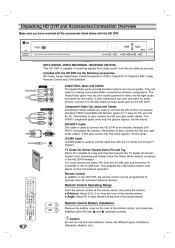
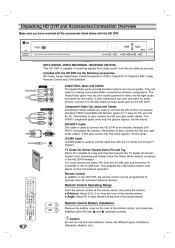
... remote control can be color coded (yellow for video, red for right audio, and white for left (white L/mono) audio jack on the rear of a tag and rivet that prevent the TV Guide On Screen System from operating and instead show the Retail Demo feature contained in the HD DVR firmware. HDTV DIGITAL VIDEO RECORDER / RECEIVER (HD DVR) This HD DVR...
Owners Manual - Page 11


Antenna Cable TV Wall Jack Panel
HD DVR Connection Panel
11
Connections Antenna/CATV (Cable Service) Connections
Before connecting an antenna and/or cable service
The LST-3410A is a high performance, high gain system intended for your Antenna to the "ANT IN" jack on the HD DVR with a coaxial RF cable. You can find HDTV channels/content information for operation...
Owners Manual - Page 12
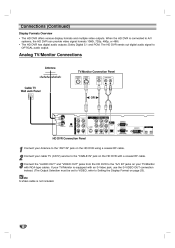
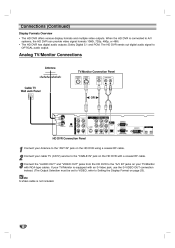
....
the "AUDIO OUT" and "VIDEO OUT" jacks from the HD DVR to the "A/V IN" jacks on your cable TV (CATV) service to the "CABLE IN" jack on the HD DVR with an S-Video jack, use the S-VIDEO OUT connection instead. (The Output Selection must be set to VIDEO, refer to the "ANT IN" jack on page...
Owners Manual - Page 13
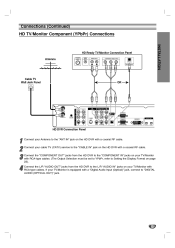
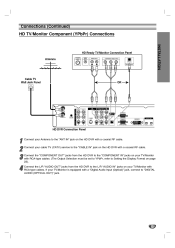
..." jacks from the HD DVR to Setting the Display Format on your TV/Monitor with 4 Connect RCA-type cables.
If your TV/Monitor is equipped with a "Digital Audio Input (Optical)" jack, connect to the "CABLE IN" jack on the HD DVR with a coaxial RF cable. Connections (Continued) HD TV/Monitor Component (YPbPr) Connections
INSTALLATION
HD Ready TV/Monitor...
Owners Manual - Page 15
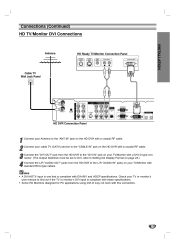
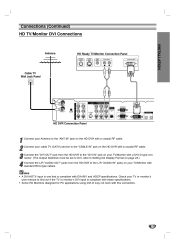
... Output Selection must be set to DVI, refer to Setting the Display Format on page 23.) the L/R "AUDIO OUT" jacks from the HD DVR to the L/R "AUDIO IN" jacks on your TV or monitor's user manual to the "CABLE IN" jack on the HD DVR with a coaxial RF cable. 2 Connect your cable TV (CATV) service to find out...
Owners Manual - Page 17
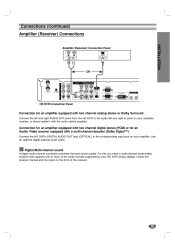
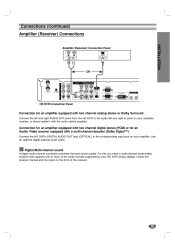
...manual and the logos on your amplifier.
For this you need a multi-channel Audio/Video receiver that supports one or more of the audio formats supported by your amplifier, receiver, or stereo system, with a multi-channel decoder (Dolby Digital™)
Connect the HD DVR...
INSTALLATION
Amplifier (Receiver) Connection Panel
R
L
OPTICAL DIGITAL INPUT
AUDIO INPUT
OR
HD DVR Connection...
Owners Manual - Page 23
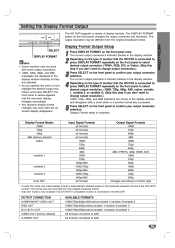
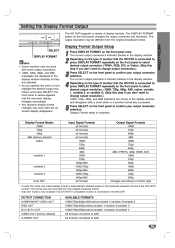
... DISPLAY FORMAT button on the type of monitor that the HD DVR is pressed.
INSTALLATION
Display Format Output Setup
SELECT DISPLAY FORMAT otes • Some monitors may be ...formats converted to confirm your output connector 3 Press selection. Setting the Display Format Output
The HD DVR supports a variety of the DVI-HDTV monitor. The output resolution may not work after a short ...
Owners Manual - Page 24


...for a scene using the DRAG +/- Record HD programs and watch them over and over again without any point on the Program List. Just schedule TV Guide On Screen™ EPG to watch it... pixel picture with an aspect ratio of regular TVs. Normal Operation Overview
2 Mega Pixels HDTV Reception
With the LST-3410A, you can search for later viewing. Pause live broadcast. If the telephone rings while...
Owners Manual - Page 66
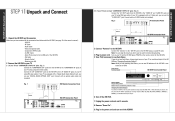
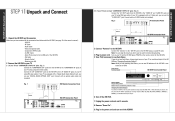
... "COMPONENT OUT" jacks from the HD DVR to an HDTV. Connect with an S-VIDEO cable (not included). Audio Cable - Antenna
HD DVR Connection Panel
6. Fig. 2 TV Connection Panel
HD DVR Quick Setup Guide _ 3
Antenna
HD DVR Connection Panel
1. G-LINK® Cable - Plug in the G-LINK port of the owner's manual.) - Connect the L/R "AUDIO OUT" jacks on the HD DVR to the L/R "AUDIO IN" jacks...
Owners Manual - Page 67
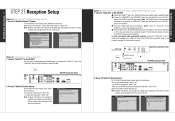
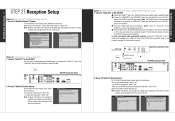
... into the G-LINK port. (Note: If there is turned off. Antenna
Remote Control Sensor
HD DVR Connection Panel
Antenna
HD DVR Connection Panel
Cable TV Wall Jack Panel
2. Set up TV Guide On Screen System
For TV Guide On Screen System setup, follow the instructions: "Do you have cable service?" "Is a cable box connected?" Note: Program information will normally be available...
Owners Manual - Page 68
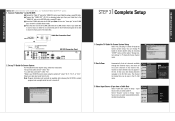
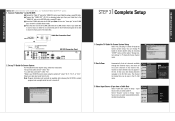
... brand from your HD DVR tuned to finish TV Guide On Screen System setup. "What is turned off. Edit menu. Select "Digital" option in the Ch. You can be seen in TV Guide On Screen System mode.
2. Set up TV Guide On Screen System
For TV Guide On Screen System setup, follow the instructions: "Do you have cable service?" select "Ch...
LG LST3410A Reviews
Do you have an experience with the LG LST3410A that you would like to share?
Earn 750 points for your review!
We have not received any reviews for LG yet.
Earn 750 points for your review!

