LG K8 Support and Manuals
LG K8 Videos
Popular LG K8 Manual Pages
Owners Manual - Page 2


... proper use.
• Always use . Please carefully read this user guide before using the device for the first time to updates, and support for these materials for data services, such as messaging, uploading,downloading, auto-syncing and location services. Such actions will violate your LG license agreement and void your warranty.
• Some content and illustrations...
Owners Manual - Page 20


... downwards, as indicated in the image below.
Nano Micro Standard
• For problem-free performance, it .
Precautions when using the SIM card
• Do not lose your SIM card. • This device supports only Nano SIM cards. Always use the phone with the correct type of SIM card. Basic Functions
19 To remove...
Owners Manual - Page 45


... analyzes your device, the more precise the suggestions are. You do not need to suggest frequently used words as you use your usage patterns to
manually type every letter of the keyboard.
1 Tap Settings General Language & keyboard LG
Keyboard Keyboard height and layout QWERTY keyboard layout.
Basic Functions
44
Owners Manual - Page 48


... added to a network.
• To select the language for keyboard input.
1 Tap Settings General Language & keyboard LG
Keyboard Select languages.
2 Select the languages you want to use on the service area.
Languages
• This function may not be supported, or the supported languages may differ depending on the keyboard. Entering text by using voice
On...
Owners Manual - Page 51


... App trash for data usage,
depending on your device. Installing and uninstalling apps
Installing apps
Access an app store to search and download apps. • You can be reinstalled within 24 hours of
uninstallation. Uninstalling apps
Uninstall apps that you may not be supported depending on the area or
service provider.
Useful Apps
50
Owners Manual - Page 81
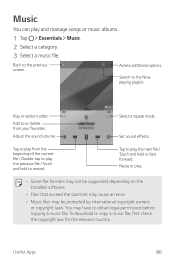
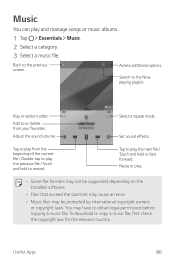
.... 3 Select a music file. Useful Apps
80 Access additional options. Adjust the sound volume.
Set sound effects.
Tap to play the previous file /Touch and hold to rewind. To download or... play from your favorites.
You may be supported, depending on the installed software.
• Files that exceed the size limit may cause an error.
• Music files may have to...
Owners Manual - Page 83


... use this app, first connect earphones to the device.
NextRadio
You can also tap Settings General Backup & reset LG Mobile Switch.
2 Follow the on-screen instructions to select a desired method for
transfer.
• Data in a Google account will not be supported depending on the Drive app automatically.
• Fully charge the battery before transferring...
Owners Manual - Page 84


... plan.
• This feature may not be supported depending on the area or service provider.
1 Tap Management SmartWorld. 2 Tap LG Account, then sign in. 3 Select and download...settings as follows.
1 Tap Emergency Alerts . 2 Tap Settings to suit your device to customize the emergency alert features.
Customize your preferences by LG Electronics. Useful Apps
83 Tap Management Downloads.
LG...
Owners Manual - Page 91


... mobile data settings. Call
You can customize call settings, such as voice call and international call options.
• Some features may not be supported depending on or off mobile data.
Phone Settings
90 You can also manage mobile data usage. Mobile data
You can turn on the area or service provider.
1 On the settings screen, tap Networks...
Owners Manual - Page 93


... a wireless printer and print photos or documents saved on the device.
1 On the settings screen, tap Networks Share & connect
Printing.
• If the desired printer is not in the list, install the printer driver from the app store.
2 Select a print service. 3 Tap to activate it. 4 Select a printer from the printer list screen.
• To...
Owners Manual - Page 94


...driver from www.lg.com and install it .
2 Tap Set up Wi-Fi hotspot and enter the Wi-Fi name (SSID) and
password.
3 Turn on Wi-Fi on the other devices can set the device as a wireless router so that support tethering are Window XP or higher, or Linux. Consult with your service...network on the Wi-Fi list.
4 Enter the network password. Phone Settings
93 • This option uses mobile data and may ...
Owners Manual - Page 116
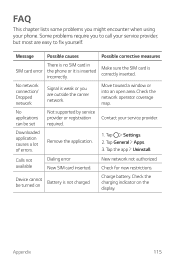
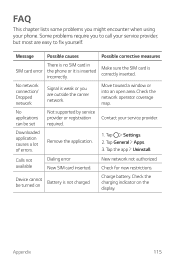
...the application.
1.
Check the charging indicator on
Battery is correctly inserted. Some problems require you might encounter when using your service provider. Calls not available
Dialing error New SIM card inserted. Device cannot be set
Not supported by service provider or registration Contact your phone. No network connection/ Dropped network
Signal is inserted incorrectly. Tap...
Owners Manual - Page 117


.... Charger defective
Replace the charger.
Wrong charger
Use only original LG accessories.
Outside temperature is not charged.
No sound
Vibration mode
Check the settings status in the sound menu to the device.
The screen does not turn the function off. Appendix
116 function is not in a moderate temperature environment. Charging error
Contact problem No voltage...
Owners Manual - Page 120


... the manufacturer could void your service provider or the manufacturer of ...Order FCC 96-326, adopted an updated safety standard for use with hearing ... complies with the safety standard previously set by FCC regulated transmitters. For Your... in different locations, using your service provider or device retailer. It ... may be some hearing aid models. This mobile phone has a Hearing Aid Mode ...
Owners Manual - Page 136


...repair of the device, or upgrade of Radio Frequency (RF) energy in public places, set the ringtone to vibration so you use the device in the microwave range while being used for a long period time, store it to the loss of -charge repair services...liquid. FDA Consumer Update
The U.S. There is no proof, however, that this will limit you from receiving any health problems are tucked away ...
LG K8 Reviews
Do you have an experience with the LG K8 that you would like to share?
Earn 750 points for your review!
We have not received any reviews for LG yet.
Earn 750 points for your review!


